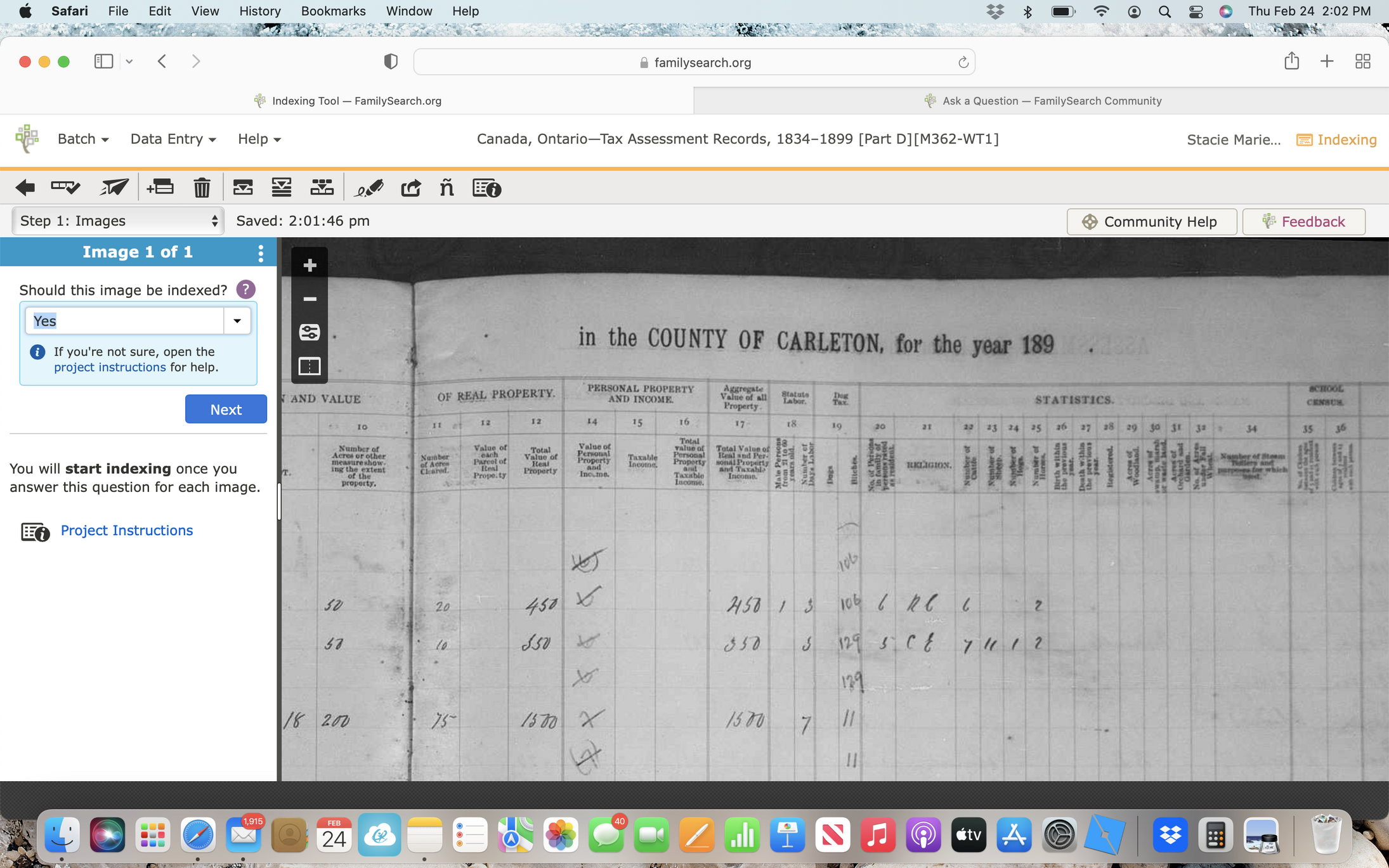What do I do when end of year is missing? Reference M362-WT1
Comments
-
Access to the batch is restricted - but I wouldn't be able to view Reference Images anyway - which is what you will want to do. Reference Images are supposed to be the nearby pages - so if they have the year on them - you can use that year to index the page.
Reference Image tool in the vertical toolbar.
1 -
Thank you
1 -
Read the Field Help for Year and see what it says to do,
but you might try entering 189? -if you can't find or are not allowed to look at the reference images for the year.The following is from the Field Help (purple question mark) for Event Year. The first paragraph doesn't say explicitly that you may look at other images (beyond the batch image) to get the full 4-digit year. It appears from the second paragraph that you need to Ctrl+B that Event Year field.
If only a 2-digit number was recorded, you can sometimes determine the first 2 digits of the 4-digit year from other information, such as the project dates or other contextual information on the image.
And
If you cannot determine the 4-digit year, index the 2-digit number. If you cannot determine the 2-digit or 4-digit year, press Ctrl+B to mark this field blank.
1