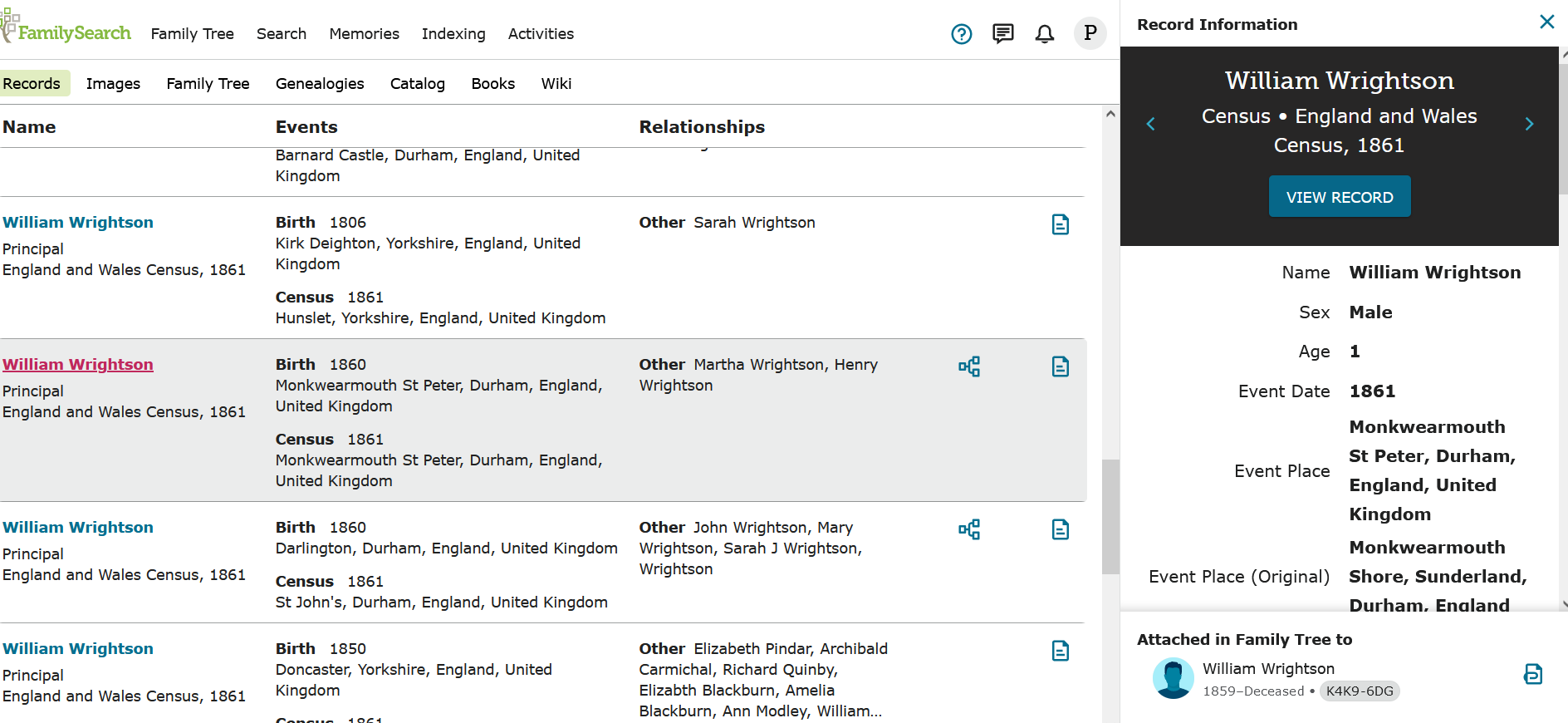View attached tree person.
Prior to the last update, I could select the small icon that tells me the record is already attached to someone in the tree. When selected, I could see the ID number of the person the record is attached to and determine quickly if it was my person or perhaps a duplicate.
Now when I select the small icon, you take me directly to that person's detailed page. This makes checking to see if a record is attached to your person much harder. You have to wait for the new page to load, then compare the ID number to the number of the person you are working on. Whether it is your person or not, you have to back arrow to get back to the search results. All this takes time for the system to refresh and it is easy to lose your place.
I do not understand why this change was made. I spend 2 to 3 hours a day entering thousands of people and it is really annoying. Before one mouse click and I could see if it is the same person. When you are dealing with possible duplicates or just people with the same name, this adds extra steps and wait time.
Best Answer
-
Oh, I've just noticed that by clicking on the name of the individual the ID can be viewed without leaving the screen!
1
Answers
-
I wonder how long ago this happened, as I can't remember discovering (before today) that the record can't even be opened in another tab/window. I agree - a really bad change and one which needs to be reversed asap. I suppose this suggestion (to revert to the previous position) could be placed under "Suggest An Idea", but there is little evidence the engineers ever take time to visit there - certainly there are never any responses to acknowledge problems are going to be fixed.
Hope screenshot sticks this time! This illustrates there is no longer even the option to open the record in another tab (with right-click on mouse).
2 -
Paul W,
You are right, clicking on the name listed on the left hand side does show the ID number. Thanks. This solves my issue. It is different, but it still works.
2