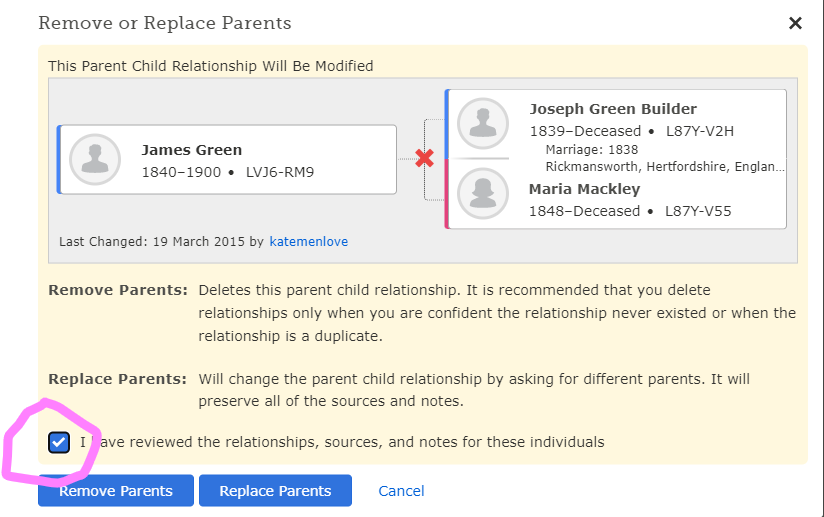There is a computer glich on the tree. Can you please help?
Best Answer
-
It is easier to see what is going on if you go to the person page for James and click the details tab (circled in red).
James has two sets of parents attached to him as circled in green. Clearly Joseph Green is wrong being his brother, not his father. Incidentally it is not good practice to put professions or other information as part of a person's name. This information can easily be added elsewhere. I suggest that you Edit Names on the Details page.
If you look on the right side of the details page about halfway down, you can see a section labelled Latest Changes. At the end of this section click Show All. Scrolling down you can find who added Joseph as his father.
You can click on the name to send a message if you wish but it was added some years ago so you may not get an answer.
Anyway, it is easily corrected.
Back on the Details screen you need to display the children of Joseph
This is done by clicking the arrow circled in green.
Next you need to click the edit button circled in orange
This brings up a box as follows:
Click Remove or Replace next to James (circled in blue).
This brings up another dialog box
Tick the box circled in pink then click Remove Parents. Type your reason, e.g. Wrong parents - Joseph is James' brother then click Remove. Job done except you now need to repeat this for all the incorrect children!
Looking at Joseph's parents, he has two sets also who are the same people. These need to be merged. The children look confused too - some duplicates, some incorrect (e.g. some of Benjamin's "children" are older than him!
Good luck. It is a mess but it can be sorted. If you get stuck feel free to send me a private message and we can arrange a convenient time to link up.
If it helps there are some Knowledge Articles that cover this
1
Answers
-
I'm moving this question from Indexing to Family Tree.
0 -
Are you able to supply a screenshot please?
Assuming that I have the correct person, it displays correctly for me
As you suggest, it may be a temporary glitch. Please advise if you continue to have the problem.
Regards
Graham Buckell
0 -
Thankyou for your help.
I also have another issue...I am sending you a print screen of James Green. His birth year is 1840. It proves that I am right. Someone else has him as having his birth year as 1841 but has both the James's as siblings and this is not right. I also have put a printscreen here of the two James' together. I apologise but I don't know how to make the changes without deleting people I shouldn't delete. Thankyou for your help.
0 -
Thankyou, I very much appreciate your help.
And yes, I would like to take up ur offer of help if I get stuck
Thank you :)
0 -
Can I please ask that there be a caption box put next to the person's name on the tree to store their occupation? It helps when on the tree page, with recognising who is who, when you have so many people with the same name in the same family. It also helps when considering class of person as to what records you might need to look for and where I might find them. The same as with religious belief. Its a bit of a pain if it has to be on a different page.
Thank you 🙂
0