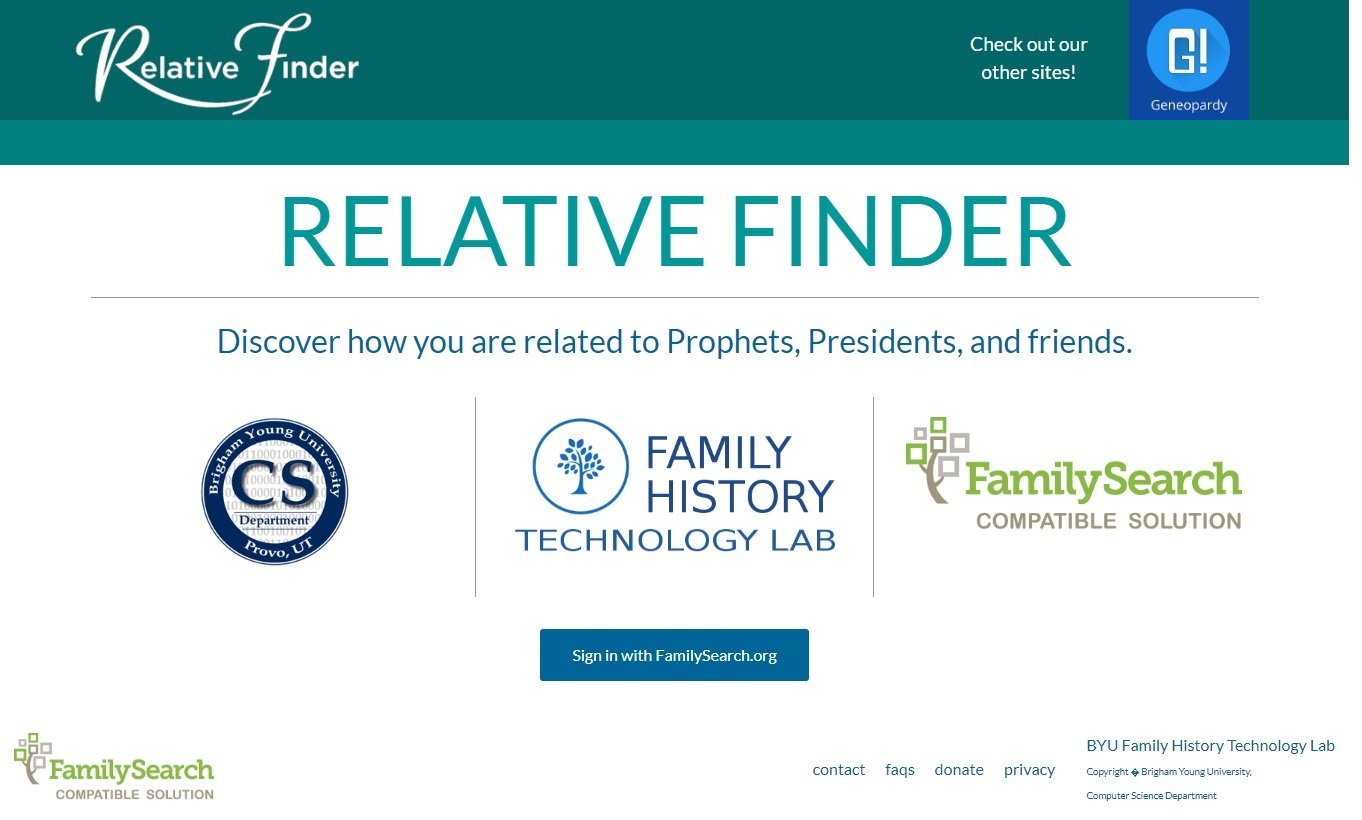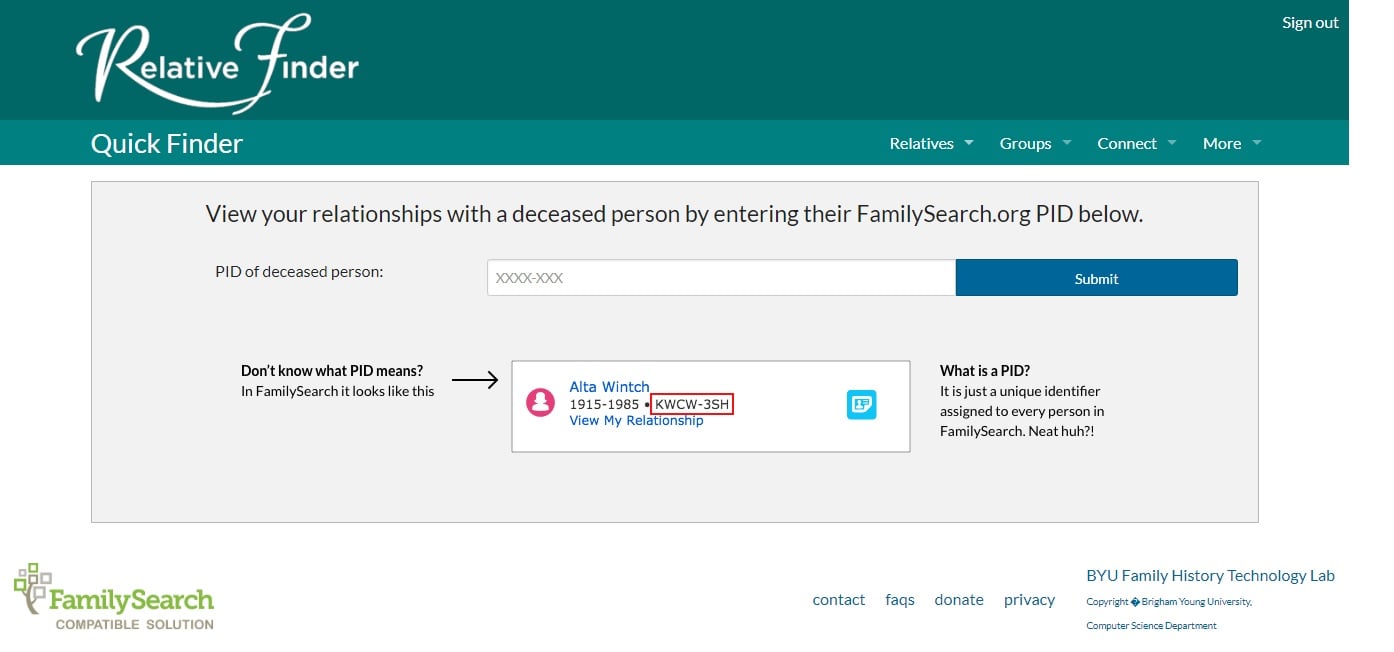View Relationship Between Any Two Persons (not necessarily ancestors)
I love the "View My Relationship" feature in FamilySearch. I assume that a similar algorithm drives the "Find Relatives Around Me" feature in the mobile app. But both of these features uses "ME" as the starting point. Could that same algorithm be used to create a feature that would allow me to enter the names of any two individuals (not me) and it would tell me how they're related? I spent a long time digging around in the trees to find out that two individuals I was researching were first cousins. It seems the algorithm could have told me that in seconds.
Comments
-
Robert
Welcome to the "Community.FamilySearch" Forum.
I am just another 'lowly' User/Patron ...
Just in passing ...
'FamilySearch', DOES NOT, need to create, such a "Feature" ...
BECAUSE ...
Such a "Feature", ALREADY exists, in a "Third Party" Application, that is "Certified" to work, with "Family Tree", of 'FamilySearch'.
Just in case you were not aware ...
IF, you have not already utilised such; THEN, I humbly suggest that you try ...
(BYU) RelativeFinder, which is one of a number of the, Third Party Applications, that are Certified to work with Family Tree of 'FamilySearch'.
BYU = Brigham Young University, in Provo, Utah, USA (ie. the Church University).
Specifically, from the Family History Technology Laboratory, of the Computer Science Department.
Provide, one's "Ancestral" Lines, in Family Tree of 'FamilySearch', are somewhat extensive ...
Then, using (BYU) RelativeFinder, one should be able to 'see' one's "Relationship" NOT only with, "Famous People"; and, many, "Others"; but, ALSO between, (1) one's self and a "Deceased" individual/person (if, there is one of course); and/or (2) two (x2) "Deceased" individuals/person (if, there is one of course); and/or, (3) one's self and a another "Living" User/Patron (if, there is one of course); PLUS, one can ALSO "Print" the connections/links between them.
And, it is simple, just a matter of "Signing In", with the "Credentials" of one's 'FamilySearch' Account; accepting the "Conditions"; and, the "Connection" between, "FamilySearch' and (BYU) RelativeFinder; which, then becomes a "Partner" Account, that is "Connect" to 'FamilySearch'.
(BYU) RelativeFinder digs (pun intended) a lot DEEPER in Family Tree of 'FamilySearch', than 'FamilySearch' does.
Here is direct link to (BYU) RelativeFinder:
https://www.relativefinder.org/#/main
(BYU) RelativeFinder has MANY 'Bells and Whistles', that you might find useful.
Apart from "Famous People" and "Others" ...
(BYU) RelativeFinder has some interesting options ...
There is an option to see if there is a 'Connection' between yourself and a "Deceased" individual/person in Family Tree of 'FamilySearch'.
There is an option to see if there is a 'Connection' between two (x2) "Deceased" individuals/person in Family Tree of 'FamilySearch'.
There is an option to see if there is a 'Connection' between ("Living" - Users/Patrons) Friends in Family Tree of 'FamilySearch'.
Even ...
Masquerade
Explore relatives of a deceased person as if you were them by inputting their FamilySearch.org PID.
https://www.relativefinder.org/#/masquerade
Just explore.
Magic.
Enjoy.
Good Luck.
Just my thoughts.
I hope. that this may help/assist.
Brett
ps: Caveat - Please be aware, that NOT "All" Users/Patrons, may have success; but, hopefully, many will.
.
0 -
Brett, this is great! Thanks for you time!
0 -
Robert
I am just glad, that I might have been, able to help/assist.
That is what this 'Community.FamilySearch' Forum, was originally established for, a number of Years ago ...
Users/Patrons, HELPING / ASSISTING, Users/Patrons ...
And, the 'Community.FamilySearch' Forum, has been quite successfully operating, that way for all those Years ...
And, I really hope, that you have some success.
Good Luck.
Brett
ps: There's a 'Group', in the Groups Section, of the 'Community.FamilySearch' Forum, regarding (BYU) RelativeFinder
.
0 -
Relative Finder is a great tool! I support it. It has many features that will probably never be in FS. I love it.
BUT . . .
If FamilySearch FamilyTree can and does already show a relationship between ME and a person in FamilyTree
why cant they make a few minor tweaks and allow it to show the relationship between two people in FamilyTree??
I for one totally support Robert's request and believe that such a feature should have been there in FS from day one of the "View Relationship" feature. Not with all the bells and whistles of Relative Finder - I totally understand the need for 3rd party apps for that. But something simple nearly the same as what already was coded for quite some time now - just allowing for both people on the comparison to be people in Family Tree besides the user.
0 -
@Lindsay, Robert Ellis The View My Relationship function is not always correct. For example, when I go to a ward who was living with an ancestor of my husband and wife, it shows the relationship as My Husband's GrandAunt. That is absolutely not correct and the relationship as ward is established. Correct relationship: No relation. And when I go to my husband's grandfather and look at the second wife of his, specifically her biological son by her first husband, I get this relationship: My Husband's Grandfather. Incorrect. Correct relationship: My Father In Law's step brother.
The logic of View My Relationship is kept very simplistic, and does not consider whether relationships are biological or not and in the case of the second relationship, it completely got a generation in the wrong place. Think of all the errors that would be made in ancestor to ancestor relationships.
0