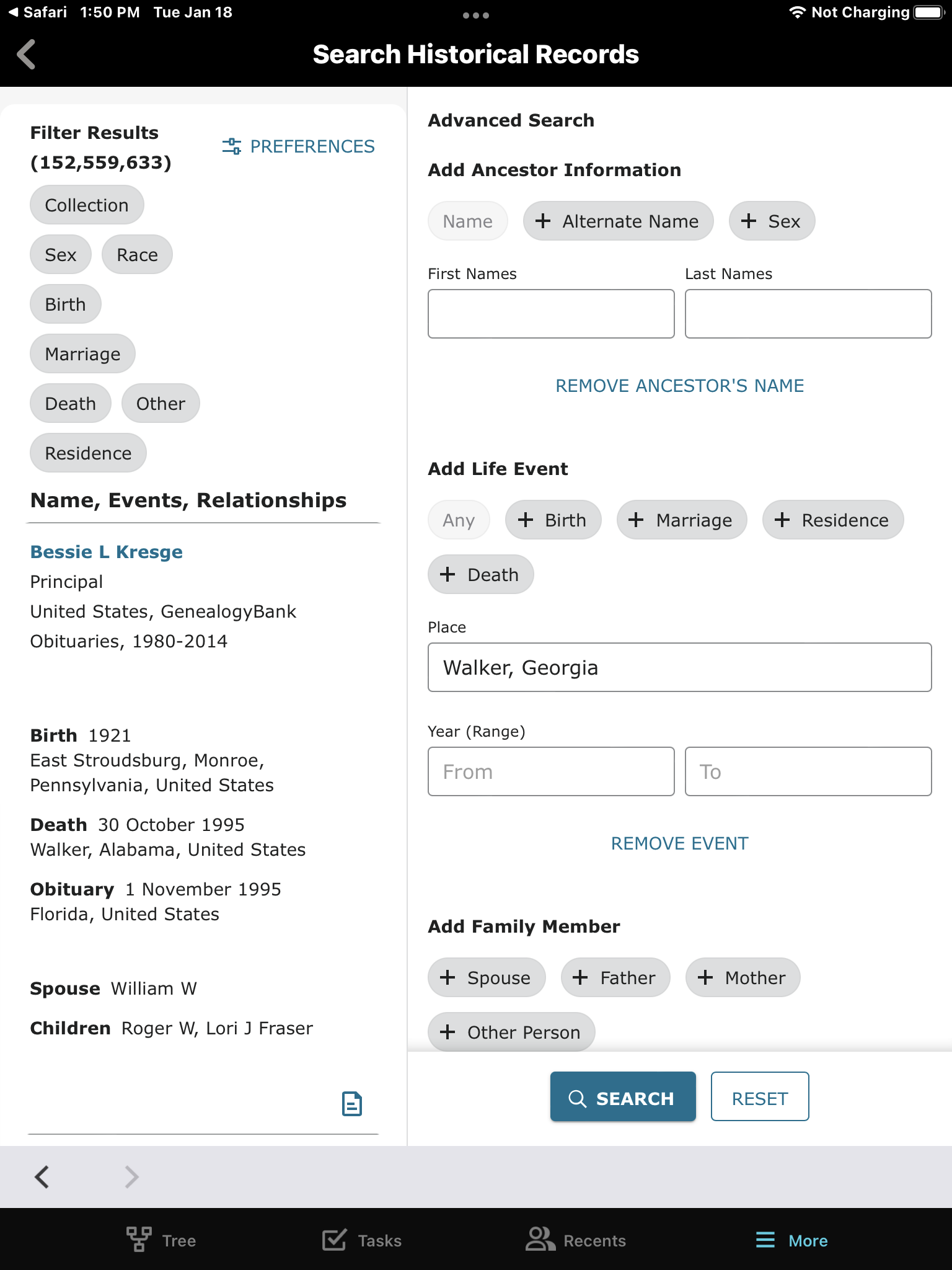where has the close button on the advanced search gone
Best Answer
-
The answer I got was that engineering is working on putting the close box back this month.
0
Answers
-
Martyn
I am just another 'lowly' User/Patron ...
Just in passing ...
That is a "Very" Good 'Question' ...
You are not alone ...
Others have also enquired ...
FamilySearch Help
'Category' = Search
HOME > FAMILYSEARCH HELP > SEARCH
[ 1 ] 'Post'
Okay then: WHY has the new search results page been EVEN FURTHER broken??
[ 2 ] 'Post'
Search page format ruined
https://community.familysearch.org/en/discussion/113454/search-page-format-ruined
[ 3 ] 'Comment'
And now today when we use the Search detail entry box, it opens but cannot be closed and covers half the page of results. from the right side of the screen halfway across to the left, and it cannot be closed! Does any IT person at FamilySearch ever ever actually try changes before releasing them? Does any IT person really use this product to the extent the users do? It's been made virtually impossible to use and is only getting worse with each modification.
https://community.familysearch.org/en/discussion/comment/419323/#Comment_419323
.
Definitely considered a Problem/Issue ...
I know, that this certainly does not help/assist, just letting you know, that you are not alone.
Hopefully, a "Moderator" [ ie. 'FamilySearch' "Support' ( Personnel ) ], here in this "Community.FamilySearch" Forum, can 'pick-up' on this matter (ie. Problem/Issue); and, FORWARD such, to the relevant "Area", in 'FamilySearch'; so that, the matter can be addressed/fixed - forthwith ...
We can but live in hope.
Brett
0 -
I doubt it Brett...these concerns are falling on deaf ears. It's like familysearch IT Dept built a Frankenstein monster and they love their baby so much, they are unwilling to hear about flaws. But it's gotten unworkable. This is the worst I've ever seen on an internet tool.
2 -
I was emailed back saying erase my cookies from my iPad well it still doesn’t show a way to close the advanced search plus you can’t search for locations such as Walker County, Georgia it pulls up Walker, Alabama 🤦🏻♀️ Wrong state altogether! I fear this will cause all who use An IPad, Cellphone or safari to quit using familysearch! Everything was perfect before this last update
still no way to close advanced search even if you use advanced search your still stuck with 2 screens side by side! Please fix this asap
0 -
Good news, I can see the close box here: https://beta.familysearch.org/
0 -
Today I can see an X to close the window on familysearch.org/search
0