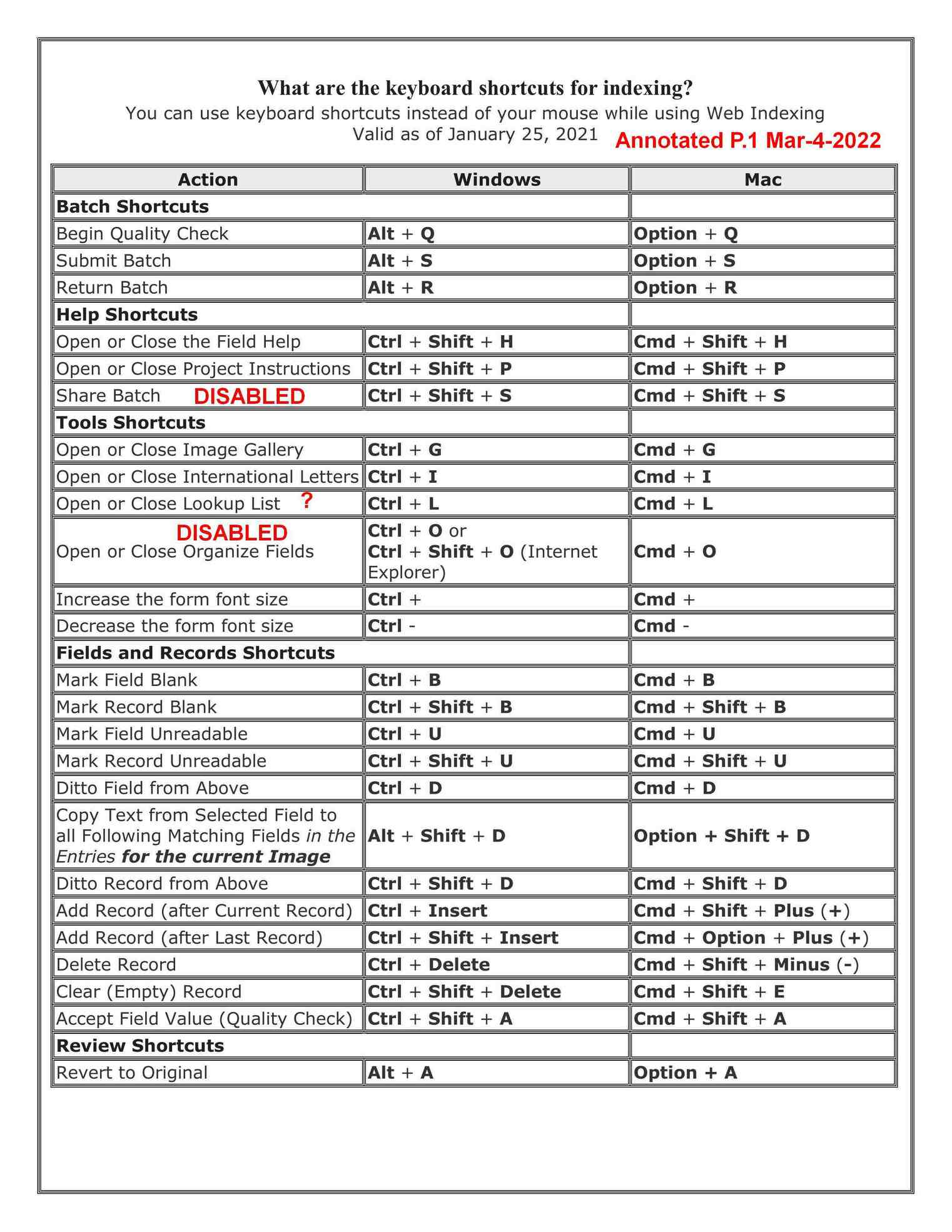FAQ - What do I put for letters in a name where only some letters are readable?
Best Answers
-
You use a single question mark (?) for one isolated unreadable character, and a single asterisk (*) for two or more successive unreadable characters.
The following article has more details and addresses other situations:
https://www.familysearch.org/en/help/helpcenter/article/how-do-i-index-unreadable-information
14 -
Thank you John another question is how do I input like military month and then have it continue so I don't have to input over and over again
0 -
You're welcome, Trenton.
Let's assume that ALL entries following the one you are currently working on should have the same Military Month, Day, and Year, e.g., the muster roll or roster date. First, index the correct values in those date fields in your current entry. Then put the cursor in the Month field for example, and click the "Copy the selected text forward to all matching fields." icon in the horizontal toolbar. It is the 6th icon from the right and looks like this.
That Military Month value will propagate to the Military Month field in ALL following Entries. Repeat for the Military Day and Military Year, and probably also for the Birthdate and Birthplace fields, which are hardly ever used. If, in the end, you find that you don't need some of the entries that you've already populated with the Military Date, then you can use this same tool to blank them all quickly, and then the trashcan icon (middle of the toolbar) to "delete all blank entries" and get rid of them.
First, use the "blank an entire entry tool" - the 5th from the left - to blank the entire first entry you don't need. It looks like this:
Then use the "copy forward" tool on every field in that now-all-blank entry to make all the rest of the unneeded entries entirely blank. Now use the trashcan icon with the option: "delete all blank entries."
7 -
THANK YOU FOR THIS HELP. WE HAVE DONE IT THE WAY OF USING SHIFT, ALT, D AFTER TYPING SOMETHING WE WANT REPEATED OR HAVING A BLANK FIELD WE WANT REPEATED. THIS IS MUCH FASTER AND EASIER. THANK YOU
2
Answers
-
You're welcome. The two methods are equivalent, but some folks prefer the toolbar, and others like the shortcuts. If you're working on a tablet without an external keyboard, you have no choice but to use the toolbar. And it is pretty quick to use.
1 -
can you believe that i only found out the shortcut last month? 😆 hahaha! I had done them one at time for so long! Its been a great relief, and it also works in reviewing them as well. In giant lists of names, i can make sure the first date is correct, then shift + alt + D and it makes sure the entire batch is correct date wise. Then i can go through name by name as usual
1 -
Yes. That's a great time and energy saver when reviewing.
In case you don't have them, here are the two pages of shortcuts for all sorts of actions in Web Indexing. Some of the early ones may not work anymore, but I think they match what is accessible on the FS website, just formatted more compactly. Here is the link to the FS version:
Here is my "corrected"/ annotated Page 1 and then Page 2 in a compact, printable format.
4 -
I am very frustrated because I can't find the place to ask questions regarding the Review of Headers in the 1950 Census. I wish you had options for "Review Header" indexing the same as you do in the "Name Review", ie unreadable, not sure, Edit. There is nothing that indicates what you should do if a name is unreadable or illegible. VERY FRUSTRATING!
Also I am bothered by the fact the the pop up screen that says "Continue" in the 1950 Census " Review Header" does not allow you to go back to the page reviewing once you have hit "save". There are times when I notice an error after I pushed the save button and would like to return to the document to correct the mistake.
0 -
@debbiesmith1 Hello. I am just a volunteer and not associated with FamilySearch. Perhaps your dilemma was addressed in a private message. Since it is now May 25th, I decided to reach out and let you know the best thing to do is post in the Census 1950 community. Click on the Community Home words at the top of this page. This will take you to the home page where you will see a box for Census 1950. Clicking that will take you to a group page dedicated to working on the census.
The Review of Headers has been discontinued as of May 24th to be reviewed a "different way" since the computer's artificial intelligence (AI) had done a great job as evidenced by the initial review by volunteers like yourself with 98% agreement.
1