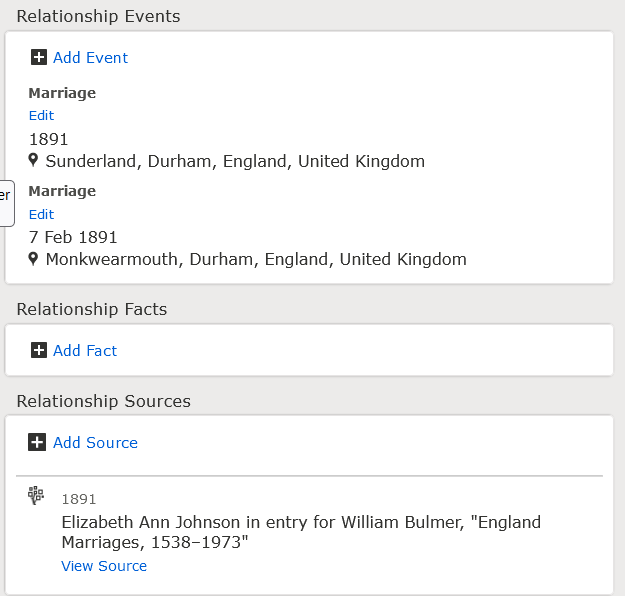General sources for an Individual not selectable in Marriage
It would be nice if we could go to a marriage and added a MARRIAGE SOURCE from the general sources of that same individual.
When I go to a marriage and add a source, the only things available to me are My Source Box, Add a new Source or Add a Memory source. A forth option should be available similar to "Add or Attach from existing Sources"
I don't think it is a good idea to require us to duplicate an existing source in this effort.
Also, in sources the Tag options, it might be nice to have a selectable tag available for "Marriage"
Comments
-
😫Yes!! This is a real issue. How aggravating to find a workaround for this issue!
1 -
As long as you can enter the person ID where the existing source is, I think it would be a fantastic idea. If I found a source in a person's sources, and know it should be attached to multiple other people, but isn't, is this what you guys are talking about? It really is a nightmare to "re-find" the source by searching for it in one of the other people and then attach it, making sure it goes to source box as well.
This is truly a need. I hope I understood you guys correctly.
1 -
Gail, for instance, yesterday I was looking at a couple and they had a wedding date added, but no attached source. The source(s) were readily available in each person's profile, but not attached to the marriage date. I had to open the source document, save it to my source box, go back to the wedding date and then link to the source document in my source box. Alternately, if Family Search would add the Marriage tag to our options, we could then tag the sources appropriately. This is a secondary issue.
1 -
Oh, that is different. Because you can't tag marriages. Now I get it. Sorry.
0 -
I'd like a solution for tagging a source from an individual's source list to a marriage, but since sources are relationship-specific, it would take some design work to handle how to do this for somebody with multiple relationships.
For adding a source from a person to a marriage, there's a bit of a workaround that helps make this easier for indexed FS sources:
- Find the source in the source list for somebody it's already attached to.
- Open the Source Linker (i.e. Review Attachments) for that source.
- Detatch the source from anybody linked, then immediately reattach it, being sure that "add to my Source Box" is checked.
That's an easy way to get the source into your Source Box without copying, then you can just add it to the relationship from the source box. Although, sadly, this doesn't work for external or non-indexed sources.
The functionality to link an existing external source to multiple people is definitely a feature hole they need to fill. We should be able to take any existing external source and easily attach it to other people using their IDs from the View Source window. Also, instead of "Copy to my Source Box", there should be an "Add to my source box" option so that you can add the source
We shouldn't have to create a copy, edit it in Source Box, detach the original from the profile it was attached to(*), open every profile you want to attach it to, then add it from Source Box one person at a time.
(*) For people who don't know why you'd want to replace the original source on the original person with the copy, rather than just attaching the copy to people who don't have it: if you edit the Source and add a description, date, update the URL, etc., then it updates the source everywhere it's attached, and plus you can see a list of everybody it's attached to in the source. If you leave the original attached to the original person, it's like having two completely unrelated sources. It's the same reason you'd want to have an "Add to Source Box" instead of "Copy to Source Box".
2 -
I must be missing the problem here. I just checked marriage sources I have added to each of the parties (individually) and the source is also found (without there being any separate action of mine) in "Relationship Sources" in the Couple Relationship area. Sorry if I am not understanding the issue!
0 -
@Paul W, that must be a Source Linker function that's enabled on some marriage indexes. It hasn't happened with any of the marriage sources I've ever attached. Maybe it only happens if you accept Source Linker's marriage event? I generally don't, because it'd almost always be a duplicate of what I entered years ago based on the then-still-unindexed marriage register.
Back to what @RTorchia wrote:
there should be an "Add to my source box" option
Yes, this! You can easily remove instances of connected citations, but you cannot add another instance unless both of two criteria are met: one, you created the linked set in the first place, and two, you remembered the checkbox to put it in your source box (and haven't inadvertently deleted it since).
It's ironic that there's a relatively easy workaround to getting an index citation into your source box, without creating a copy, but not for unindexed citations. This is exactly backwards from how things should be. Index entries are meant to be unique to the individual, so I don't even know why anyone would ever need to add one to their source box. (Well, maybe it'd make for a slightly easier time if you have an ancestor that people keep messing up.)
1 -
Yes, you are right. I just checked some examples where I suspected I had added the data manually. When adding a source later on, I had not carried the event across (even though that is possible) - so, no, there is nothing in the Relationship Sources section in these instances. Naturally, I do now understand the reason for the issue being raised.
(Summary - to replicate my experience, the data has to have been moved across in the source linking process.)
0 -
I'd appreciate your input on this. I'm cleaning up an individual who has multiple marriage sources, not attached to the marriage event. It looks to me like The Builders (website designers *s*) intended for the marriage sources to be attached in the marriage event area. So I went thru all of the sources related to the marriage. I found 2 records that The Builders had "retired", removed those from the sources (since the updated records were already in the source area). Then I saved the 7 records to my Source Box and, back to the marriage event, I added all of the sources.
I also think The Builders need to add a Marriage License/Bond to the relationship area and also create a tag for it. When you're in the relationship area it gives you one option for a tag, Marriage. I had two records that support the marriage license date and five records that support the marriage date that I added to the "event".
Question 1: So we shouldn't/don't need those sources in the individual profile sources? Remove them?
0 -
I would really never recommend you removed a valid source. Just because the license isn't marriage, it is still genealogy information. I bet the license has more information on it than the marriage document does. No, please don't remove any source that relates to the person it is attached to.
0 -
I completely agree that a marriage license is an important document. My thought was that perhaps Family Search intends for all relationship sources to reside with the relationship and not with the personal resources.
0 -
@Lynne Johnston Westra, the relationship sections and their separate source lists are a long-neglected and rather clunky part of Family Tree, and I'm not sure FamilySearch can be said to have any specific intentions with them, at this point. (Yes, that's a deliberate plural: parent-child relationships have separate source lists, too.) They're a relic of half-finished programming several major updates ago, I think. They're so well-hidden and so hard to use that I never bother: it's actually easier to attach a source to six different profiles than it is to attach it once to the couple.
1