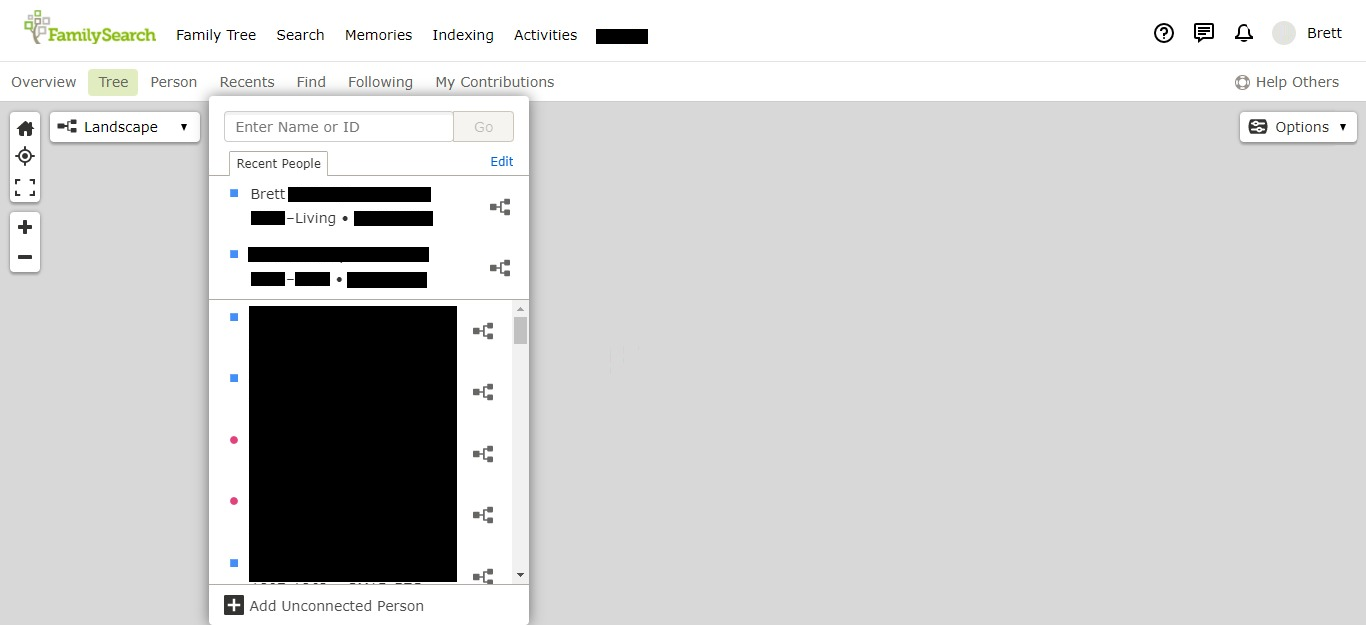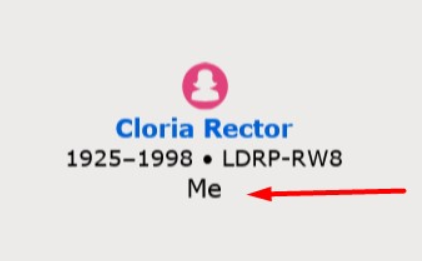View My Relationship
When I click on my name (in the family tree) then click on "View My Relationship" it shows that I am my daughter and my mother is me? I've been trying to correct this for years! I even changed account settings for the "Family Tree Starting Person." I had my mother and have since changed my name as the starting person. However, whenever I click on "View My Relationship," it continues to show me as my daughter and my mother as me.
I'm at the point where I am ready to just give up and delete the entire tree. I find this very disturbing! Any help is greatly appreciated.
Best Answers
-
Without details, we can't help. You are living, so we can't search on "you." If you can supply the PID (identifier) of the closest deceased person, I'm sure someone can help. For example, my grandfather is LHJ6-H33.
0 -
Since your trouble involves living people, as stated by Áine, this is harder to help with. You may need to just have someone really good in Family Tree sit down with you to figure out what is going on or wait for Support to contact you.
However, it may be that with the proper information from you, we can determine what the problem is. There are two possibilities I can think of right off hand: 1) you have discovered an obscure bug in the code. 2) You have done something wrong in the initial set up of your tree.
As we work through this, first principle to keep in mind is that View My Relationship always shows the relationship of the person whose Family Tree page you are on to the owner ID of an account. This cannot be changed.
If you really want to fix this, you need to provide the following information. Please do this as screen shots suitably blurred to protect privacy since it can be so difficult to describe precisely enough what is on the screen.
Step 1: Determine the owner ID of your account.
Click on Recents:
The account owner profile and ID is always on the top line. even if you have changed the starting person. Is that you?
If not, then you have some significant editing to do. Go to that account owner detail page and change all the information so that it is you. Go to what is currently your detail page and change all the information so that it is whoever you had on that top line, the person you had told the program was the account owner. Then edit all family relationships, moving them around as needed, so that they are correct. Let me know if you need directions for editing relationships.
If that top line already shows you, then let me know and we'll go on to step 2.
4 -
@gcwatson41, I am sending you a private message.
0
Answers
-
Thanks for your responses, it really helps! I did click on "Recents" and it lists my mother first (which is baffling to me) as I created this account many years ago and after my mother had passed away. I would have had no reason to list her as the owner (unless inadvertently)? Nevertheless, I did have her listed as the starting point of the family tree.
I guess my next question is how do I access the account owner detail page and change all the information so that it is me. When I click on settings and then account my name is already listed? Your help is appreciated.
Thank you.
0 -
Something really strange is going on here. Generally you cannot put in death information for that person on the top line because it should be yourself. This does look like something only data administration can fix. That's why it's been so frustrating for you. I hope the private message you were sent gets you on the path to getting this fixed. Good luck!
2 -
Gwen
I am just another 'lowly User/Patron ...
I was curious ...
So ...
I changed MY "Starting Person" to, once with my (Living) Wife; and, once with my (Deceased) Father ...
And, on neither occasion, in "View My Relationship" did I get, what you are describing ...
In fact, in "View My Relationship", the "Relationship" was relating to ME; and, NOT, the "Starting Person" ...
[ Unless, of course, there needs to a 'lag' time, for the "Change" to "Synchronise" ... ]
And, my "Recents" was the SAME as 'Gordon's' ...
(Living) Wife as "Starting Person" ...
( Deceased) Father as "Starting Person" ...
Now ...
That Said ...
Something that you said earlier ...
I created this account many years ago and after my mother had passed away
It may sound stupid; but, I have to ask ...
In regard, to when you "Registered"; as. a User/Patron, way back then ...
Question: When you "Created" the FIRST individual/person, was it YOU; or, was it your MOTHER?
It should have been YOU ....
But, I wonder ... Did you start with your MOTHER first ...
IF, such was the case; THEN, that MAY account for what is happening to you ...
Especially, if you "Changed", the ORIGINAL "Details", from that of your MOTHER, later to YOU.
I know, that it sounds stupid; but, it is one of the ONLY explanations I can think of ...
The only other explanation that I can think of, is if one "Inherited" the 'FamilySearch' Account from a Parent, after they Died - ie. "Changing" things around - strange; but, possible - stranger things have happened ...
Just my thoughts.
Brett
0 -
Brett,
When I created this account many years ago, my mother was already deceased. Nor did she have any knowledge of Family Search when she was alive. The only other alternative is that I may have started the tree by entering my mother's name first (which still doesn't make any sense of what's happening here). I have always been the sole owner of this account. I have gone years without using it on and off. Strangely enough, I don't recall having this problem in the beginning, only over the past couple of years.
Nevertheless, I will contact Family Search. Your help has been very much appreciated. Thank you very much!
0 -
Gwen
Just in passing ...
OK ...
I somehow still think/consider, that the problem/issue, may be to do with, if you DID entered your Mother first, rather than yourself.
As, technically, the first person "Created", in a NEW 'FamilySearch' Account, is the "Owner" or User/Patron, themselves - NOT a Family member.
That is why the "System" is having trouble with your actual "View My Relationship".
The "View My Relationship" feature/function/facility, was added/included LATER (ie. more recently).
And, that "View My Relationship" ONLY "Shows"/"Displays", the shortest, most direct, route; whereas, in many cases, there is often MORE that one possible route, regarding "Relationships" - many of us have experienced such; where, "Family Tree" indicates ONE ('Type' of) "Relationship", when, in fact, there is MORE than one ('Type' of) "Relationship" - especially, in complicated Family dynamics, with various 'Types' of, "Couple"; and, "Parent-Child", Relationships.
I think/consider, that your situation/circumstance, would just completely 'throw-out' the "System" ..
[ ie. "View My Relationship" ... ]
Just my thoughts.
Good Luck.
Brett
ps: If you do not mind, can you let us know the 'outcome' ...
..... [ You certainly had me intrigued, ever since I first saw your original post, before anyone responded ... ]
.
0