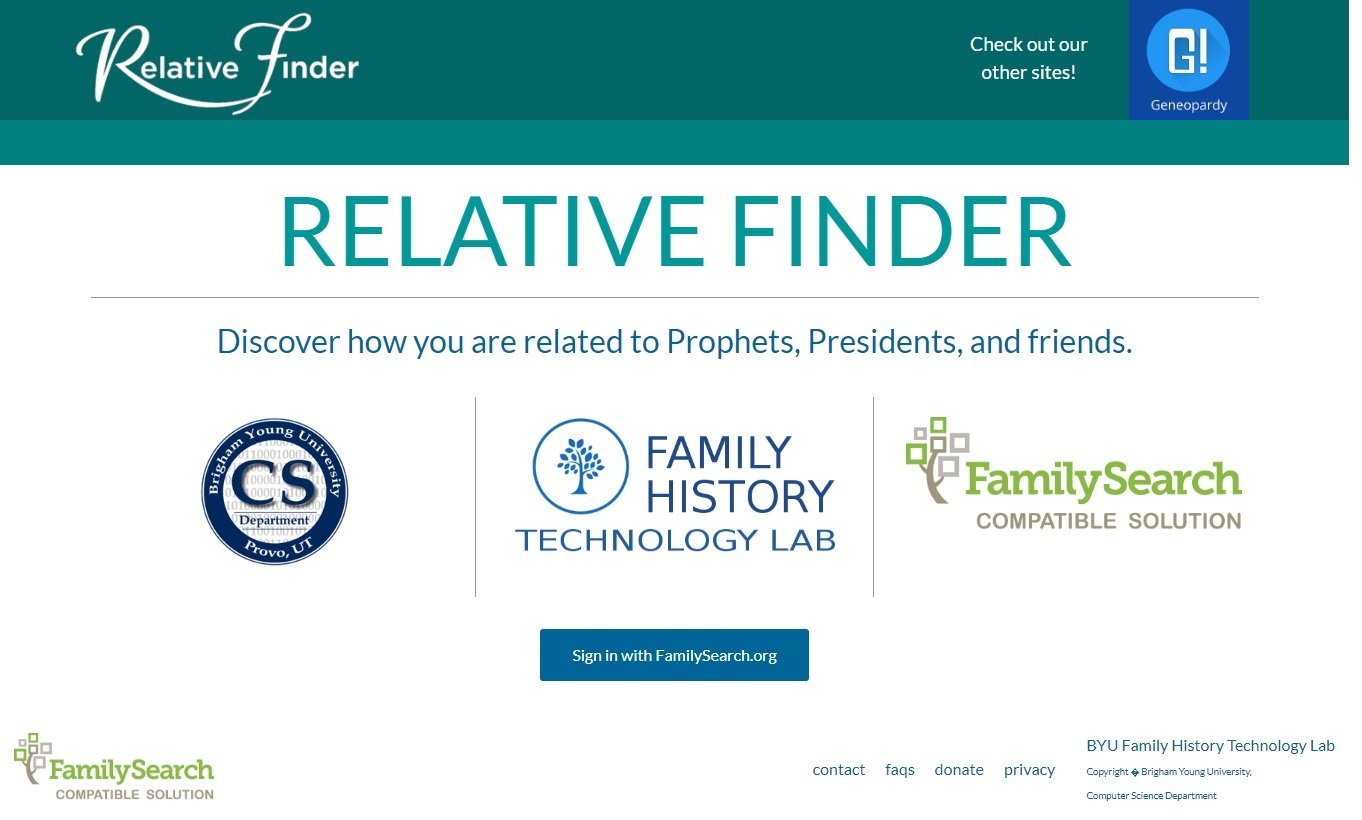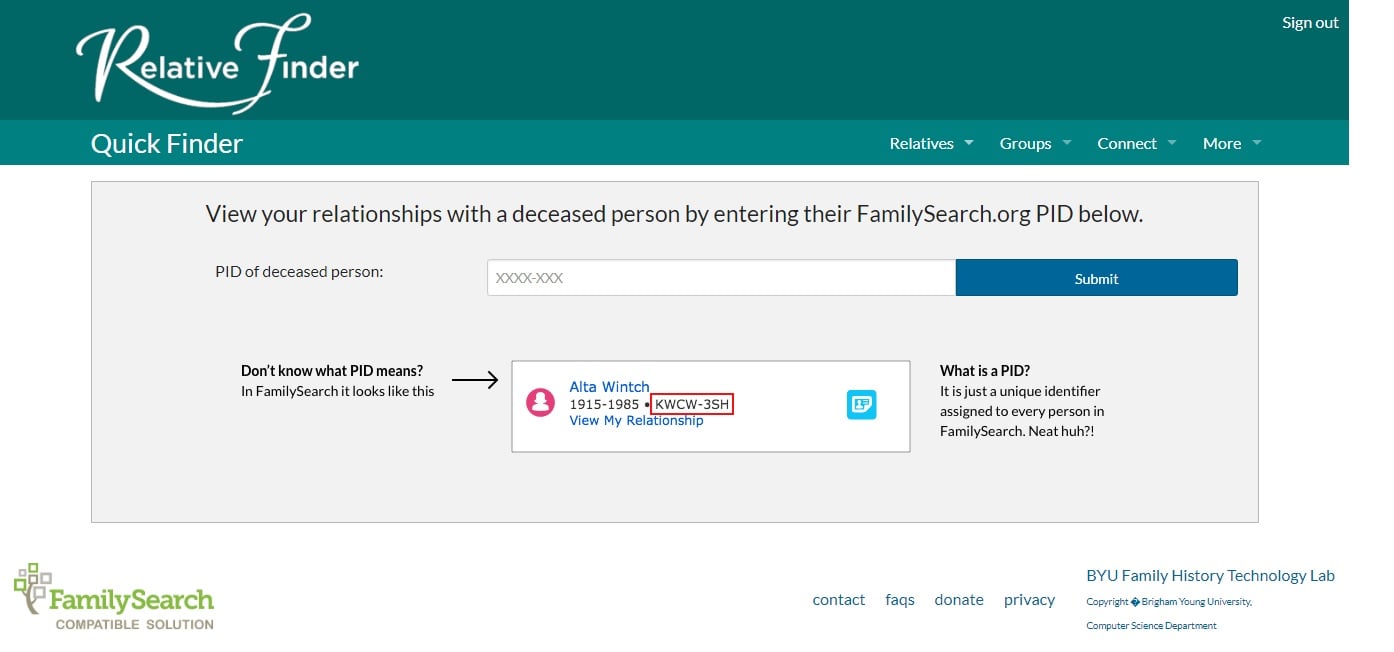Beginning of December sent information on my Famous Relatives but today some have disappeared ? why
Answers
-
When you click on your famous relatives, you can see the purported link to them. I say purported as often the links go back many generations and some are better documented than others. Too many people have a tendency to assume that the first approximate match they find must be correct and add a link however suspect it might be. The probable explanation for your situation is someone has deleted links that had been in place at the beginning of December and someone (probably someone different) has created new links.
Regards
Graham Buckell
0 -
FYI
I am just another 'lowly' User/Patron ...
Just in passing ...
'Yes', basically ...
One's "Links"/"Connects", to individuals/persons, in "Family Tree", of 'FamilySearch', actually "Change"; as, OTHER Users/Patrons make "Changes".
I have actually 'seen', in 'real time' (ie. having multiple, 'Tabs'; and/or, 'Windows' open), my "Relationship", with individuals/persons, in "Family Tree", of 'FamilySearch', "Change", when "Moving" between (and, "Refreshing") the multiple, 'Tabs'; and/or, 'Windows'.
And, when I subsequently checked, the "ChangeLogs", for the individuals/person concerned, there had been a "Change" made by ANOTHER User/Patron, at that time.
"Links"/"Connects", to individuals/persons, in "Family Tree", of 'FamilySearch', are NOT 'Static', they can actually 'come and go', on a regular basis.
Sometimes, the "Links"/"Connects" have been "Broken"; whereas, on other occasions, the "Links"/"Connects" just get "Changed" (ie. from 8th Cousin x1 Removed, to 8th Cousin x2 Remove; or, 9th Cousin x1 Removed; etc).
Just my thoughts.
Brett
0 -
Hi Brett
I really appreciate your response.
When I received the email from Family Search it said See your famous relatives. So I went into look
Marilyn Monroe, Winston Churchill. So I clicked on the tree for Winston Churchill (I was very excited because the place of his birth Blenheim palace is a favourite place of mine locally to visit.) Looked back for the connection. My thoughts at the time were if the Family Search website were telling me this then it must be true. I saved the information to share with my family on Christmas day.
However after Christmas when I went on the same email to find the family tree for the other famous Relation Charles Lindenberg to get the details he had disappeared along with Winston but Marilyn was still there along with several new names of actresses,
That's why I did not understand one minute you are related then seems to have changed hence the confusion.
So do I take it then that it was not correct in the first place would you know.
Many thanks
A Happy New Year to you.
Linda
0 -
Hi Graham
Many thanks for your response.
When I received the email from Family Search it said See your famous relatives. So I went into look
Marilyn Monroe, Winston Churchill. So I clicked on the tree for Winston Churchill (I was very excited because the place of his birth Blenheim palace is a favourite place of mine locally to visit.) Looked back for the connection. My thoughts at the time were if the Family Search website were telling me this then it must be true. I saved the information to share with my family on Christmas day.
But I hadn't realised that someone could make a connection that might not be accurate, this is now quite embarrassing as it might not be accurate.
Thank you again
A Happy New Year to you.
Linda
0 -
Linda
You are not alone ...
Your Statement: So do I take it then that it was not correct in the first place would you know.
Short Response: 'No', NOT necessarily.
The "Link"/"Connection", was most probably there, when the "E-mail" was prepared (and, sent).
But ...
That Said ...
Unfortunately, the "Link"/"Connection", could have been lost/disconnected (ie. "Severed") almost immediately after, the "E-mail" was prepared (and, even, PRIOR to being sent).
Remember:
"Family Tree", of 'FamilySearch', IS being worked on 24/7, by Users/Patrons, from all around the Work.
In fact, MANY, at the SAME time ...
Plus, I can almost guarantee, that YOUR "Ancestral" Lines, are ALSO being worked on by any number, of Users/Patrons, from all around the Work; as, they are also THEIR "Ancestral" Lines.
As I previously stated ...
I have actually 'seen', in 'real time' (ie. having multiple, 'Tabs'; and/or, 'Windows' open), my "Relationship", with individuals/persons, in "Family Tree", of 'FamilySearch', "Change", when "Moving" between (and, "Refreshing") the multiple, 'Tabs'; and/or, 'Windows'.
And, when I subsequently checked, the "ChangeLogs", for the individuals/person concerned, there had been a "Change" made by ANOTHER User/Patron, at that time.
So ...
That Said ...
Another User/Patrons may have, unfortunately, rightly; or, wrongly, "Severed" the "Link"/"Connection" ...
It happens ...
[ And, it may even come BACK again, if another User/Patron, addresses/fixes any 'wayward' "Change"... ]
We ALL make MISTAKES ...
NONE of us are PERFECT ...
Hm ...
Lets not dwell on such ...
As an aside ...
As well as, Famous Relatives, in the Family History Activities, of Discovery, under Activities, in 'FamilySearch', there is ANOTHER place where you may be able to 'see' even more Famous Relatives ...
Just in case you were not aware ...
IF, you have not already utilised such; THEN, I humbly suggest that you try ...
(BYU) RelativeFinder, which is one of a number of the, Third Party Applications, that are Certified to work with Family Tree of 'FamilySearch'.
BYU = Brigham Young University, in Provo, Utah, USA (ie. the Church University).
Specifically, from the Family History Technology Laboratory, of the Computer Science Department.
Provide, one's "Ancestral" Lines, in Family Tree of 'FamilySearch', are somewhat extensive ...
Then, using (BYU) RelativeFinder, one should be able to 'see' one's "Relationship" NOT only with, "Famous People"; and, many, "Others"; but, ALSO between, (1) one's self and a "Deceased" individual/person (if, there is one of course); and/or (2) two (x2) "Deceased" individuals/person (if, there is one of course); and/or, (3) one's self and a another "Living" User/Patron (if, there is one of course).
PLUS, one can ALSO "Print" the connections/links between them.
And, it is simple, just a matter of "Signing In", with the "Credentials" of one's 'FamilySearch' Account; accepting the "Conditions"; and, the "Connection" between, "FamilySearch' and (BYU) RelativeFinder; which, then becomes a "Partner" Account, that is "Connect" to 'FamilySearch'.
(BYU) RelativeFinder digs (pun intended) a lot DEEPER in Family Tree of 'FamilySearch', than 'FamilySearch' does.
Here is direct link to (BYU) RelativeFinder:
https://www.relativefinder.org/#/main
(BYU) RelativeFinder has MANY 'Bells and Whistles', that you might find useful.
Apart from "Famous People" and "Others" ...
(BYU) RelativeFinder has some interesting options ...
There is an option to see if there is a 'Connection' between yourself and a "Deceased" individual/person in Family Tree of 'FamilySearch'.
There is an option to see if there is a 'Connection' between two (x2) "Deceased" individuals/person in Family Tree of 'FamilySearch'.
There is an option to see if there is a 'Connection' between ("Living" - Users/Patrons) Friends in Family Tree of 'FamilySearch'.
And ...
Masquerade
Explore relatives of a deceased person as if you were them by inputting their FamilySearch.org PID.
https://www.relativefinder.org/#/masquerade
Magic.
Just explore.
Enjoy.
Good Luck.
I hope. that this may also help/assist.
Brett
ps: Caveat - Please be aware, that NOT "All" Users/Patrons, may have success; but, hopefully, many will.
.
0 -
Wow thank you Brett that's very informative and very helpful.
Look forward to checking this out
Linda
0 -
😀
0 -
Linda
Just because a link disappears does not necessarily mean that the link does not exist. There are a number of reasons why a link is deleted. Perhaps someone feels that the link is uncertain but it might still be correct.
I was told many years ago that approximately 50% of people with British ancestry can trace a line back to King John. But that does not mean that the line is easy to find. Generally if you can find an ancestor with some money then there is a good chance you are on the right track. For example, in my tree, I have a successful merchant who was the son of another successful merchant. The son married the daughter of another successful merchant. That daughter's mother was the daughter of a vicar. A century or so back clergymen were often in a higher social class. The vicar's wife was the daughter of another vicar who was the grandson of a knight. So each generation, more often through the mother, you can work your way up the social hierarchy. I hit monarchy at Edward I - the grandson of King John. Some links are better documented than others and hence uncertainty creeps in.
If you have kept the details of the link to Churchill, I suggest checking your part of the link on your tree to see where the link has broken. You may be able to re-establish the link or find that it goes slightly differently to the original.
Feel free to post a question again if you get stuck!
Regards
Graham
2 -
Thank you Graham for that information that is very helpful to me.
I did print off the tree link so I can see where the link has possibly broken.
At least I understand now not to take it at face value and to try and check it out for myself.
best wishes
Linda
0