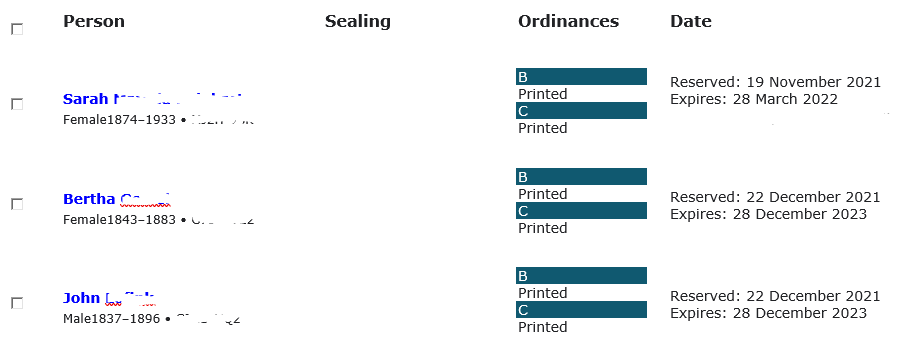Suggestion to print My Reservation List to track ordinances.
Since we are no longer receiving our ordinance slips back from the Temple, it is inconvenient to keep track as to what work needs to be completed. I have a simple recommendation (maybe not a simple solution) that if we were able to print the pages of the My Reservation List, then we could conveniently cross off the ordinance completed after returning home from the Temple. This would allow us to scan (at a glance) ordinances needed, then verify on line and print the appropriate new slips.
Also, if there was a Cache where we could copy and paste individual ID#'s for printing ordinance slips. This might eliminate the some of the problems of losing selections when changing pages or adjusting filters.
Lastly, if there were a way that ordinance slips were only for the ordinance to be done, similar to the ordinance sheets/slips that the Temple prints out. This would significantly help us to use less paper and VERY costly ink in these trying days. More slips per page would also benefit.
John M Staley ...........
Mod note - This post has been edited to remove personally-identifying information.
Comments
-
John
Welcome to the "Community.FamilySearch" Forum, with what appears to be your first post.
I am just another 'lowly' User/Patron ...
[ And, I happen to ne a Member of the Church ... ]
Just in passing ...
As an aside ...
Although, very cumbersome, we can ALREADY "Print" our various "Temple" Lists (ie. "Normal"; "Shared" (with the Temple System); and, "Completed"), by using the "Print" feature/facility/function, of most "Browsers".
Admittedly, one can ONLY "Print", ONE page/screen (of x50 Records), at a time ...
But ...
That Said ...
That provision is available.
Just my thoughts.
Brett
0 -
@johnmillerstaley1 I am all for streamlining anything, especially when it means I am using less paper and ink in my printer!
Here are some things I or friends of mine have done that you might want to try:
1) Copy and paste the list from your "My Reservations" page into a Word document. My friends do that by ordinance. (click on "Filter" in the upper right corner of your My Reservations page and select only the ordinance you want to view) The example below shows a portion of the baptisms and confirmations copied and pasted from my page, just as a reference. If you want to leave all ordinances on there, it will simply take more space.
You will have all your reservations on that list. If you print it out, update it as you complete the ordinances. If you keep it on your computer. Draw a line through the ordinances as you complete them or delete the person when they are all done.
2) Lay out all the cards you have printed out. Take a picture of them. Update them the same way I mentioned above.
3) When you print the cards, do a screenshot of them instead of printing them directly from FamilySearch. (most computers should have a free "clipping tool" that you can download) "Clip" each card and paste it into a Word document, set on Landscape with narrow margins. You can fit 4 cards per page that way, so it saves a bit of paper and ink. My friends and I keep a document on our desktop titled "Temple Names To Print" so we always have the document ready. We normally won't print any cards unless we have 4 on a page.
Those are just some ideas to provide a workaround until changes might be made to streamline the reservation process better. I haven't done #1. I only do #2 when I'm printing cards to give to others so I remember who has what. I always do #3 to save paper and ink.
It's not a perfect solution, nor is any solution, since we are all so vastly different, but I thought I'd drop the suggestions in case you might be able to use them!
Sister Hornbeck
2