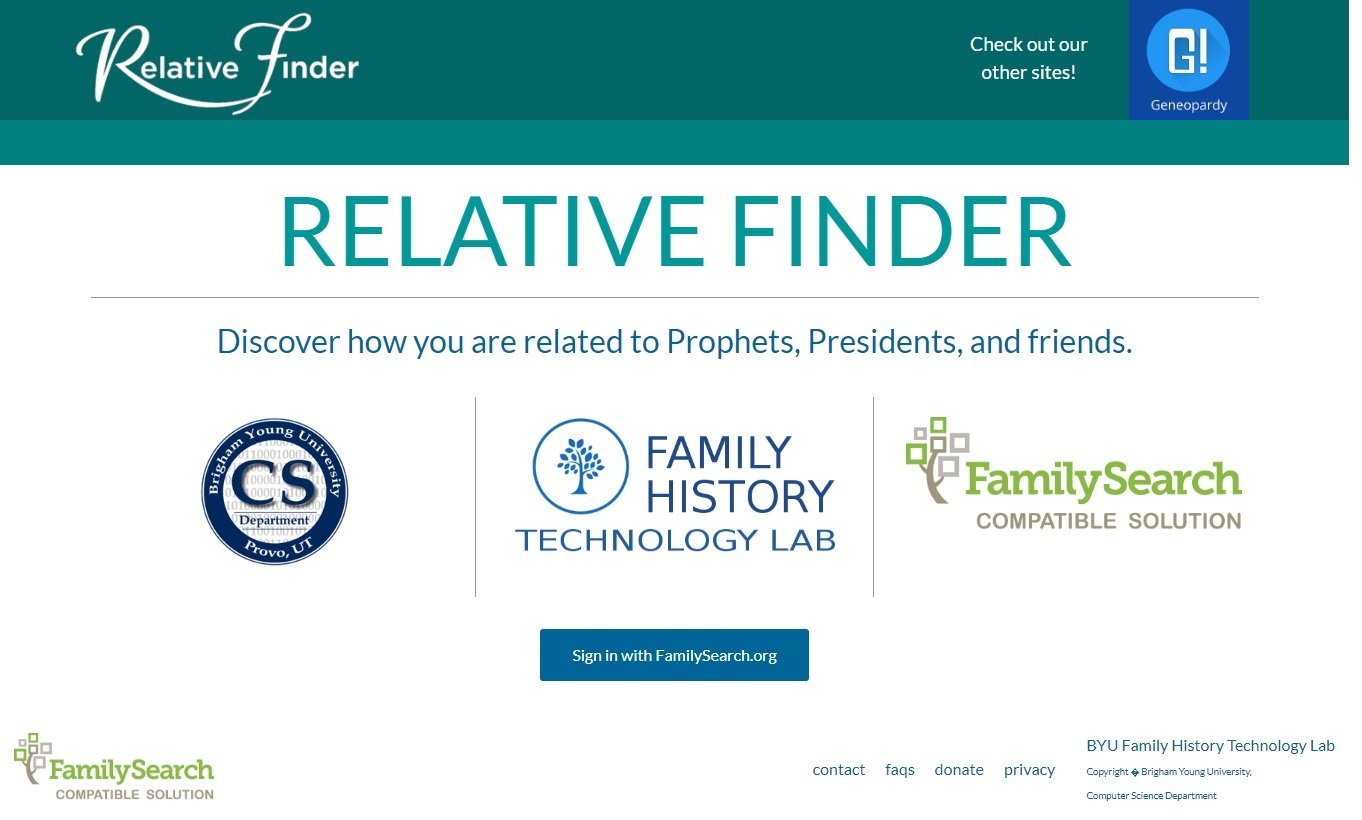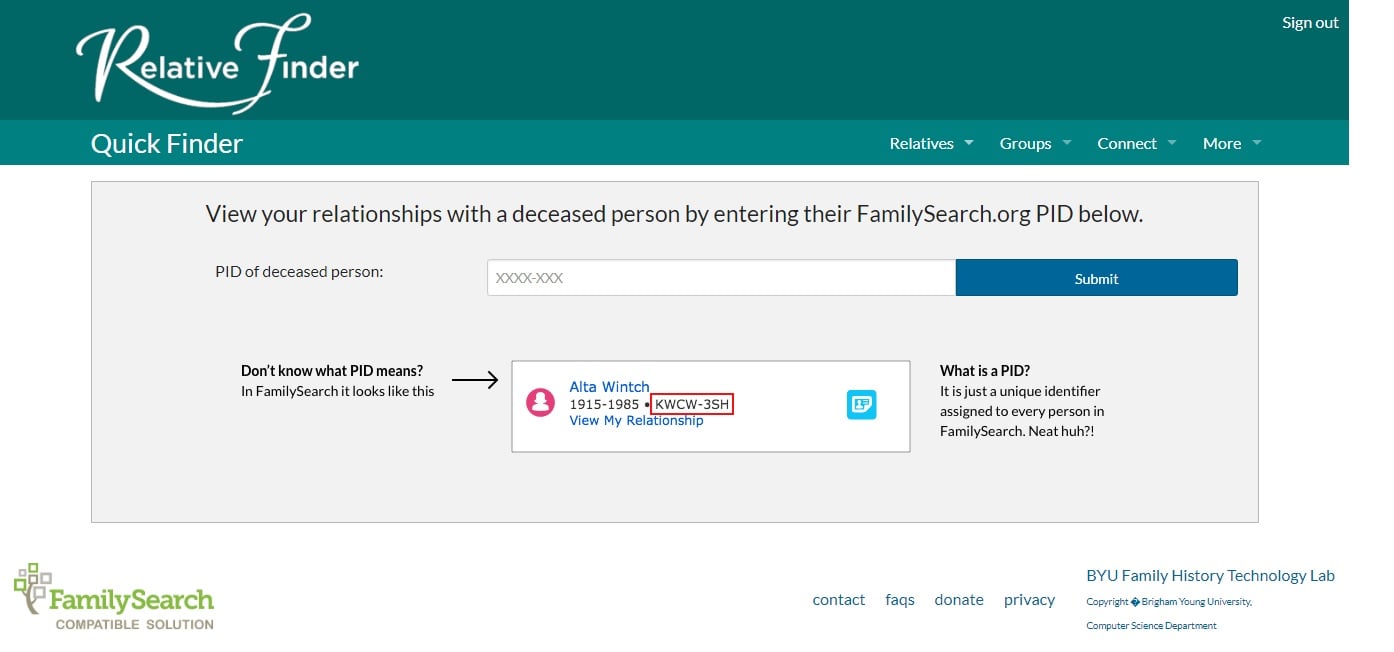Please send me again FAMOUS RELATIVES TO ME Sandra Joyce Dickinson
Answers
-
As you sign into FamilySearch, you will see an Activities link at the top of the page. Click that link to have access to various campaigns that are related to learning more about ancestors who are connected to your pedigree in Family Tree.
These activities are different for each user's account, but due to a recent marketing campaign about Famous Relatives, most users will see this Discovery Experience listed in their Family History Activities section.
I have attempted to print those listed as my Famous Relatives using the print option for my preferred browser, however, it did not capture the actual images of my Famous Relatives. Only their names were listed. I was finally successful by taking screen shots of each group of famous relatives which did allow me to capture the images. Others may have additional suggestions about printing, but I hope my experience is helpful.
0 -
Sandra
Welcome to the "Community.FamilySearch" Forum, with what appears to be, your forst post.
I am just another 'lowly' User/Patron ...
Further to what has already been proffered ...
Here is the direct link (ie. URL) to Famous Relatives, in the Family History Activities, of Discovery, under Activities, in 'FamilySearch', it is the SAME link (ie. URL), for all Users/Patrons:
https://www.familysearch.org/discovery/famousrelatives
As an aside ...
As well as, Famous Relatives, in the Family History Activities, of Discovery, under Activities, in 'FamilySearch', there is ANOTHER place where you may be able to 'see' even more Famous Relatives ...
Just in case you were not aware ...
IF, you have not already utilised such; THEN, I humbly suggest that you try ...
(BYU) RelativeFinder, which is one of a number of the, Third Party Applications, that are Certified to work with Family Tree of 'FamilySearch'.
BYU = Brigham Young University, in Provo, Utah, USA (ie. the Church University).
Specifically, from the Family History Technology Laboratory, of the Computer Science Department.
Provide, one's "Ancestral" Lines, in Family Tree of 'FamilySearch', are somewhat extensive ...
Then, using (BYU) RelativeFinder, one should be able to 'see' one's "Relationship" NOT only with, "Famous People"; and, many, "Others"; but, ALSO between, (1) one's self and a "Deceased" individual/person (if, there is one of course); and/or (2) two (x2) "Deceased" individuals/person (if, there is one of course); and/or, (3) one's self and a another "Living" User/Patron (if, there is one of course).
PLUS, one can ALSO "Print" the connections/links between them.
And, it is simple, just a matter of "Signing In", with the "Credentials" of one's 'FamilySearch' Account; accepting the "Conditions"; and, the "Connection" between, "FamilySearch' and (BYU) RelativeFinder; which, then becomes a "Partner" Account, that is "Connect" to 'FamilySearch'.
(BYU) RelativeFinder digs (pun intended) a lot DEEPER in Family Tree of 'FamilySearch', than 'FamilySearch' does.
Here is direct link to (BYU) RelativeFinder:
https://www.relativefinder.org/#/main
(BYU) RelativeFinder has MANY 'Bells and Whistles', that you might find useful.
Apart from "Famous People" and "Others" ...
(BYU) RelativeFinder has some interesting options ...
There is an option to see if there is a 'Connection' between yourself and a "Deceased" individual/person in Family Tree of 'FamilySearch'.
There is an option to see if there is a 'Connection' between two (x2) "Deceased" individuals/person in Family Tree of 'FamilySearch'.
There is an option to see if there is a 'Connection' between ("Living" - Users/Patrons) Friends in Family Tree of 'FamilySearch'.
And ...
Masquerade
Explore relatives of a deceased person as if you were them by inputting their FamilySearch.org PID.
https://www.relativefinder.org/#/masquerade
Magic.
Just explore.
Enjoy.
Good Luck.
I hope. that this may also help/assist.
Brett
ps: Caveat - Please be aware, that NOT "All" Users/Patrons, may have success; but, hopefully, many will.
.
0