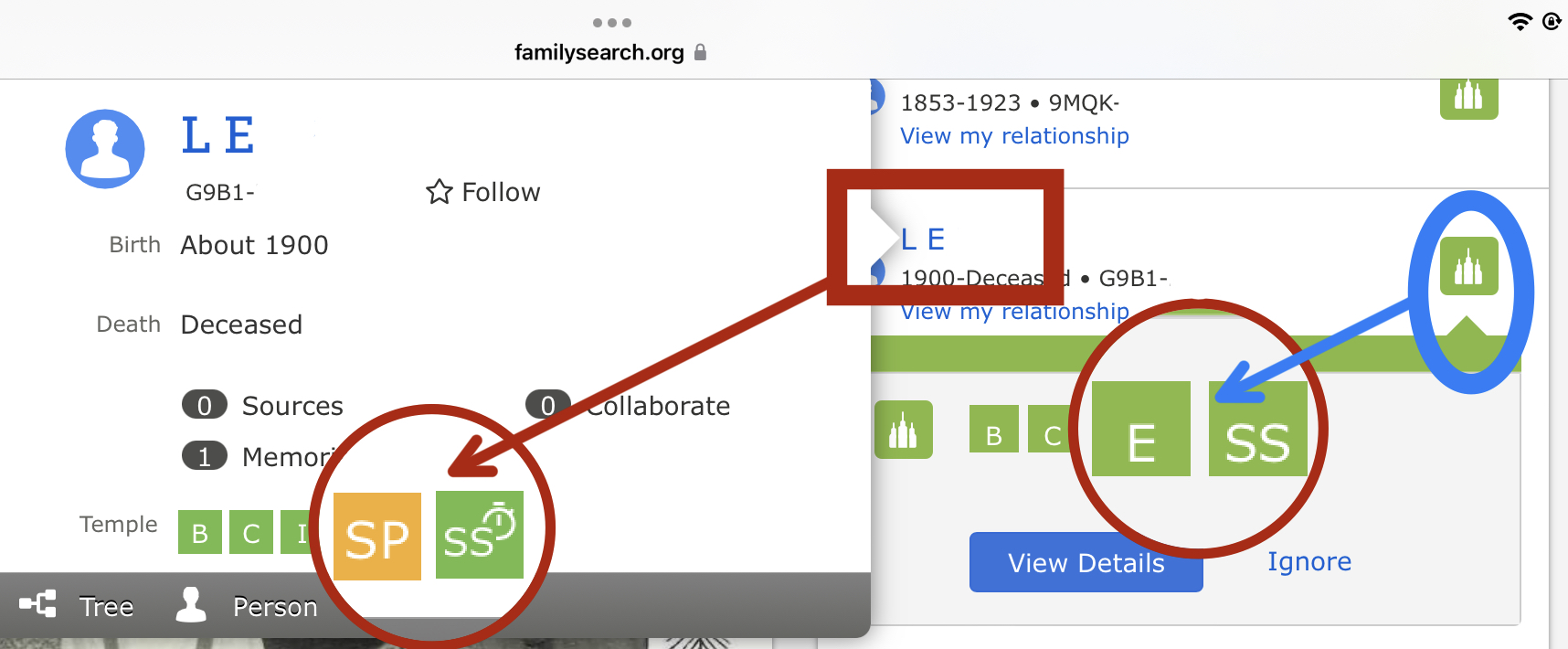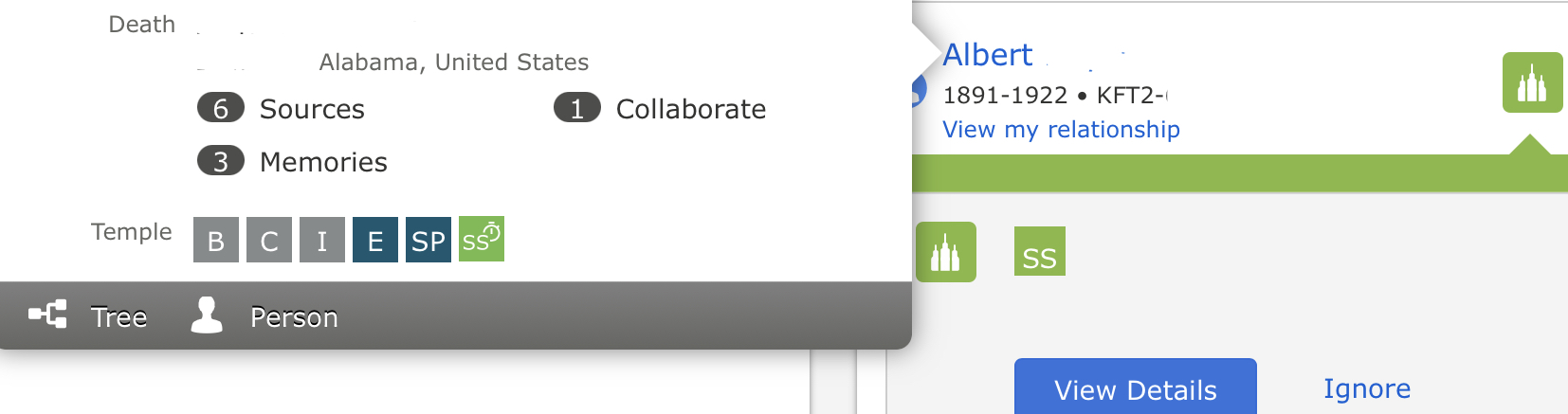Recommended Tasks Issues - Desktop Family Search
There have been some changes in the Desktop app under "Recommended Tasks" of late.
- There is no distinguishing between an Ordinance that needs to be done (normal green Icon) and the Shared with Temple icon (green icon with white circle/shadow). The ONLY Icon showing on each person is the normal green Temple Icon; yet, when opening to the Person page, many, if not all of the ordinances revert to the "Shared with the Temple" icon. This is confusing. Previous versions of the Recommended Tasks did not have this problem
- Duplicates from Recommended Tasks. My step-great-grandmother, Hannah Hardy (L17W-JLT) shows all Ordinances needed. I have long since submitted and done this work. Further, I re-submitted her name from the Recommended Tasks page ~10 days ago. In both cases, it was a normal submission (that is, not a re-reservation for the Temple File name). I suspected this since I have been active in the work 50 years. .
- There is a problem. I have asked the question before, perhaps not as clearly.
- Please advise.
Cousin David
Answers
-
Thank you for clarifying your issue with temple tasks icons.
In response to your 1st point, there is a way to see 90 day (clock) reservations from the homepage task list, but it may not be obvious.
Click the green temple icon to display available ordinances both 2 year & 90 day.
Click the name of the individual to see the status of all ordinances, including the green clock icon if present.
0 -
Thank you. I am aware of that. I tried many combinations of selections to determine if I had overlooked a means to distinguish between the two types of Temple icon opportunities before posting (new changes in FSFT can slip by).
There is no need to do anything with names already shared with the Temple. The Recommended Tasks did not previously pull up Temple shared names as “Available” ordinances. I see no need for that (for obvious reasons). This is a programming change of some kind.
Recommended Tasks brought up dozens of names that showed apparently available ordinances. I had never had this happen before since I have been researching and submitting for so many years - and the names with the orange/yellow icon (needs more information) just sit there quietly until I am able to resolve those issues.
Perhaps others submitting information allowed additional opportunities for SS and SP. I checked some random Change Logs and no pattern seemed to appear. However, my own name showed on many of the submissions, which caused some concerns (meaning if there were available ordinances, I would have already submitted them to my Reserved List).
This is leading to the Duplicates
I also note that a new-style box “Possible Duplicates” appeared somewhere on my Temple Reservation list That is clearly an additional issue (as previously noted).
In the meantime, I am not comfortable proceeding using the Recommended Task box since I am certain that duplicate ordinances are being created.
I am Asst FHC Director and Trainer.
IMHO, there is a programming or training glitch here.
Cousin David
0