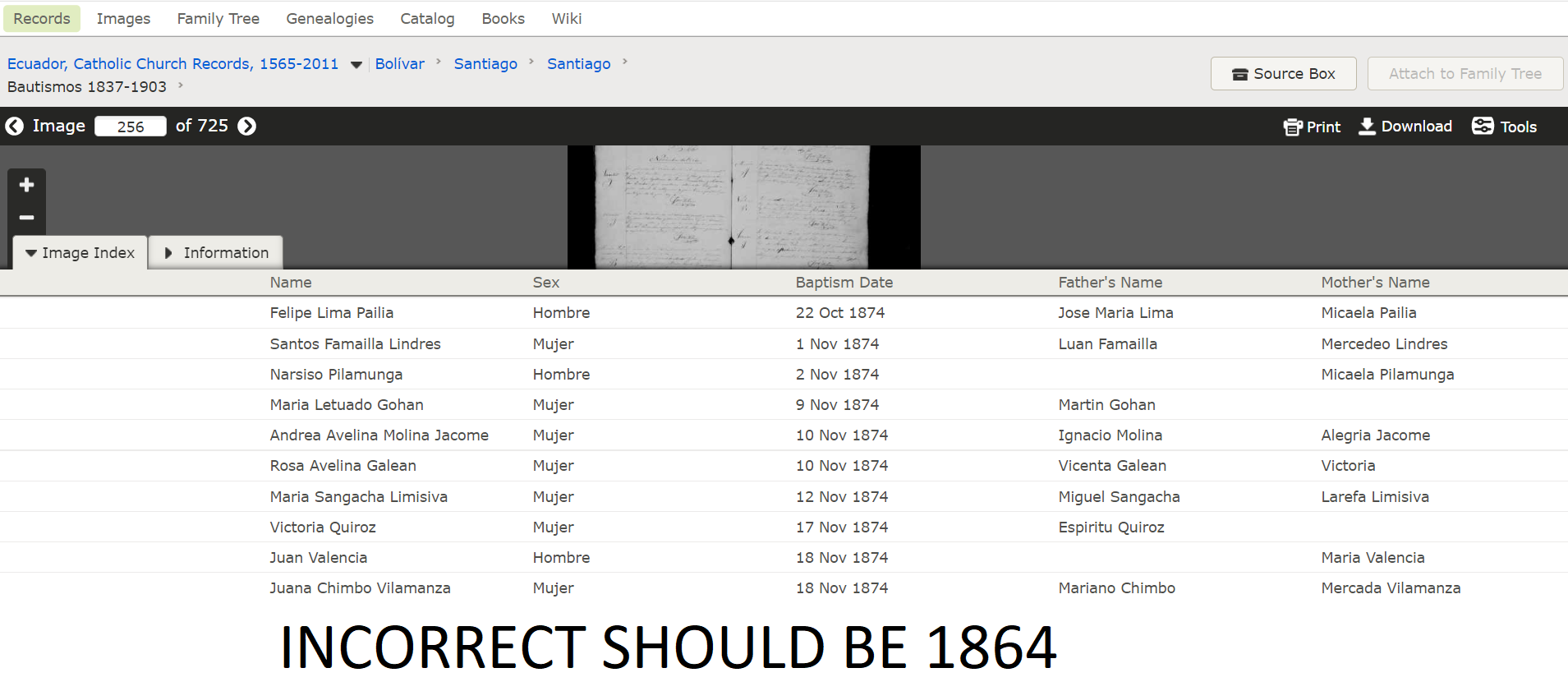How do I correct an indexed record?
Andre E.
✭
The option to edit the record is greyed out for me. When I click on the Feedback button it leads me to these community boards. I've attached the image of the record, it is supposed to be 1864 not 1874.
0
Answers
-
this article says https://www.familysearch.org/en/help/helpcenter/article/why-cant-i-fix-indexing-or-transcription-errors
On a record details page, you can click Feedback to report errors. Find the button on the right side of the page. The feedback takes you to community where you can report the error. You can also attach the record to your tree and make a comment about the error in the record.
0
This discussion has been closed.
Clear
No Groups Found