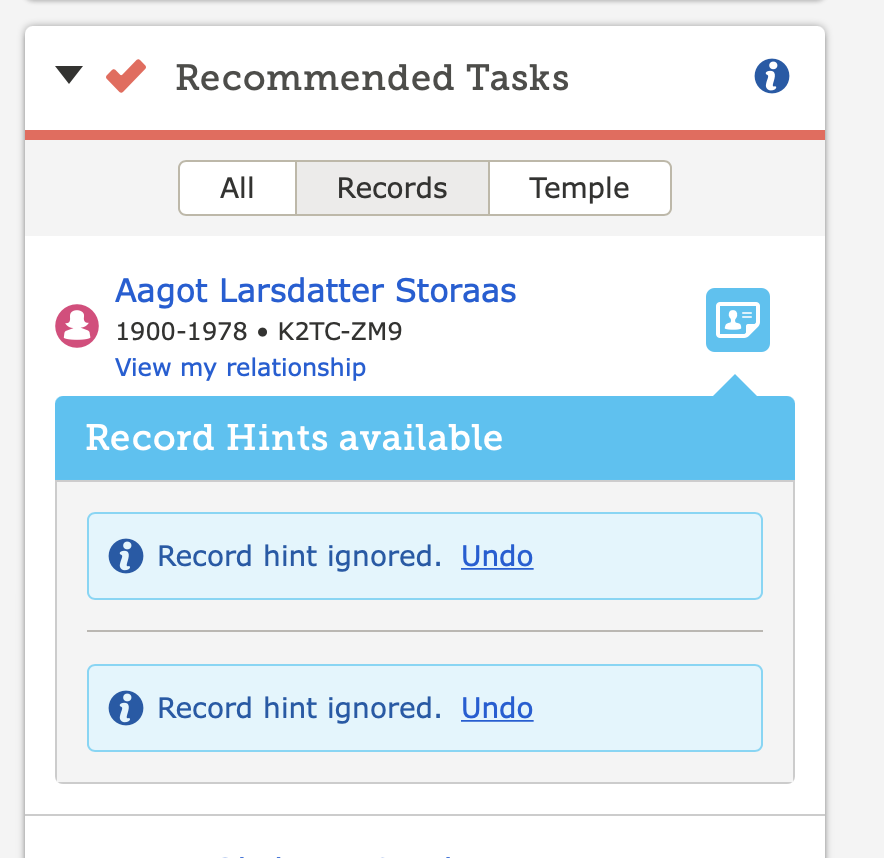RECOMMENDED TASKS - AARGHHHHH
I have many people listed in the "RECOMMENDED TASKS" section. But in all of these cases, I cannot tell if the source is actually related to that person or not (common names, etc). However, I do not want to dismiss the source as "not a match" because I wat it to be available in case someone else DOE have the right knowledge to attach or discard.
But my only alternatives it to attach the source or declare it "not a match" - and both of these options may result in a false match or a false "discard". I really would like an alternative to say "heck if I can figure it out, maybe someone else can" - and delete it from my list of recommended tasks.
Answers
-
When you dismiss a recommended task from your task list, it does not remove that hint from the person's page or from the recommended task list of anyone else as long as you click the correct button. If you do not want to deal with a certain hint but want to get it off your task list, use the "Ignore" button:
If you click ignore on all the hints on a person on your recommended task list,
when you refresh the page that person will no longer be listed.
However, if you go to that person's page:
The hints are still there for the next person to work on.
If you are using the mobile app, you accomplish the same thing by swiping left and clicking "Remove":
2 -
Clever Response BUT
You left out how to get to the "Ignore" button.
On Windows (all others may or may not apply)
- Click on the aqua box to the right of the person's name. That'll create a dropdown list of one or more hints about that person with the aqua box duplicated to the left of the name.
- Click on the downward pointing arrowhead to the right of each particular hint. That'll create an added dropdown for each hint with details including the magic "Ignore" button.
0 -
Thanks, I do try to be thorough. Sorry I left out the first steps. Thinking back, I must have assumed that since the only way to consider attaching such hints via the Task list is by clicking the Review button, he already knew how to get that far but was assuming Ignore was equivalent to Not A Match, which it is not.
0