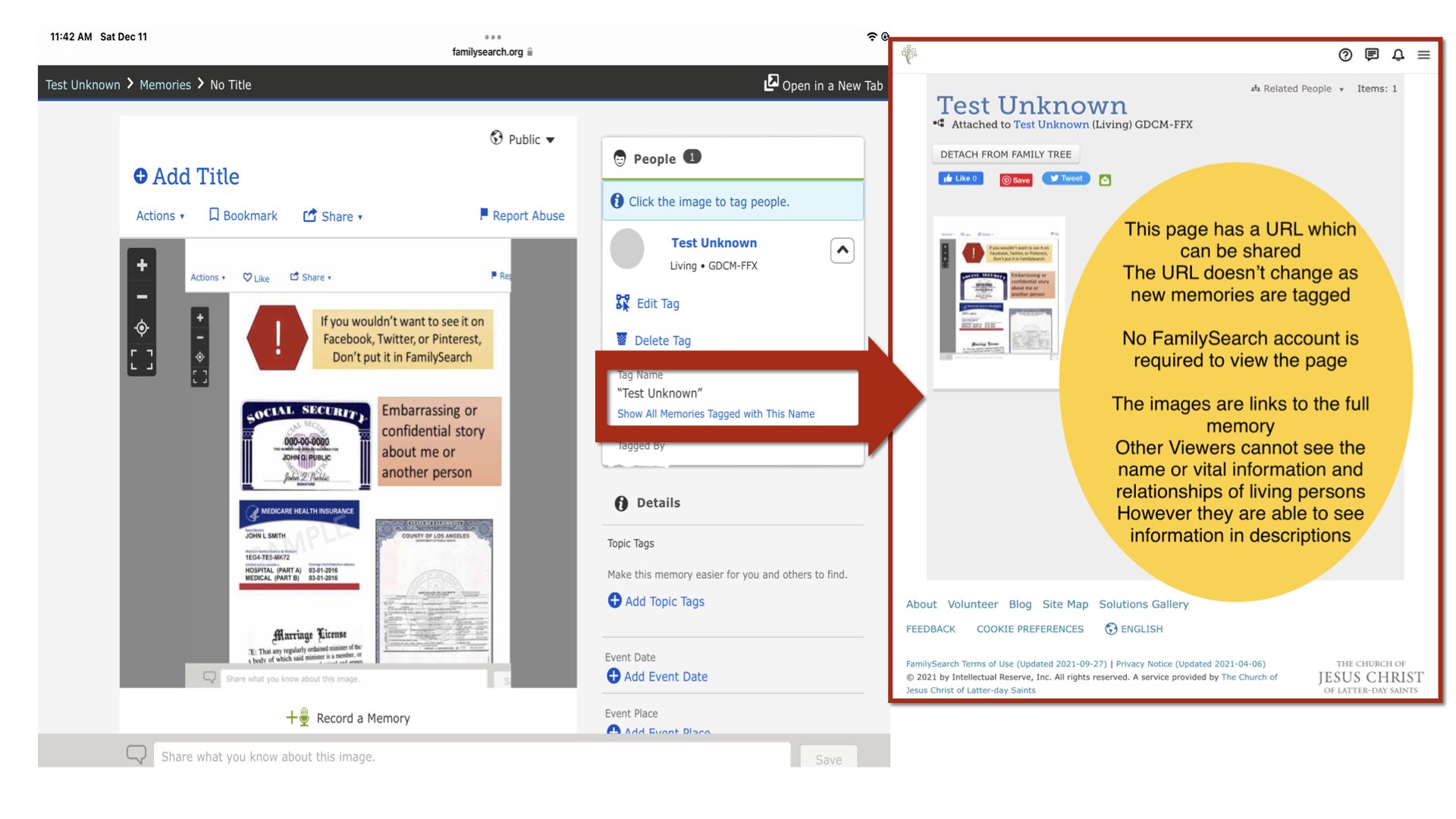Accessing deceased spouse's Memories
Answers
-
We are very sorry for your loss.
We will forward your question to our Specialty Team. You may hear from that team with further questions or an update on your request.
0 -
In a similar vein:
I have many old photos in my Memories. Many are not tagged because I don't know who is the subject.
Some of them were received from a Great Aunt as photo albums. I have created an album with the pages numbered. My Great Grandfather and Great Grandmother are in the album and are tagged. Can a way be created to tag the Album so all the pictures are visible? I'm 82 now, it would be convenient to allow others to see some of the untagged photos.
After I pass on, I suppose I could have my son use my account, but that doesn't work for many.
0 -
The following article is from the Help Center, and should answer your question.
When a user passes away, if FamilySearch knows about the death, the system locks the account. All Memories items that the individual contributed remain in our Family Tree database.
This is also true of tags. Others can still see these tagged items but cannot edit them.
If the user has added private memories, those memories are not made public. The system is set to keep private any memories designated by a contributor as private.
Also, You can add a tag to a memory, regardless of who uploaded it.
0 -
I have the same question, but I am not sure the above answer addresses it, so let me ask my version.
When we are alive, all versions of ''me'' in familysearch are private. I can create ''me'' in familysearch, my daughters can create their versions of ''me'', etc. Everyone can create memories of ''me'' in their accounts, which are all private, and cannot be seen by anyone other than who created it.
I have uploaded lots of photos, documents, and other info that I want to be public, but they cannot, as I am still alive. When I die, as far as I understand it, all '''memories'' are still private until someone goes into my private account and adds a death date, then it is public. along with all the memories. If my account is locked when I die, how will anyone ever tell my account that I am dead and that the memories should now be public?
So how can I make all my memories public now (or when I die)? The only way I know to do this is to tag my documents or pictures with someone else that is no longer living, like my father, then they become public.
0 -
If you view the details page of a living person in Family Tree you see this banner
”Living and confidential people are managed in a private space. Only you will be able to see and modify this person. However, anyone could potentially see the photos, documents, and stories that are attached to this person. “
You can easily share a link to see any or all public memories tagged to your living ID now. Adding them to an album is one way & sharing the URL is one way.
A lesser known feature is the “person album” which is automatically created when a memory is tagged. Use FamilySearch in a web browser (not the Family Tree or Memories mobile apps) & go to the image viewer page of a memory tagged to you.
Navigate to the list of people tagged & click to “show all memories tagged with this name”
0 -
Thank you for the information, although I am still not sure how to let the public see pictures that I post to a living person without also tagging the memory with the tag of person that is no longer living.
From the statement below, Familysearch seems to indicate that if I tag a memory with the name of a living person, but somehow?? that tag is not attached to the person, it is visible publicly, maybe??
My question is, how does someone find memories that are in my account and tagged to me while I am still living?
Tag names
If a tag is attached to a living person in Family Tree, the tag is shown only to users who can see that living person in Family Tree. If, however, the tag contains the name of a living person, but the tag is not attached to that living person in Family Tree, then the tag is visible to everyone who sees the memory.
0 -
One of the best ways to share items in your memories with others - whether they are linked to a living person or a deceased person or no person at all - is simply to put them inside a Memories ALBUM
and then share the URL of the album with others.
whether or not a memories item is linked to a living person or not linked to anyone at all - none the less - the item is still technically accessible (unless marked "private") - but the person may not have an easy way to "navigate" to the memories item if it is linked to a living person The ALBUM is a way that people can navigate to these items independent of the family tree navigation.
For example THIS is an ALBUM of items related to me and my father
https://www.familysearch.org/photos/gallery/album/709166
I can post the URL here - and each of you can access these photos by clicking on the link- even if such items are linked to a living people. If you want to restrict access to any of your items -you can mark them as private and then no one will be able to access them - no matter who they are linked to.
1 -
Here are instructions on creating a Memories ALBUM
https://www.familysearch.org/en/help/helpcenter/article/how-do-i-create-an-album-in-memories
1 -
Thanks Dennis
0 -
also as to Ed Mills comment about items that he doesn't know who to tag to.
Personally I have inherited a ton of material that may or may not be identifiable to a specific person.
What I did was I scanned it all and I attached it to the person who I got it from who is now deceased.
and listed it as "their research/family papers"
now that it is linked to a deceased person all the records are now viewable by others.
Or if I had material that I knew was material pertaining to the descendants of X & Y (deceased)
then I hooked it all to X & Y. and then let other family members knw so they could review and tag items as they might know better who was who in specific photos.
If you dont hook items to a specific deceased person - even though the items may still be technically "public" - few people will be able to navigate to them. So if at all possible hook the items to a deceased person so that people can easily navigate to the items. Also consider scanning a batch of items to a multi-page pdf file and not just a ton of disjoint scan pages.
0 -
So as an example of my last response
I inherited a bunch of papers and photos from an Aunt Doris Yancey (who is now deceased)
I merely scanned them all to PDF files.
and then linked them all first to Doris's record in FS.
see what I am referring to here (in her memories tab):
https://www.familysearch.org/tree/person/memories/G9YT-QCX
I didnt necessarily take the time to link them to hundreds of different people. I at least just linked them to her as her "family Papers/Research" so that people could see them all -without me having to do additional tedious work of tagging them to a bunch of people.
0 -
In the case where there are multiple individuals in the photo, if it is tagged to a deceased individual record, the photo can be seen from that page, and more tags can be attached later.
0 -
Anyone,
If I understand you from this and past posts, if I have memories in my account, I die, and then the ward clerk marks me as deceased in Leader and Clerk Resources, but no one has gone into my personal account and added a death date, everything in my memories that are not marked private are now visible to the world and discoverable (because of what the ward clerk did)
0 -
Hi Marc, great question…with a complex answer :]
When your ward clerk submits your death to membership, the FamilySearch account linked to your membership record will be locked or closed so no one can sign in using your account credentials or by using the helper access feature.
When membership marks your ID as deceased they also make your record public. That means other users can see your name, vital information, and relationships to other deceased immediate family members.
Any memories you now see on your memories tab (the memories you tagged to the ID you see for yourself now) will also be now be visible to others, unless you made them private.
It’s important to understand the difference between memories “tagged to you” and memories “submitted or uploaded” by you.
You might have tagged a memory to yourself that was uploaded by another person. That memory would be on your memories tab, but not in your memories gallery.
The memories you upload appear in your memories gallery. When your account is locked, no one can see your memories gallery page.
They may or may not be able see or find individual memories or memories albums you uploaded or created.
2 -
1
-
Thank you so much Miss Jessie for your very thorough explanation!😊
I now understand that as long as memories are tagged in the gallery, they will become visible to the world as soon as the tag is of someone deceased: now or later
I also see that untagged memories in our galleries become locked and not visible when we die unless we have tagged them. So I need to make sure all my memories are tagged to someone so they will have a future home.
0