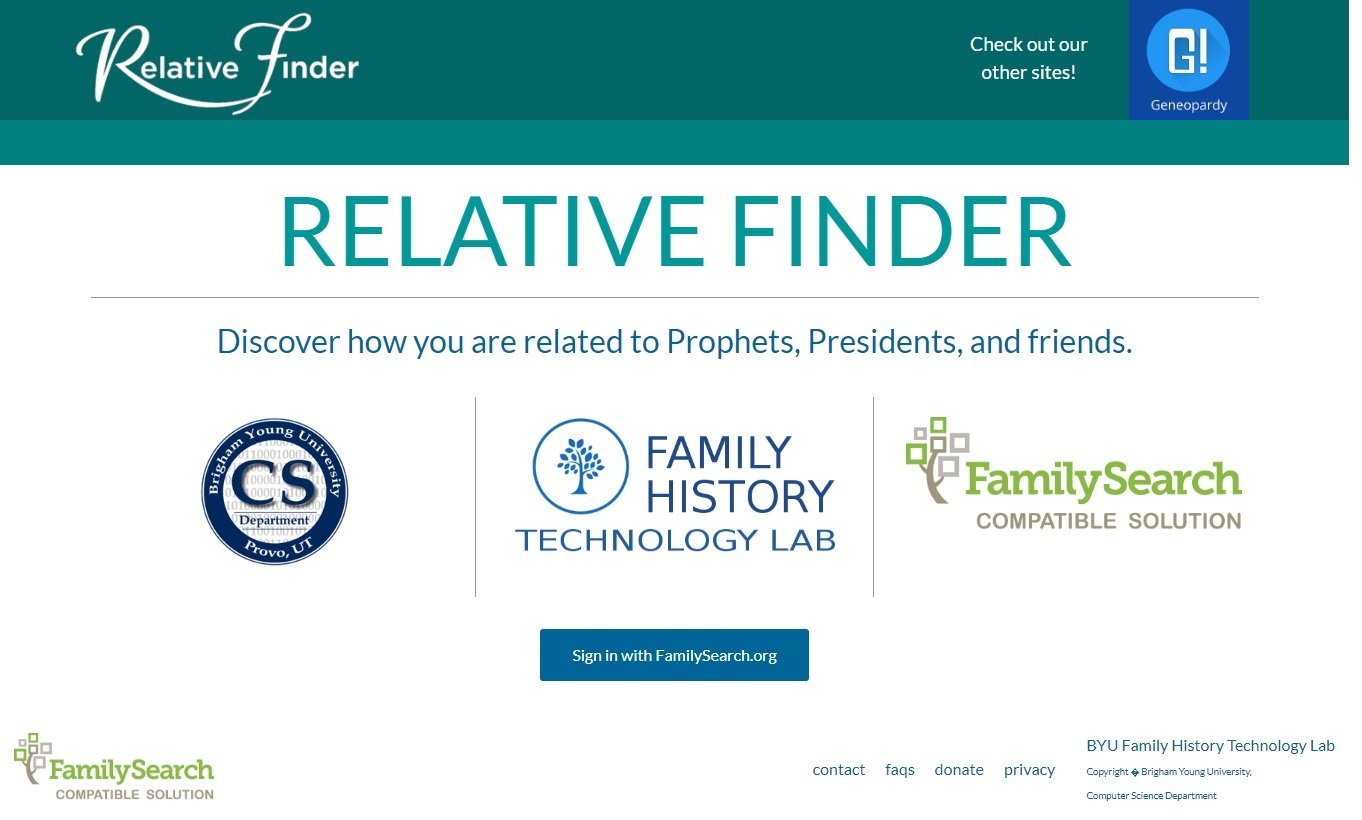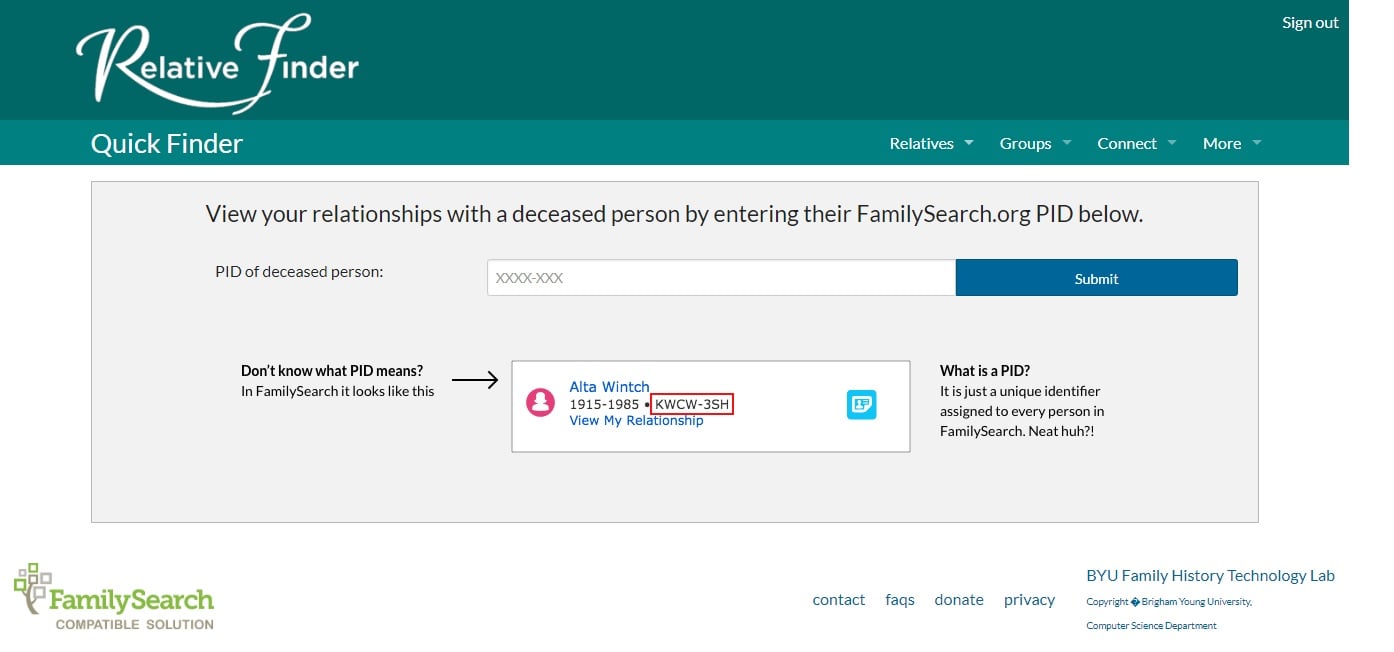Printing a relationship between two people.
Comments
-
How can I print the relationship between two people, for example and aunt and a niece. I know their unique ids nbrs.
0 -
Celeste
Welcome to the "Community.FamilySearch" Forum".
I am just another 'lowly' User/Patron ...
'FamilySearch' DOES NOT need to create, a "Feature", such as you desire ...
BECAUSE ...
Such a "Feature", ALREADY exists, in a "Third Party" Application, that is "Certified" to work, with "Family Tree", of 'FamilySearch'.
Just in case you were not aware ...
IF, you have not already utilised such; THEN, I humbly suggest that you try ...
(BYU) RelativeFinder, which is one of a number of the, Third Party Applications, that are Certified to work with Family Tree of 'FamilySearch'.
BYU = Brigham Young University, in Provo, Utah, USA (ie. the Church University).
Specifically, from the Family History Technology Laboratory, of the Computer Science Department.
Provide, one's "Ancestral" Lines, in Family Tree of 'FamilySearch', are somewhat extensive ...
Then, using (BYU) RelativeFinder, one should be able to 'see' one's "Relationship" NOT only with, "Famous People"; and, many, "Others"; but, ALSO between, (1) one's self and a "Deceased" individual/person (if, there is one of course); and/or (2) two (x2) "Deceased" individuals/person (if, there is one of course); and/or, (3) one's self and a another "Living" User/Patron (if, there is one of course); PLUS, one can ALSO "Print" the connections/links between them.
And, it is simple, just a matter of "Signing In", with the "Credentials" of one's 'FamilySearch' Account; accepting the "Conditions"; and, the "Connection" between, "FamilySearch' and (BYU) RelativeFinder; which, then becomes a "Partner" Account, that is "Connect" to 'FamilySearch'.
(BYU) RelativeFinder digs (pun intended) a lot DEEPER in Family Tree of 'FamilySearch', than 'FamilySearch' does.
Here is direct link to (BYU) RelativeFinder:
https://www.relativefinder.org/#/main
(BYU) RelativeFinder has MANY 'Bells and Whistles', that you might find useful.
Apart from "Famous People" and "Others" ...
(BYU) RelativeFinder has some interesting options ...
There is an option to see if there is a 'Connection' between yourself and a "Deceased" individual/person in Family Tree of 'FamilySearch'.
There is an option to see if there is a 'Connection' between two (x2) "Deceased" individuals/person in Family Tree of 'FamilySearch'.
There is an option to see if there is a 'Connection' between ("Living" - Users/Patrons) Friends in Family Tree of 'FamilySearch'.
Just explore.
Magic.
Enjoy.
Good Luck.
I hope that this helps/assists.
Brett
0