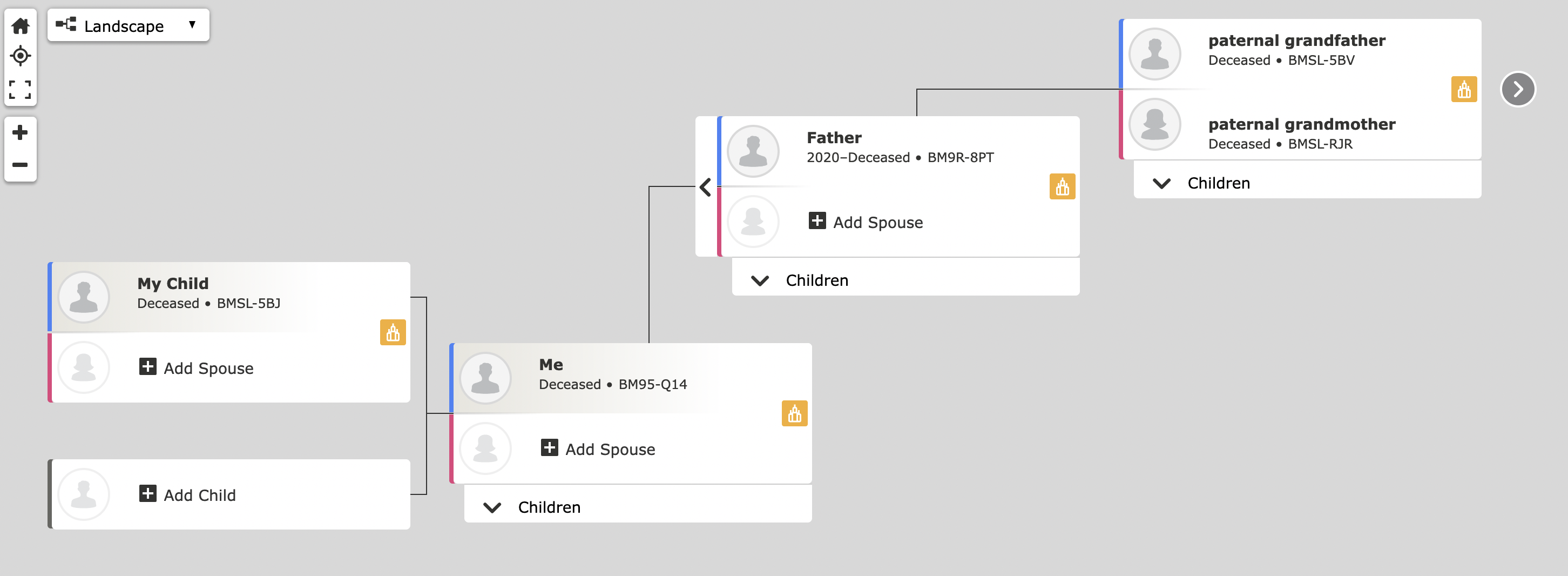Charles R Allen LK2C-LCH and his tree -- want both bio parents to appear
Re: Charles R Allen LK2C-LCH
Mary L Renard GSLN-2Q0
Leonard Svoboda 9611-29T
My husbands (LK2C-LCH) biological parents were never married to each other. I have entered them both on his profile as his parents, but not in relationship to each other.
When I look at his family tree, I only see his biological father (9611-29T) and his descendency.
What has to happen for both biological parents, and their descendency, to appear in his tree?
Best Answers
-
Lydia
Welcome to the "Community.FamilySearch" Forum.
I am just another 'lowly' User/Patron ...
FYI
Obviously both, your Husband; and, his Mother, are STILL "Living".
[ Husband: Charles R. ALLEN ( LK2C-LCH ); and, His Mother, Mary L. RENARD ( GSLN-2Q0 )
As, we CANNOT 'see' either of them in, "Family Tree", of 'FamilySearch'.
Whereas ...
Your Husband' Father, Leonard SVOBODA ( 9611-29T ), is "Deceased"; as, we CAN 'see' him.
The "Version" of your Husband's "Living" Mother, Mary L. RENARD ( GSLN-2Q0 ), ONLY appears to you; as, she resides, in the "Private Spaces", of YOUR 'FamilySearch' Account.
Your Husband, will NOT be able to 'see', the "Version" of his "Living" Mother, Mary L. RENARD ( GSLN-2Q0 ), that you "Created"; and, 'see'.
Your Husband, will NEED to "Create", his ONLY "Version", of your his "Living" Mother, Mary L. RENARD; so that, that "Version" of her, will reside, in his "Private Spaces", of HIS 'FamilySearch' Account.
More to follow ...
Brett
0 -
Lydia
Furthermore ...
Just my take ...
FIRSTLY ...
When you are WITH another ("Living") User/Patron, be-it a Family member or not, looking at/in THEIR 'FamilySearch' Account, ...
Even though you can 'see' that they have a particular 'FamilySearch Person Identifier' (PID) in THEIR 'FamilySearch' Account ...
You, will NOT be able to 'see' that PID for the other User/Patrons in/through YOUR 'FamilySearch' Account ...
NOR, will you be able to USE that PID for the other User/Patrons in/through YOUR 'FamilySearch' Account ...
For ("Living") Users/Patrons of "Family Tree' of 'FamilySearch' (including yourself) their PID is, unique to them; and, can ONLY bee 'seen' by them, in THEIR 'FamilySearch' Account ...
"Living" Users/Patrons of "Family Tree" of 'FamilySearch' ARE just like, in fact, just the SAME as, "Living" individuals/persons, in "Family Tree" of 'FamilySearch', that are recorded in our "Private Spaces", of our individual/personal 'FamilySearch' Accounts - they can ONLY be 'seen' by the User/Patron who created them; or, in case of a "Living" User/Patron, by them.
As such ...
For "Living" Users/Patrons, just like "Living" individuals/persons, we HAVE to "Create" a ("Living") DUPLIACTE of them in OUR own respective 'FamilySearch' Accounts, in other words within our respective "Ancestral" Lines in "Family Tree" of 'FamilySearch'.
And ...
That said ...
'Yes' ... they WILL be DUPLIACTES ... but, that is O.K.; and, a necessary fetaure for "Privacy".
Basically ...
You and your ("Living") Family members (and, extended Family) have to "Build" a "Bridge" of the "Living" individuals/persons (As "Living" DUPLICATES) that connect/link you together, in your respective 'FamilySearch' Accounts ...
Once, you and your ("Living") Family members (and, extended Family) have ALL "Built" that "Bridge" of the "Living" (individuals/persons) that connect/link you ALL together (As "Living" DUPLICATES); then, when you ALL come to your FIRST Common "Deceased" Ancestor, your "Ancestral" Lines will connect/link together into one
SECONDLY ...
Here an old 'standby' of mine, that I have previously proffered on occasion ...
------------------
Most new (and, some old) Users/Patrons DO NOT understand the basic 'nature' and 'premise' of "Family Tree" of 'FamilySearch', when they join in.
Please let me explain ...
[ And, please bear with me; as, I am VERY 'Verbose' ... that is my 'style' ... ]
We do not have our OWN "Tree" in "Family Tree" of 'FamilySearch'.
We ONLY have "Branches" (ie. Ancestral" lines), that are interconnected, in this SINGLE "One" World "Tree", for all of us, that is "Family Tree" of 'FamilySearch'.
"Family Tree" of 'FamilySearch' is NOT like 'On-Line' "Websites" (eg. "Ancestry_com"; or "MyHeritage_com"; or, the like); and/or, 'standalone' personal (computer) programmes (eg, the OLD, now no longer supported, "PAF"; or, "Ancestral Quest"; or, the like).
We DO NOT have "Private"/"Personal" 'Trees' in "Family Tree" of 'FamilySearch' like other 'On-Line' "Websites"; and/or, 'standalone' personal (computer) programmes.
We do not even, own; or, manage; and, are NOT even responsible for, the "Deceased" individuals/persons in "Family Tree" of 'FamilySearch'.
And, most importantly ...
We DO NOT even, own; or, manage; and, are NOT even responsible for, Our OWN "Deceased" Ancestors/Family/Relatives in "Family Tree" of 'FamilySearch'.
"Family Tree" of 'FamilySearch' is built on a "Open Edit" Platform - hence, why any registered User/Patron can "Edit" (ie. Add, Delete; and/or, Change) ANY "Deceased" individual/person in "Family Tree" of 'FamilySearch'.
You can certainly "Merge"/"Combine" any "Deceased" individual/person in "Family Tree" of 'FamilySearch' with another "Deceased" individual/person in "Family Tree" of 'FamilySearch', regardless of who the User/Patron was that initially created those "Deceased" individuals/persons; as, they DO NOT reside with the User/Patron who initially created them - they are "Public".
In fact, you can ONLY see "Deceased" individuals/persons in "Family Tree" of 'FamilySearch'; except, with this 'rider', that you can ALSO only see "Living" individual/person in "Family Tree" of 'FamilySearch' that YOU created; as, they reside in your "Private Spaces".
No other User/Patron can see ANY "Living" individuals/persons that were created by another User/Patron; as, they ONLY reside in the "Private Spaces" of the User/Patron who created them.
We CANNOT even see the ACTUAL Record in "Family Tree" of 'FamilySearch' of our IMMEDIATE Family (eg. Spouse; Children; Parents; Siblings; ETC; Etc; etc) if they are "Living"; and, they have their own 'FamilySearch' Account.
Of course, you can create your "Living" Family members; and, record them in "Family Tree" of 'FamilySearch'; but, they will ONLY be seen by you:
▬ You cannot "Share" them with any other User/Patron.
▬ You cannot "Merge"/'Combine" them with any other "Living" individual/person residing in the "Private Spaces" of another User//Patron.
There is CURRENTLY no mechanism in "Family Tree" of 'FamilySearch' for Users/Patrons, to "Share"; or, "give permission" to "Share", the "Living" individuals/persons in their own "Private Spaces" with/between other/another User(s)/Patron(s).
There are a myriad of "Privacy" Laws within the many various Countries and Unions throughout the World - it is a nightmare to negotiate.
"Family Tree" of 'FamilySearch' is used in many Countries and Unions throughout the World; and, as such, must adhere to the myriad of "Privacy" Laws throughout the World.
Hence, "Privacy" is one of the reasons that we cannot "Share" the "Living" individuals/persons in our own "Private Spaces" - it is NOT the ONLY reason; but, certainly has a bearing on the matter.
Another factor is that such would have to be 'Coded'/'Programmed' into the Programme that is "Family Tree" of 'FamilySearch'.
'Yes', these "Living" individuals/person in "Family Tree" of 'FamilySearch' WILL, in fact, in many (most) cases will be "Duplicated" - unfortunately a necessary situation that currently cannot be avoided.
I know that there are "Duplicates" of the "Living" ME - at least, one for my Wife and each of our Children, not to mention my other ("Living") extended Family members.
Here are some "Knowledge Articles" in 'FamilySearch' in regard to "Private Spaces" and "Living" individuals/persons:
Who can see my living relatives in Family Tree?
https://www.familysearch.org/help/helpcenter/article/who-can-see-my-living-relatives-in-family-tree
How does Family Tree protect the privacy of living people?
https://www.familysearch.org/help/helpcenter/article/what-is-a-private-space-in-family-tree
What Family Tree features are available in my private space?
Can my living relatives share a Family Tree private space to work together?
https://www.familysearch.org/help/helpcenter/article/share-a-family-tree-private-space-with-family
Can I transfer my Family Tree private space to another user?
------------------
I hope that this helps/assists, somewhat.
Brett
1 -
Good evening @AllenLydia. Is your husbands mother still living? The ID number you have given shows as invalid when I type it in. This would happen if she was still living. You will have to enter her parents and if they are connected to the tree, then it will link up. We can only see individuals who are deceased. We add our living relatives to our tree for our own benefit, but no one else can see them. This is for privacy reasons (see below).
I hope this answers your question. Please reply to let me know if I can help in any other way 😀.
1 -
Since you entered all these people and can see all the people, whether they are living or not will not make any difference in the display you see. From the sounds of things, I think you are just running into an issue with how FamilySearch displays pedigrees.
From your description, do I understand properly that you entered your husband and his parents like this as is a common recommendation?
(as constructed in Beta version of FamilySearch)
Since the pedigree views only shows one set of parents at a time, having two sets of parents does restrict you to seeing only one parent at a time. Either this:
Or using the little arrow to switch:
to this:
The trouble is probably that a decision had to be made to show just one set of parents at a time, as is standard on pedigree charts, or to show an unlimited number of sets of parents, as the detail page allows, which would make the pedigree chart too clumsy to use.
At this time the only way to see both lines at once, is to put the mother and father in the same couple box, do not show any couple event, and puts notes to the effect that they were never married to each other.
1
Answers
-
Thank you for our quick reply. This gives me something to check out.
1 -
Gordon Colett,
Thank you for the illustrations!
I'm going to try your last suggestion -- temporarily -- to see if I can make fan charts for my grandchildren that will show both bio parents of their grandfather. Hoping it will work!
0