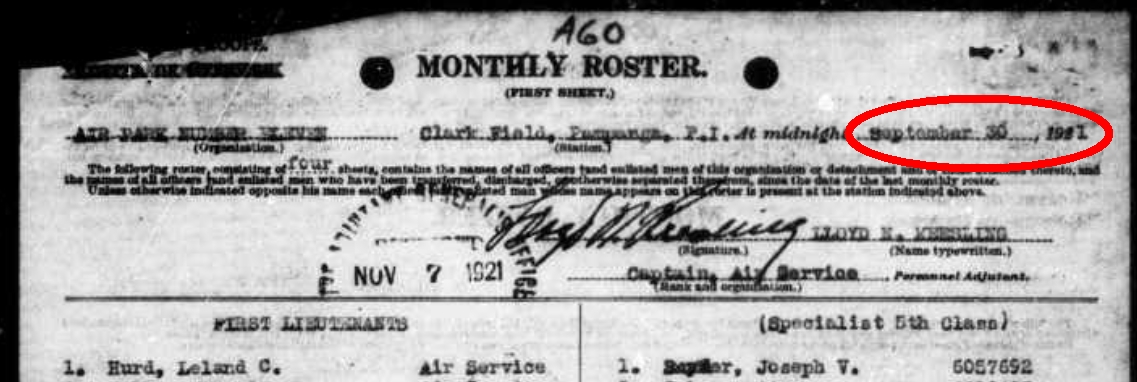United States—Enlisted and Officer Muster Rolls and Rosters, 1916–1939 [Part L] [M3XY-D6H]
Answers
-
The instructions for this project state:
- If a document does not include column headings, the headings can usually be found on an adjacent image.
We are allowed to look on the reference images to find the dates for the roster in question. unfortunately while looking at a shared batch I am unable to check the reference images, but from the date used I would guess it is the roster date from the first page of the image you are looking at.
hope this helps
2 -
The field helps for Military M/D/Y and the PI's regarding the date are particularly helpful in this:
The date at the top of a roster or roll may be used for all entries as the military date if the entries don't contain their own individual enlistment dates. If a year is not given, it may have been recorded on a previous image. When multiple dates are present on the image, please choose the enlistment year based on the following hierarchy:
- 1. Enlistment date
- 2. Muster roll or monthly roster date
- 3. Any other applicable military date
If there is a transfer record and each name has a day, such as "24th," or month or year, and there is a complete date recorded at the top or bottom of the page, use the complete date for each person on the record.
3 -
How does one see the reference image?
0 -
If the page you are reviewing has "MUSTER-IN ROLL--" at the upper right, it is a TWO-page record and the date is on the second page which has "Continued" at the top left. Data from both pages should be Indexed into ONE record, then the second record ("Continued" page) should be marked "No, No Extractable Data" and not indexed at all. This used to be in "Project Instructions" or "General Indexing Guidelines" for Muster Rolls.
To see the next image while continuing to index information for the current image, do the following:
1. In the top corner of the image window, in the vertical toolbar, click the Reference Images
icon (the bottom image that looks like a rectangle or open book).
2. Below the screen on the right, click a thumbnail next to the image you are currently indexing.
3. Index the record while viewing both images at the same time.
4. To exit split screen mode, in the vertical toolbar, click the Reference Images
icon.mage
1 -
The tool for turning the reference images on and off is the 4th vertical icon - looks like an open book.
Reference image -1 for this batch is the first page of the Monthly Roster, of which your batch image is the continuation/second page (as @LarryClark43 surmised). Below is the top portion of Reference Image -1 with the date (30-Sep-1921) inside a red ellipse. No soldier on your batch page has an enlistment date given, so that Monthly Roster date may be used as the Military Date for all of those names/records on your batch page, as @Melissa S Himes indicated in her Comment.
In this project, we index this type of document (a typical roll or roster) separately, not as a continuation. Each record on this image is complete - except for the Military Date, which we’re told how to handle - and does not continue to another image.
EXCEPTION: Occasionally (very rarely), you will encounter a batch where your page is the left or right-hand side of a very wide ledger, and a soldier's information does span two images/pages, but your batch will have only one of those pages. If your batch image is the second of those pages, it is marked NED (No Extractable Data). If it is the first page, then the second will be found on reference image +1 as @MinnWisRoots indicated in her comment, and you would bring up reference image +1 and index the information for each record from both pages at the same time. You won't have the opportunity to mark the second page (ref image +1) NED, because it is not in your batch. The indexer of that +1 batch containing that second page will do that, as I mentioned above.
3 -
Moderators - this is a perfect example of why FS needs to restore (ASAP) the ability to see reference images when looking at a Shared Batch. Look at all the extended responses, time and even guesswork required of willing and capable helpers arising from the reference images’ not being readily available. This question could have been answered confidently and concisely in a few minutes by any of us. Please advocate on our behalf for this “restoration.” It is essential for the smooth and efficient operation of this forum and indexing in general. Thanks.
3 -
Thank you all for the help.
1 -
You’re welcome.
0 -
I see John did mention this in his explanation! I missed it before. His is an excellent answer to the poster's question.
There is an exception to the rule of indexing each page of the military rosters individually. There is a form that has cropped up recently where the image is a half of a ledger instead of the usual complete pages. The date is on the second page of the ledger. This is NOT the usual rule however for these muster rolls. Most are indexed individually because each usual page contains all the information recorded for that individual for that month's muster roll.
1 -
I mentioned the exception in my comment and how to handle it, but I have reformated that portion to highlight that the two-page roster is an exception.
1 -
Nice work!
1 -
Thanks, Colin.
0 -
What if there is an reenlistment date in a monthly roster after the soldier's name? Would that be used as the enlistment date for that soldier? Or would I go ahead and use the date in the upper right had corner of the page? I called the help line in SLC a while back and they said just use the muster roll date in the upper right had corner for everyone on that page. Which way would be correct? Personally I think the reenlistment date is not the enlistment date and to use the hierarchy as stated in the Project Instructions and the Field Helps. What would be correct? Thanks you.
0 -
@jonemari . I would use the re-enlistment date for any soldier who has one, and the monthly roster date for any soldiers without an enlistment or re-enlistment date. A re-enlistment date is, by definition, an enlistment date, which trumps all other military dates. It is the gold standard. In fact, In the earliest Parts of this Project, the “Military Date” fields (Month Day and Year) used to be named Enlistment Month, Enlistment Day and Enlistment Year. And the instructions were written in the context of what other “military” dates could be used in place of/ as a substitute for actual enlistment dates when it wasn’t available. That is why you still see language like “if multiple enlistment dates are present, use the earliest one.”
Most of the time the actual enlistment date was (and still is) not present, and the “substitute” language became tortured and confusing to explain. Thus the arrival of the “Military” Date that you see today, with the actual enlistment date being the “gold standard,” because that is what they’d (the owners of the data) really like to have, if it were available.
0 -
Thank you for that wonderful explanation. In previous muster roll projects I did do as you have said with the re-enlistment date. So, I will start looking for that as I continue to review!
1 -
You’re welcome, @jonemari . Enjoy - they are fun and satisfying records to index and review.
0