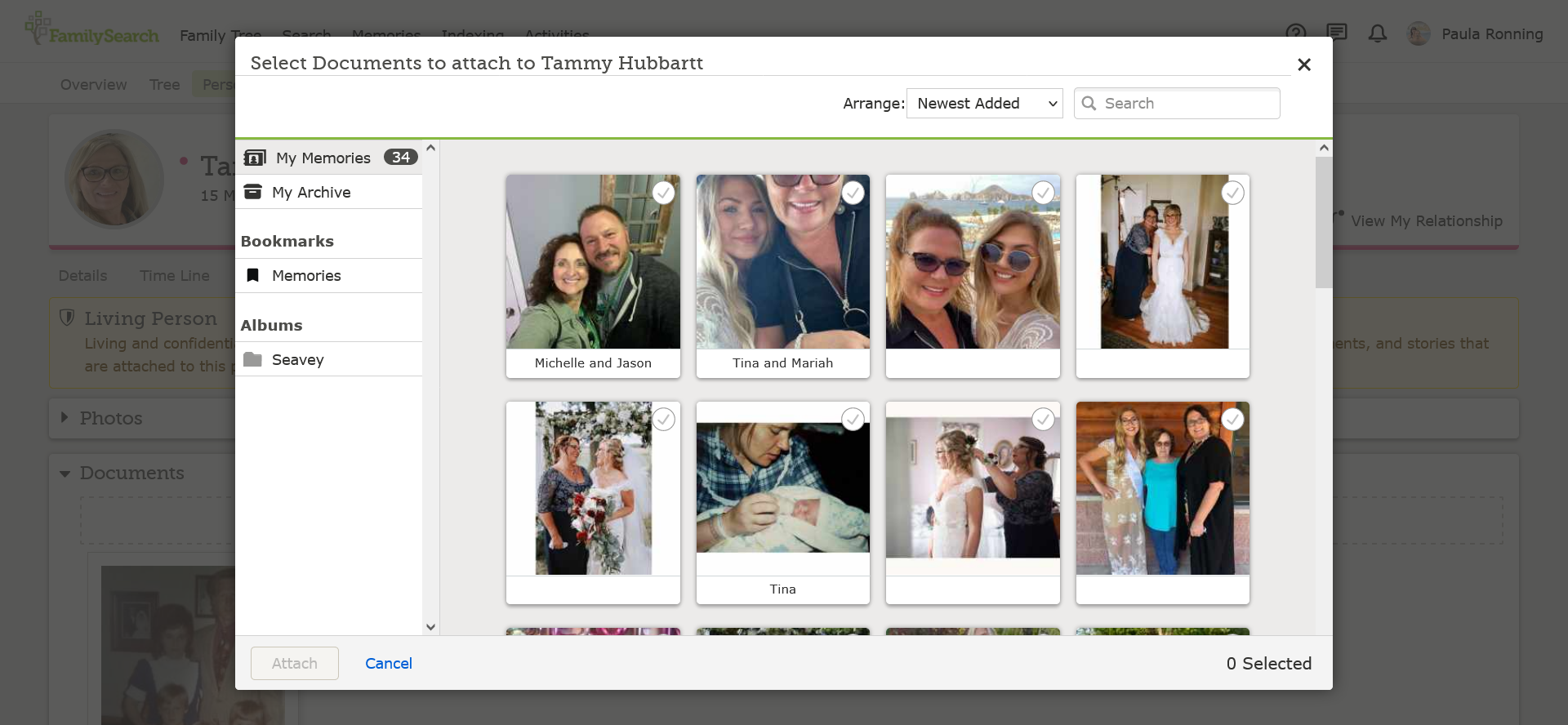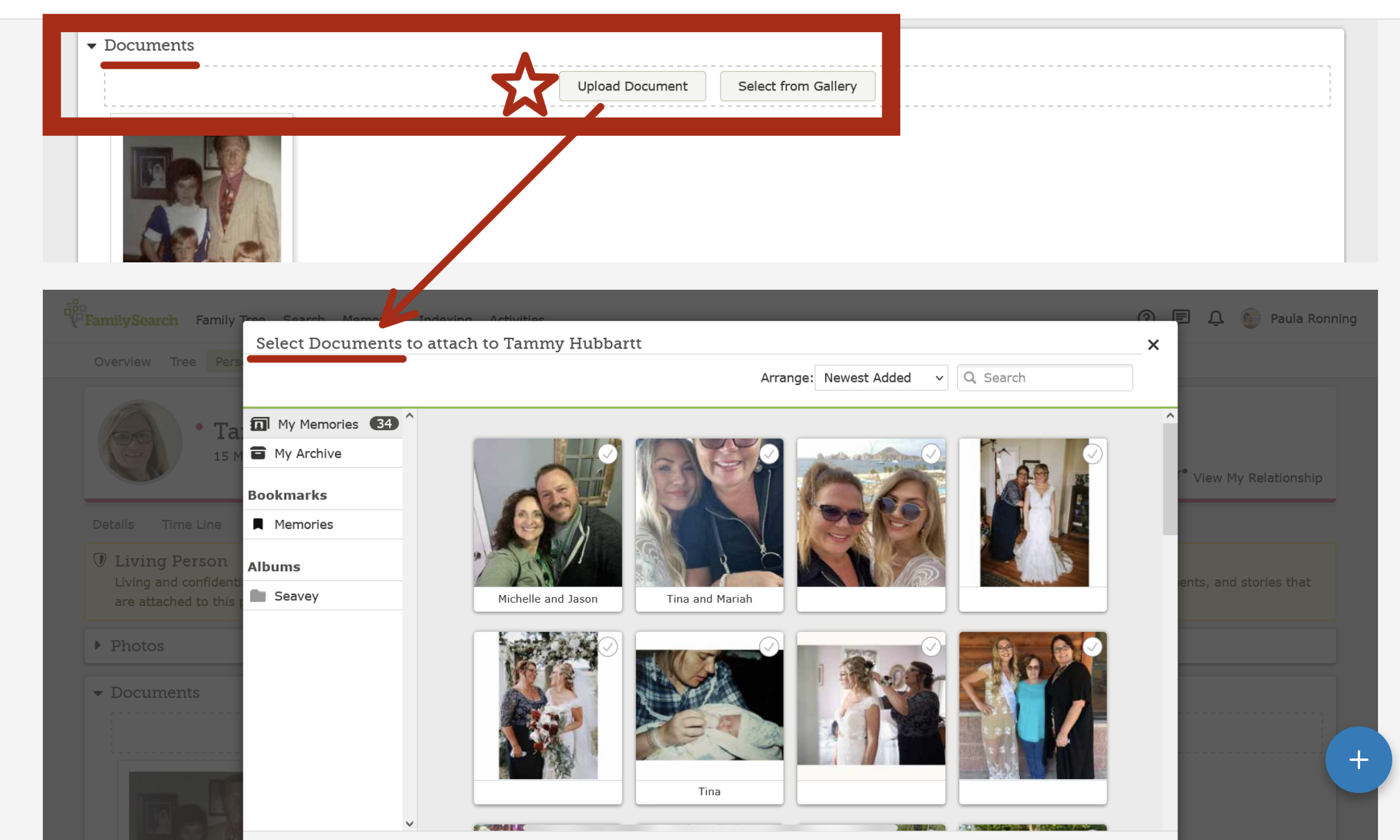my memories won't open on several peoples pages, and I have about 1800 images in my gallery but 2nd
Answers
-
Thank you for using this forum to post your question " Where are my 1800 images in my gallery "
We do not have access to your Family Tree and your information you have added and if those family members are living or if they are deceased.
We have attached the following information for your review '"Can I find my living family in Family Tree discovery pages
You cannot find information about living family in Family Tree discovery pages. Information about living family is stored in a private space within the Family Tree, where it is visible only to the user who added it.
The information remains in this private space until the user adds a death date to the person’s record. Information stored in a private space is not used to create a discovery page to protect the privacy of living individuals.
Related articles
How does Family Tree protect the privacy of living people?
If we did not answer your question to your satisfaction, please give us additional information regarding your Family Tree.
0 -
If I understand you correctly, the above page showing only one photo should have many more. When we used the information to go into your tree and look, 27 memories popped up with many photos for you. You may need to clear cookies and cache from you computer. Also make sure you are using the most up-to-date browser. Here are some articles to help. Please let us know if you are still having the problem.
0 -
Hi, Tammy. Thank you so much for the screenshots from your account— they help understand what is happening when you attempt to attach a memory. When you begin on a person’s memory tab, you select which “type” of memory to add.
In your screenshot you chose to add a document from your gallery. FamilySearch shows only documents which haven’t already been attached to your ID. It doesn’t show you photos, stories, or audio files—only documents.
We hope this helps you understand the reason you see only 34 “memories” as an option.
1