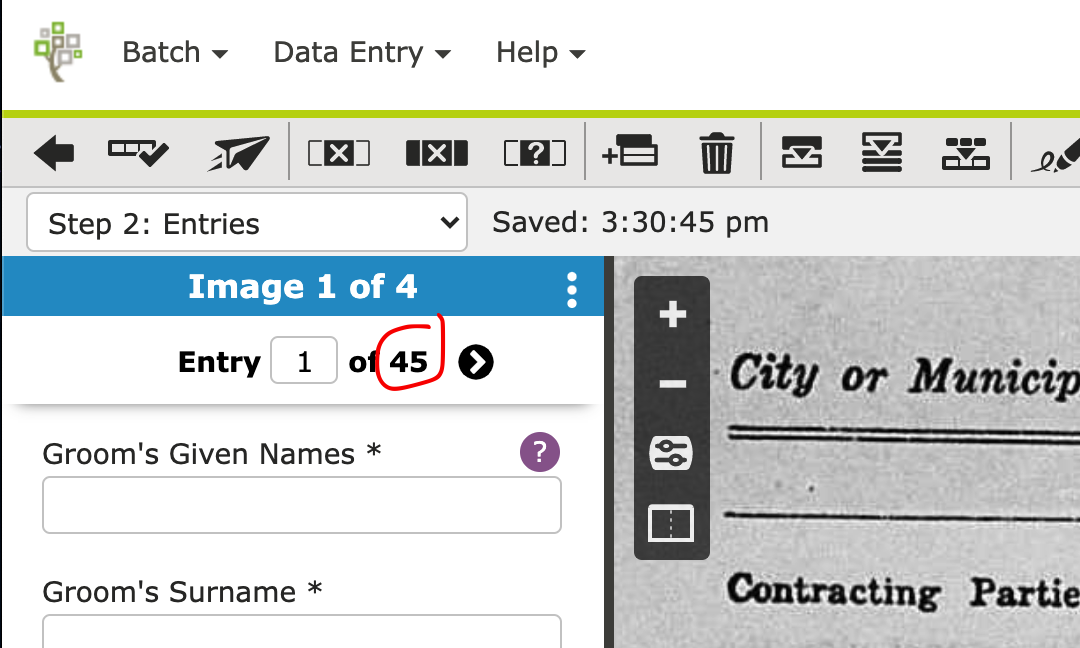Can I suggest to improve usability in user experience? Why is the entry is up to 45?
Answers
-
Hi Aaron. Those 45 entries provided “just in case” you need them, and are based on an average number of entries required per image in that project. The default number varies by project and can be as low as 2 and as high as 300. Use only what you need and delete the rest. Likewise, if the number provided is not enough, you can add more.
When you’ve finished indexing all the records in all your batch images, use the trashcan icon in the middle of the horizontal toolbar with the option “all blank images” and click Delete” to get rid of the rest. No need to Ctrl+B (<Blank>) them first. If you ever need more than the number provided, the plus sign icon to the left of the trashcan allows you to add one or more empty entries where you wish.
For future reference, here is a guide to the horizontal toolbar:
3