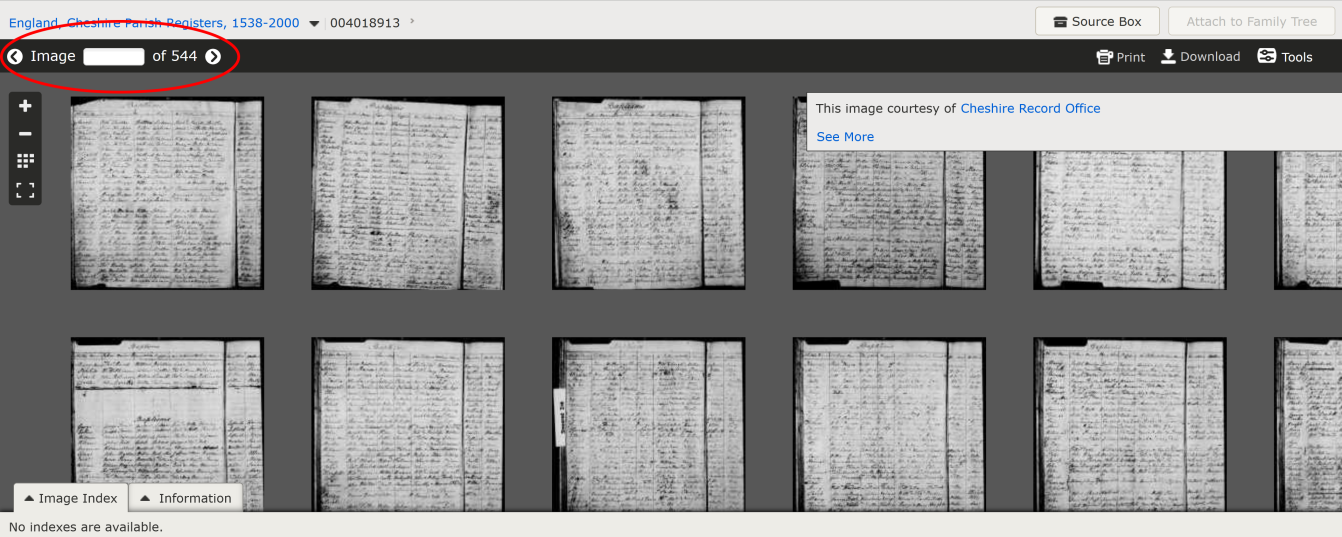Create a "Report a bug" facility

I can't help thinking that from a technical person's point of view, reviewing bug list would be far better than trawling community postings trying to spot issues. Can we have a place which is dedicated to reporting errors. It could be split into GUI errors, Search Query errors, Index errors, Place name errors, Web errors. It would make it really easy for mods to move community postings into a location that would receive the right attention.
Comments
-
Totally agree.
I have just stumbled into a bug.
A person has the same name and surname of an ancestor. I attached photos of this ancestor to his memory folder, then used one of them as his portrait.
For some unknown reason, family search immediately also attached the portrait to the person, as if him and his ancestor were the same. It also included the photos on his memory folder.
0 -
That was tried right here earlier this year and the experiment was a complete failure. Engineers don't trawl here for bugs; that job is assigned to volunteer moderators who can escalate posts where they should go.
@MarceloEGiacaglia : For best response, it helps if you share the PIDs where you see the bug.
0 -
There should be a dedicated space for filing bugs though, or at absolute least a clear set of instructions for how to submit them. Otherwise we get lost knowing what to do with something like this:
...where two different, clear and legible lines in the census have been mapped to the same name and behave as if they're a single index -- it's hard to describe, bug just try changing the "Person on Record" and "Selected Person".
3 -
I asked in the Facebook group and was assured the engineers are aware of this one:
Same person is on the census (source linker) twice ~ as himself and his son, but you can't attach either one. 🤦🏻♀️
0 -
OK, we still have no bug reporting facility that I'm aware of, but here's an intricate problem to try to pass on....
England, Cheshire Parish Registers, 1538-2000
Film Number: 004018913
Baptisms in Witton, Cheshire, England
Record Hint:
The thumbnail shown in the record hint is:
https://www.familysearch.org/dz/v1/dgs:004018913.004018913_00107/thumb_p200.jpg
this shows the right hand side of the page of the register.
Yet the image in the collection, Image Number 40
URL : https://www.familysearch.org/ark:/61903/3:1:S3HT-6SXG-M6?i=39
shows the left hand side of the page.
Now compare with: image number 20
URL : https://www.familysearch.org/ark:/61903/3:1:S3HT-6SXR-GD?i=19&cc=1614792
The image shows a record number in the top left corner: 004018913_00057
and a count index number of 55
and now image number 21, the next one in sequence
URL : https://www.familysearch.org/ark:/61903/3:1:S3HT-6SXG-GC?i=20&cc=1614792
The image shows a record number in the top left corner: 004018913_00059
and a count index number of 57
There are more adjacent images as follows:
Image number 157
URL : https://www.familysearch.org/ark:/61903/3:1:S3HT-6SXL-6Z?i=156&cc=1614792
Image No. Record number Count index
157 004018913_00378 387
158 004018913_00380 389
159 004018913_00382 391
Conclusion:
The actual baptism record spans both the left and right sides of the book, but the collection is missing all the right hand pages from the register.
This is shown quite well in image 159 (count number 391)
The column headings are:
LEFT PAGE: Child's Name, Father's name, Place of Abode, Profession, His Father's and Mother's Name
RIGHT PAGE: Their Abode, Mother's Name, (the rest is missing)
None the images in this collection show any dates, and yet the images are linked to records with dates, so we must presume that the right hand sides of the pages were present when the images were indexed.
It would seem that some time later the entire set has been altered to remove all the images of the right hand sides of the book and then the collection has been resequenced so that all the image numbers are contiguous. The thumbnails remain as a reminder that there was once data, but sadly it is now concealed.
For Corroboration:
Using the thumbnail from image number 40
https://www.familysearch.org/dz/v1/dgs:004018913.004018913_00107/thumb_p200.jpg
Now change the collection index number in this URL to 00106 to create
https://www.familysearch.org/dz/v1/dgs:004018913.004018913_00106/thumb_p200.jpg
Paste this into an open tab and you will see the left hand side of the page.
You can continue this procedure and see alternate left / right for all the thumbnails.
If you look at thumbnail 00007, you can see the Title page of the book.
https://www.familysearch.org/dz/v1/dgs:004018913.004018913_00007/thumb_p200.jpg
If you look at thumbnail 00003, you can see the Clapperboard.
https://www.familysearch.org/dz/v1/dgs:004018913.004018913_00007/thumb_p200.jpg
You can just about make out CHESHIRE RECORD OFFICE, WITTON PARISH CHESHIRE.
If you return to a tab of the multiple images view, look at Image Number 11 which is quite distinct, with a blank section in the second quarter of the page.
URL: https://www.familysearch.org/ark:/61903/3:1:S3HT-6SX5-JX?i=10&cc=1614792
The matching thumbnail is 31
https://www.familysearch.org/dz/v1/dgs:004018913.004018913_00031/thumb_p200.jpg
The reason for the additonal offset is because some pages were photographed twice.
Image Thumbnail
00001 00008
00002 00010
00003 00012
00004 00014 and 15
00005 00018 and 19
00006 00021
00007 00023
00008 00025
00009 00027
00009 00029
00011 00031
For any given image, expand it to single image view and then you can open the information tab at the bottom and look at the citation.
So for image 11, the citation reads:
Citation
"England, Cheshire Parish Registers, 1538-2000," database, FamilySearch (https://familysearch.org/ark:/61903/3:1:S3HT-6SX5-JX?cc=1614792&wc=MJ44-GP8%3A1042839501 : 20 May 2014), 004018913 > image 31 of 1100; Record Office, Chester.
In other words it is image number 31 not image number 11. All the right hand pages of the register are been removed. Half of the critical data has been omitted @!
* * * Please can somebody tell me how to report this other than just posting it here * * *
0 -
Currently there is no other place to report this. These postings do suffice and I have seen many things corrected through the years based on posts here and on the previously used getsatisfaction boards. Minor flaws may get corrected quite quickly. Major corrections that involve complex reprogramming, such as you show here, may take years.
I would suggest that you create a new post with a title that clearly states what the problem is such as: "Bug Report: Missing Images In Record Collection" so that the problem will get forwarded to the right people. Being buried here under a different request, it might get overlooked.
0 -
@LDS Search Test, the right-hand pages are only missing from the waypointed collection. In the film viewer, click the little triangle after the first waypoint ("England, Cheshire Parish Registers, 1538-2000") and switch to the film number. You'll see totally different numbers in the "Image X of Y" section, but you should be looking at the thumbnail view of the same image as before -- with the difference that now, approximately every other image is the right-hand page (with the date) rather than the left-hand page (with the names). (It's "approximately every other image" because some pages were filmed twice.) Use the "view single image" button (the third one in the strip of four in the top left corner) to switch out of the thumbnail view.
1 -
@Julia Szent-Györgyi Hmm, it doesn't seem to work that way if I've opened an image already using the link i'd posted.... It might be necessary for me to clear cookies and start afresh before I can do what you describe.
0 -
OK, it does work as @Julia Szent-Györgyi says. I signed out and cleared all cookies, then signed in again and performed a search using the film number 004018913 and the name Fanny Mottershead. The single result led me to https://www.familysearch.org/ark:/61903/1:1:F3V7-RQ1, which contains a larger thumbnail, and leads to the collection https://www.familysearch.org/search/film/004018913?i=107&cc=1614792 which now shows 1200 images instead of the 544 shown in the other collection cited in my post.
I'll need to save this as a reminder. Thanks Julia !
0 -
I haven't looked at the above in detail.
However in the past I have seen digitised microfilms where all the right hand pages in a register have been filmed consecutively, then all the left hand pages (or perhaps the other way around), so if you had a record which was on two pages, you had to locate the two, which could have been some distance away in terms of image number. Why they were filmed like this I don't know, but if the images on a film like this were split up, it would be very labour intensive to do it correctly.
0 -
@MaureenE123, yeah, I've seen registers where the left-hand pages were on a different film than the right-hand pages. Those are well into "better than nothing, but not by much" territory. Luckily, the records that @LDS Search Test was looking at are nowhere near that bad. It's just the decision to exclude the right-hand pages from the waypointed version that's messing things up.
Re: "the other collection": it isn't, really. Think of waypoints as a different addressing system for the same images. The waypoint addresses generally only apply to a subset of images -- some films aren't waypointed at all, and on the ones that are, the filming bookmarks, camera calibration pages, and similar "housekeeping" images are omitted. The way these Cheshire registers are so heavily pruned for waypointing is not something I've seen before, but it's just a much-more-drastic version of exactly the same thing that happens on every waypointed film.
You can always switch from a waypointed address to a full-film address by clicking the little triangle after the first waypoint. The other direction is not so predictable, because if the image you're on has been excluded from the waypoints, the viewer page will get all confused:
Attempting a switch like this loses your place: switching back to the full-film address puts you at the beginning of the film. It's one reason I tend to favor the film-based address over the waypointed one when citing an image as a source on a non-FS page. (The other reason is that it's almost always much shorter: "FS film NNN image X of Y" instead of "Collection Name - First Level - Second Level - Specific Chunk - image X of Y".)
0