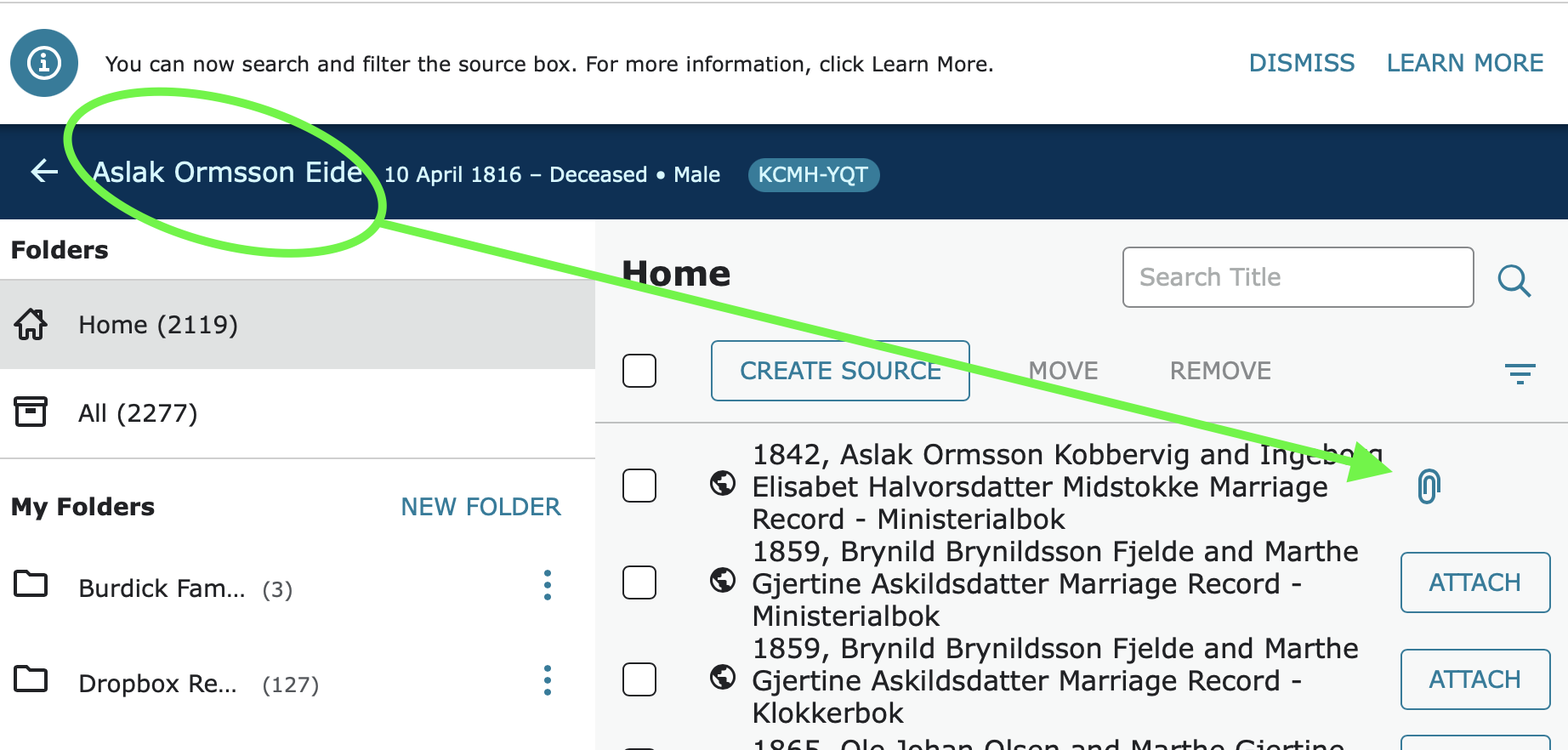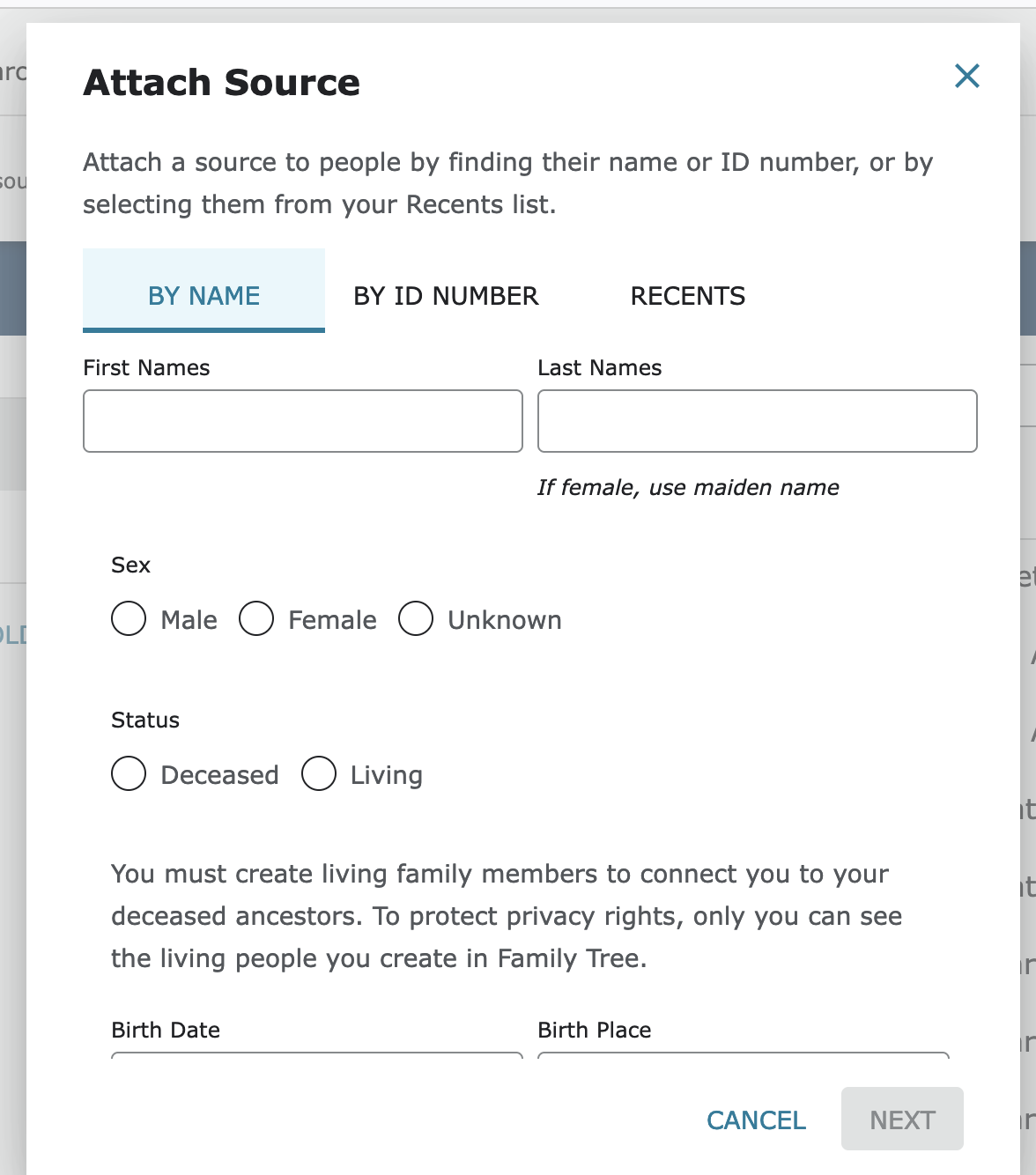Source Box
Source Box is totally changed as of today and would like to know how to understand how one is to use it now......cannot find a source added from record seek AND it has all the sources already attached with no PID ???? This is Nov. 8, 2021 and NO clear instructions on how to attach that new source ?? and how it should work now ??
Answers
-
Thank you for asking about updates to the Source Box.
There were a number of recent updates to the Source Box. The following recently updated articles should be useful to you:
The first describes how to open the source box and attach a source to a person.
The second describes how to attach a source to a person in Family Tree from the source box.
If these do not answer your questions please reach out to us again. We will be pleased to help you .
0 -
- over 5000 sources are in my source box and not in a folder
- researching these they are attached already
- one does not know what line all are in not knowing them even though related
- with them not in a folder the only way to move to a folder is to know who they are and where one would like them to be.
- I did find out how to find who the source is attached to but the only way is to go to the person page click on 'view my relationship' and then go back and move to a folder [ would take forever ].
- if this is done then a new source added is not a problem and can be dealt with one at a time.
- My solution at this time to have all these already attached sources - for expedience - is to move them to a 'collatoral' folder and then as more research is done they can be moved to another chosen file.
- I tried also to put them in order of date or name and nothing happened ?? so I need this to be reviewed.
The one reference is from Apr. 2020 [ old ] and the other today which is only good if you have never used sources before and starting new not how to deal with the problem of a lot of sources already there.
0 -
I don't see much that has changed other than the style of the page. None of my Folders were changed with the update and all the sources that were in folders are still there. Did your folders get emptied?
The general source page looks and functions as it always did. You have always only been able to see who the source was attached to by clicking on the source title then clicking on the Attached To link. We've never been able to sort the source page in any way.
However, what is new and what people have been asking for for years is the ability to search the source box. That looks like a great addition. Also, the Filters look pretty useful. Looks like a great update to the page.
1 -
- Folders not changed. They are not the problem. Knowing where to move all the sources is......
- Problem over 5000 sources that are attached on the list and no way to see a new source as it is not on the top of the list ? therefore, have to search for it.....
- I tried the Filters and they did not seem to work - I entered a date - nothing / I entered names nothing / I entered PID nothing obviously using it wrong ?
0 -
In the April paper it states ...To the right of the source, click Attach. (If the source is attached to a person, it shows a paper clip icon instead of an Attach button.)
Is that still correct as I just see Attach in my source box....?
0 -
The only time it has ever showed the paper clip is if you come to the source box from a person and it is attached to that person. This has not changed:
The Help Center article should read, "If the source is already attached to the person.."
The date range filter works just fine:
I put in a date range of 1840 to 1845 and all the dates of the sources fall in that range.
The Search is just on the title of the source. So unless you have included a PID in a source title, you can't search for it. Searching for jon gives only sources that have those three letters in sequence:
So it is kind of a limited search but still far more than we have ever had before.
0 -
Your help is appreciated. Once before it was may computer. I will clear off cookies, etc and refresh and see if that makes a difference. Back to you later. Thank you.
1 -
Also, my sources were arranged alphabetically with the surname first and the date at the end ! from now on I will put the date first.
0 -
The date on the source which we can now filter by is the date in the Event Date field, not any type of text-only date in the title, the computer can't recognize those:
So if you have not been putting dates in the box I've marked with the green circle, you won't be able to filter by date.
How did you get the sources in the source box to be in any kind of order? I've always thought the order was newest to oldest created or added to the source box with no way to change that?
0 -
OK. As of now there is no order except as I added them. And I have put them all in my 'collateral' folder.
0 -
As Gordon said, the only changes I immediately see are the search box (yay!) and a different look to the "Attach" button (making it more button-like, rather than the link-like look that it used to have). The "already attached to this person" indicator is still a paperclip, and the citations are still in the order you added them, newest on top.
If you go to your Source Box from a record rather than a profile, then the citations will all have the "Attach" button, not the paperclip, because then there's no person/profile for the indicator to indicate about.
There are other new functions and features, but as far as I can tell, none of them prevent you from using your source box exactly the same way you used to.
You wrote: "Folders not changed. They are not the problem. Knowing where to move all the sources is......" Um, why do you want or need to move any sources? What exactly are you trying to do?
And then: "no way to see a new source as it is not on the top of the list ?" They are for me: the top of the list is the two sources I added earlier this week, and below that are the ones from last week.
1 -
Using 'Record Seek' to attach a record. I did it twice and the source was not the first on the list......I could not find it. I did get it attached.
Some problems for me are
i) too many sources - I moved them to a file called 'Collateral' and will deal with them later.
ii) by searching I found where to see that the source was attached and to whom but I then had to click on the person and find how related to see what of my folders to move that person to. After attaching about 5000 sources one does not remember who, etc. Also, it would take too long so as I go along I will as I come across the information move the person to one of the chosen folder.
iii) If I understand it the way it is titled is not how it is filtered and using the surname first and adding the date at the end of the title does not seem to matter. So, I have to become familiar with the filter.
Your help is appreciated - thank you.
I also commented that I probably need to clear cookies, etc. and refresh my computer as it may not be using the functions correctly until I do that.
0 -
When a program or feature has been updated or enhanced at FamilySearch, it is often helpful to go to the Blog link at the very bottom of the FamilySearch pages to see if an article has been developed to help you learn about changes that may have taken place.
I did go to the Blog and clicked on the magnifying glass and typed "Source Box" and the following article came up which discusses the Source Box. I hope you will find this helpful and instructive.
A new knowledge article that was just published November 8th is available in our Help Center if you click the Help Center icon and then type: filter my Source Box. You might find this information helpful as well.
Many users do prefer to keep all of their sources in their Source Box even after they have been attached to the ID numbers of their ancestors. With 5000 sources, I can certainly see your reason for wanting to continue to use your Source Box effectively.
2 -
It sounds like Record Seek is only attaching the citations to the profile(s), not adding them to your source box, and that's why you're not finding them there. There's probably a checkbox that got unchecked.
The Source Box is meant as a temporary repository for source citations that you're not finished attaching to everyone yet. It can also serve as a more lasting repository for sources that you will never really be done with, such as a book on local history or a map with house-numbers. What it is not meant as is a permanent archive of every source you've ever attached to anyone anywhere. There aint a shoebox in the world large enough for that. :-)
The new date filter uses the Date field, which is a relatively new addition to citations, and one which the "Attach to Family Tree" button on images hasn't caught up to yet. It's entirely possible that most or all of your citations in your Source Box do not have anything entered in this Date field, and that's why the filter isn't working for you. If you're in the habit of adding the date to your titles, then you can approximate a decade filter by searching for the first three digits of the year.
0 -
One thing I like that FamilySearch has started doing is including information about significant new items right on the page where they are found. For example with the Source Box update, there is now a banner at the top:
So you don't have to go searching anywhere for information about the change. It's right there.
Regarding Record Seek, if you find it is not working the way it used to keep in mind that any type of utility program that interacts with existing code that belongs to and is managed by someone else, has a very high chance of breaking when that other program is updated. FamilySearch has no obligation to make sure their changes let Record Seek function properly. It will be up to Record Seek to rewrite anything that needs to be fixed in their routine to work with the new Source Box.
3 -
Poking around a bit more today, I see that the Source Box update also includes something people have been begging for for years. If you enter the source box by clicking on your account icon in the upper left corner instead of coming to it from a person's source page, you can attach sources to anyone you want, by name, ID number, or by using your Recents list. This will be much faster if you have source to attach to all ten children in a family since you don't have to navigate to each child's source page to attach it:
Coming from a person's page, you can still only attach it to just to just that person as far as I can see.
3 -
Thank you to all - I think most has been covered and by using it one learns.
My learning curve is gradual and of course change is as with all we just do not like change.
However, where would we be without improvements, etc.
1