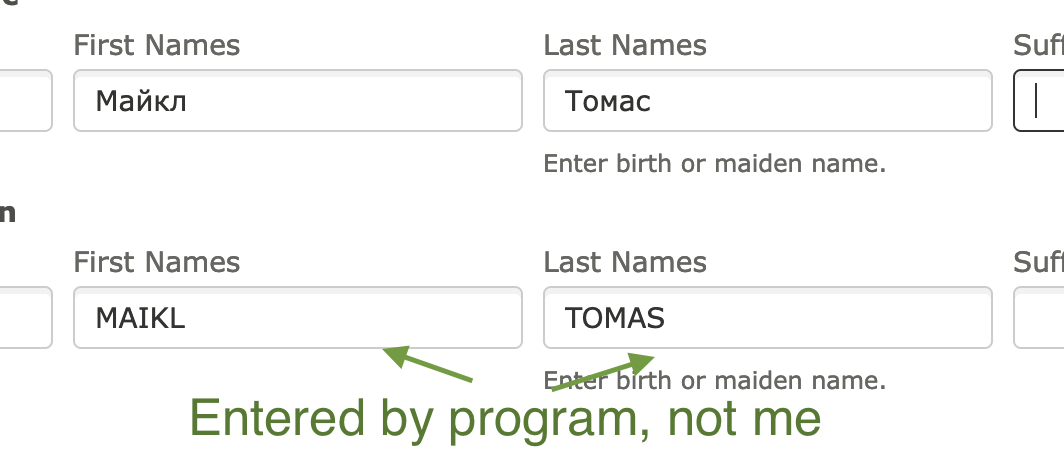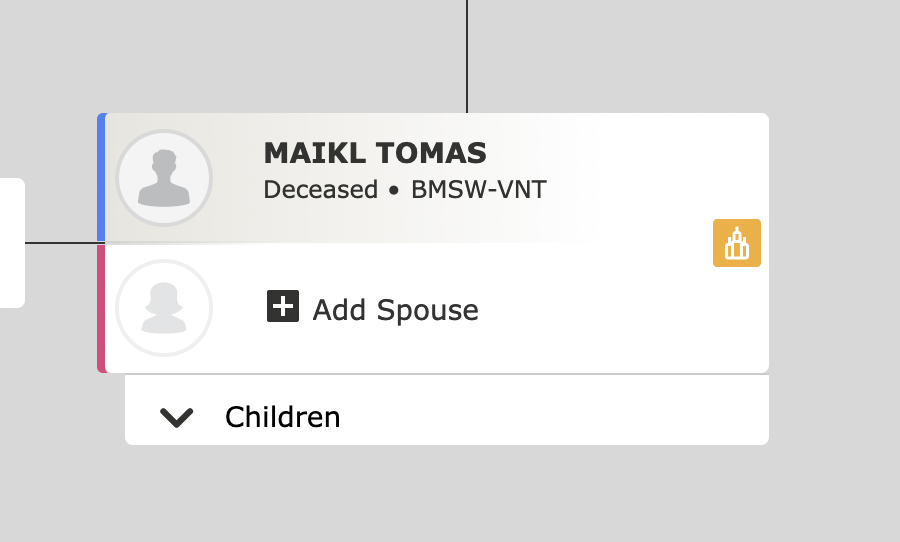Account Settings: Family Tree Preferences: Show Names in Roman Script

I see no difference in script for names with this setting enabled or disabled?
Best Answer
-
I've never tried this function but am always interested in learning new things about Family Tree. And, as always, the first questions to reply to something like this is to ask, what is the function supposed to do and does it work for anybody?
The Help Center says this check box is so that "If your family lines contain people whose names display in Chinese, Japanese, Korean, Cyrillic, or other non-Romanized characters, you can choose whether Family Tree displays those names in the native script or in the Roman script. This preference setting affects how names display on the pedigree views and other places throughout Family Tree."
So I find a random person recorded in a non-Roman script:
Going to my account settings, clicking the checkbox beside "Show Names in Roman Script," and returning to the previous screens, I see this:
So the function does appear to be working as advertised, at least for some of us.
@genthusiast, where are you seeing that it does not work?
The first thing I would wonder about, is whether it is dependent on the Roman script form of names having been entered on the people.
For the above, the name editing box does look like this:
for all of them.
Here is a test. If I create a person in a non-Roman script in beta, the first thing I see that I didn't know about, is that as soon as I tab, the program transliterates it for me, at least for Cyrillic:
However, I can erase the transliteration and still save the name:
Now when I go to the pedigree view, I do not get the Roman script when the checkbox is set to show it:
If I go back to the editing box and tab through the name again, triggering the automatic transliteration so the Roman script shows there and under Vitals:
Then returning once more to the pedigree, the Roman script version is there:
Since this setting is apparently completely dependent on whether the Roman script form of a name has been entered into Family Tree or not, either by the automatic routine if the language involved is able to do this or by the user enter in the data, the first thing to check where you are seeing no difference is whether the names for the people you are viewing look like this:
or this:
You will get the Roman script with the first but not with the second. (Unlike the Cyrillic, when I entered the Kanji and Kana, I did not get an automatic conversion to Roman.)
If based on the above, you should be seeing a Roman script version of a name and are not, post the person's ID here so people can come up with other theories of what is not functioning properly.
4
Answers
-
Your question will be forwarded to the Family Tree team for review and assistance. You may be contacted by that team if they need more information.
0