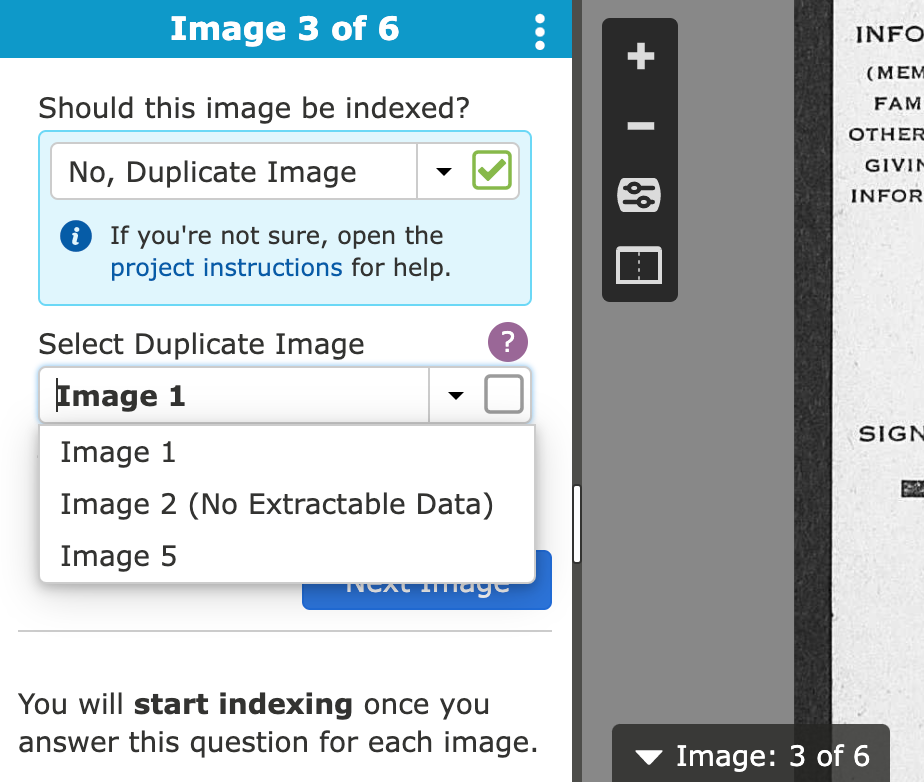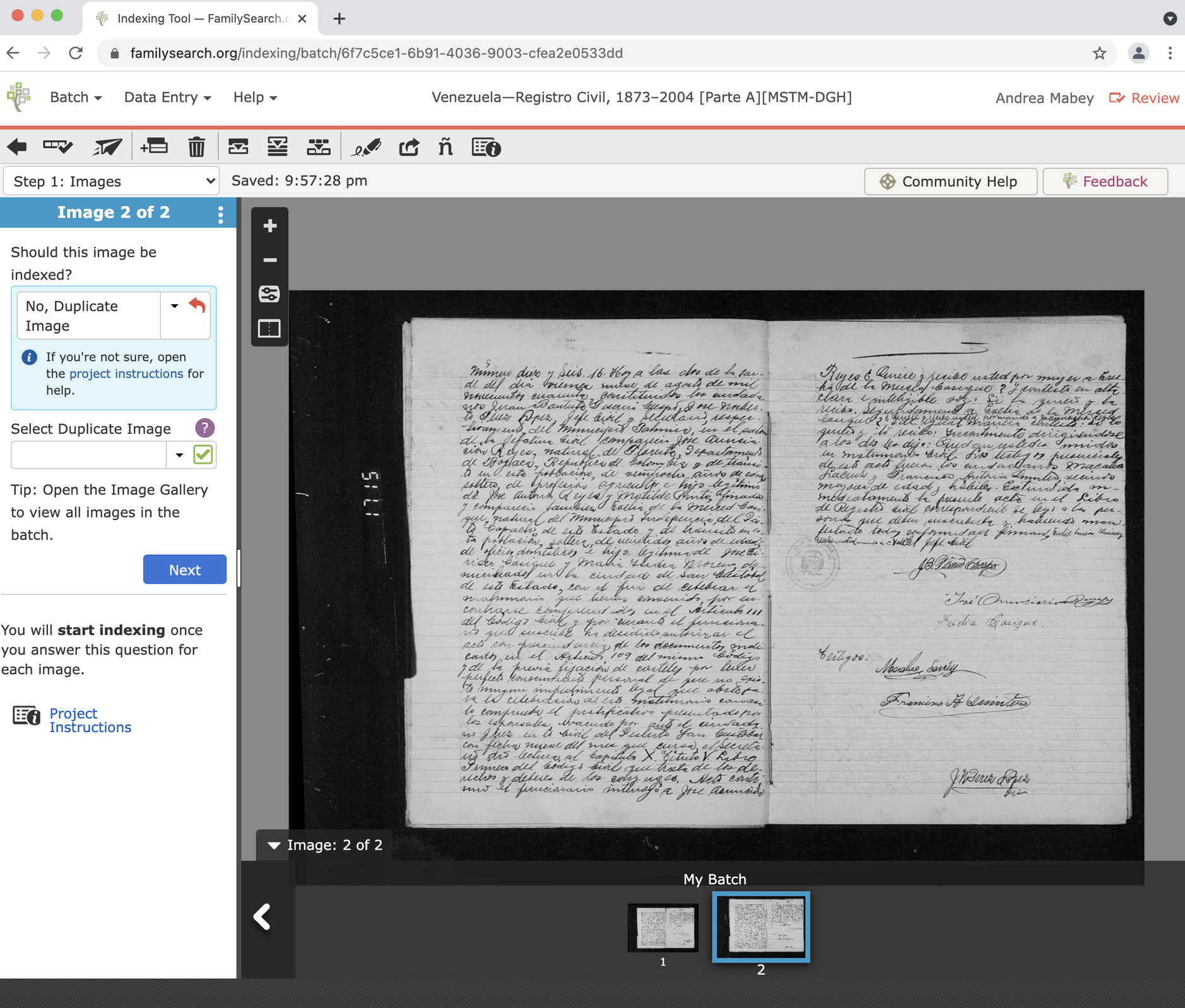Unable to Select Duplicate Image Name
Answers
-
Attention: "Indexing" @Melissa S Himes
1 -
Sorry, I couldn't get to this until now - my permission was denied (probably an error on my part).
Anyway, we would have to see the batch to know what is happening. If you still have it @Emily Householder provide the batch code as a comment. It is the series of numbers and letters in brackets following the project titles.
My guess is that looking at the screen shot, you are on image 3 (Image 3 of 6) and trying to select image three. You want to have the image that is the duplicate on the screen (i.e., Image 6, maybe) and then mark that the duplicate of image three in the dropdown box. Hope that makes sense.
Remember a duplicate is an EXACT photograph of a previous image. It is not simply the same information about a subject.
0 -
I'm having trouble with the Indexing viewer. I am a reviewer. It will not accept any input after I have selected the image as a duplicate to pick the previous image as the duplicate. I marked the previous image as no extractable data because the entry began at the bottom of the page on the image before my batch. I have opened this batch in Firefox, Chrome and Safari with the same results.
Batch code: Venezuela—Registro Civil, 1873–2004 [Parte A][MSTM-DGH]
0 -
Thank you for the screen shot, but, it is always best just to include the batch code. That is the series of letters and sometimes numbers that follow the project title. In this case: MSTM-DGH.
I was able to see both images. Images 1 and 2 are not duplicates. A duplicate is an EXACT photographic duplicate of a record in the same batch. These are totally different documents, with different information and different signatures. It is like taking the same picture twice, or making a copy on a copy machine or scanning device.
Since I am unable to see the reference images, I am going to guess the Image 1 is a continuation of the previous page. Thus, it would be correct to mark it No, No Extractable Data. However, if image 2 has different information about a birth, marriage, or death, then you would index the information (even it was about the same individual). The instruction is Index all birth, marriage, and death records. If there is nothing to index in Image 2, then it would be marked as No, No Extractable Data. If there is something to index, perhaps a different date, or a different name, then it would be indexed.
I don't think the system allows one to mark a record a duplicate of a No, No Extractable Data image because those images are all looked at again before the collection is published to make sure the indexer and reviewer has not missed something.
0