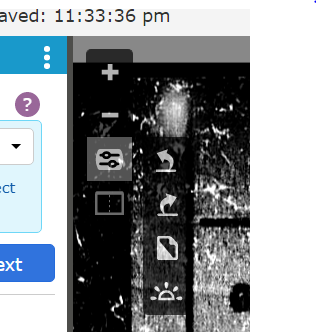Sharing a batch
This is my first indexing project and I have a couple of questions:
The batch says that I should have 54 entries but I've finished the page and only have 30. I've looked at reference pages to ensure that I was only given the one page when I downloaded the batch and that appears to be the case. Why indicate 54 entries if there are only 30?
Also, on my entry #5 I can't determine whether the surname is Dagle or Dagbe. There are other Deagles listed on this page. Could entry #5 be a mistake by the registrar?
On entry 15 I can't figure out what the given name is. It looks like it might be an abbreviation but I can't discern the letters are, even with the handwriting help provided.
My apologies if I've posted this in the wrong place.
Answers
-
Welcome to Web Indexing,
The system set up to provide certain set of entries, but you can ajust the number of entries in the data entry area, if necessary, to index all of the records on the image.
Steps
After you have indexed all of the available records on the image, delete any extra or unused entries in the data entry area.
- On the indexing toolbar, click the icon for Delete Entries.
- In the Delete Entries pop-up window, indicate whether to delete only the current entry or all blank entries.
- Click Delete.
- ---On your entry #5 surname is Dagbe, and it is not a mistake of the register, there are other people same surname but different given names., if give names and surnames are repeated in this batch we index it once. Please read the following:
- Reading the project instructions-what to remember about this project, point# 4 says the following: Index each unique name. Some names may be duplicated. When names are exact duplicates, meaning that all required fields are the same, index only the first instance of the name listed. Skip the other exact duplicates and then index the next unique name. Unique names include names with different middle initials and different name spellings or where the other required fields are different.
On entry 15 : Dillard ?no
The field help for given names says: Type the given names as they were written. Do not correct misspellings or expand abbreviations.
Some information may be difficult to read because of damage to a document or other factors. You can represent unreadable information in various ways, depending on how much information is unreadable.
Pat, You have done it right, this is the right place to post your Indexing question and with the link to the batch and or the batch code.
0 -
Thank you. That's very helpful. I saw the delete entry pull option but didn't want to use it until sure that it was the right thing to do.
1 -
I have a batch of New York State Births that I should be indexing. However the surnames are unreadable and it appears that all the names given have the same surname for both columns. US, New York—Birth Indexes, 1881–1942[M3GS-8SH] The date seems to be 1931.
0 -
Hi @Pat Hornik, Boy, this is a difficult one! By adjusting contrast and enlarging the print, I can make out most of the Given Names and birthdates, so you might try that. Now, open your batch and look at the reference pages (with a Shared Batch I can't see Ref pages) Here's a snip of the tools I used
From "open book" icon, you might be able to see the surnames more clearly - and you're right -- this Surname is a common one - the left column might be Cardena, but that's only a guess - starting letter could be C or G - Look at Image -1 on the left page and check the +1 image on the right because the surname may continue into the next page. Hope this is helpful and best wishes -- Mary😎 PS if you like there's no harm returning the batch for someone else ---there's plenty more batches to come 😎
0 -
I think the Surname on both columns is Gardner:
Below I have posted Rob Latour's Freeware A Viewer For Windows (AV4W) version of the image. I have adjusted the Gamma value and applied a very mild sharpening filter. Original on the bottom, enhanced on top. I have also included a link to the AV4W website, where you can see a video describing its features and download the program. He also has a companion freeware program called A Ruler For Windows (AR4W) that provides a reading guide to use with AV4W and Web Indexing. I have been working with Rob to develop this program, testing and providing feature suggestions. You can use it while Web Indexing - adjust the size of its window to fit and overlay it on top of the image viewing area. It can also straighten tilted images and much more. Watch the latest video - here is the link: https://rlatour.com/av4w/
Here is the whole adjusted image copied from within AV4W:
2 -
Below I applied the Neutral/"Identity" profile/filter to top image, with a "Factor" of 2 instead of the default value of 1. The original is on the bottom. So sometimes, there are several ways to attack a given problem in AV4W. In this case, it's pushing the text out of the murkiness.
1 -
Looks like @John Empoliti is absolutely right - the surname is Gardner -- thank you John for your patience and perseverance thru this issue --Mary
0 -
You're welcome, Mary.
0