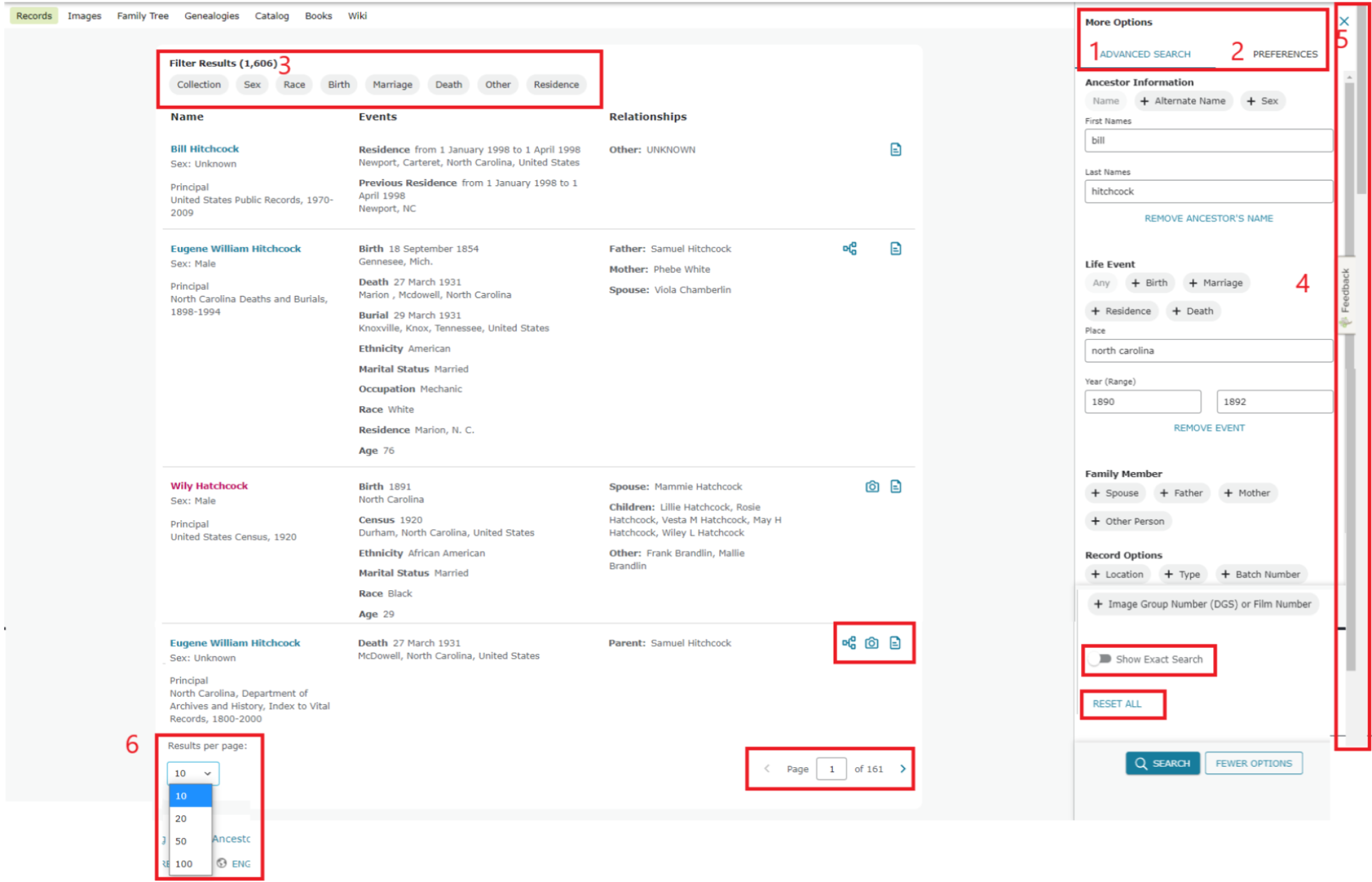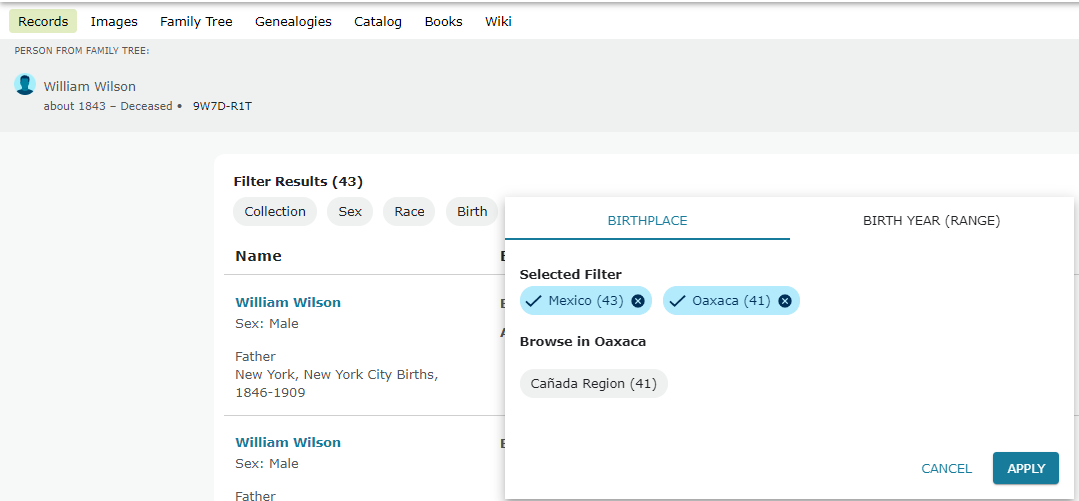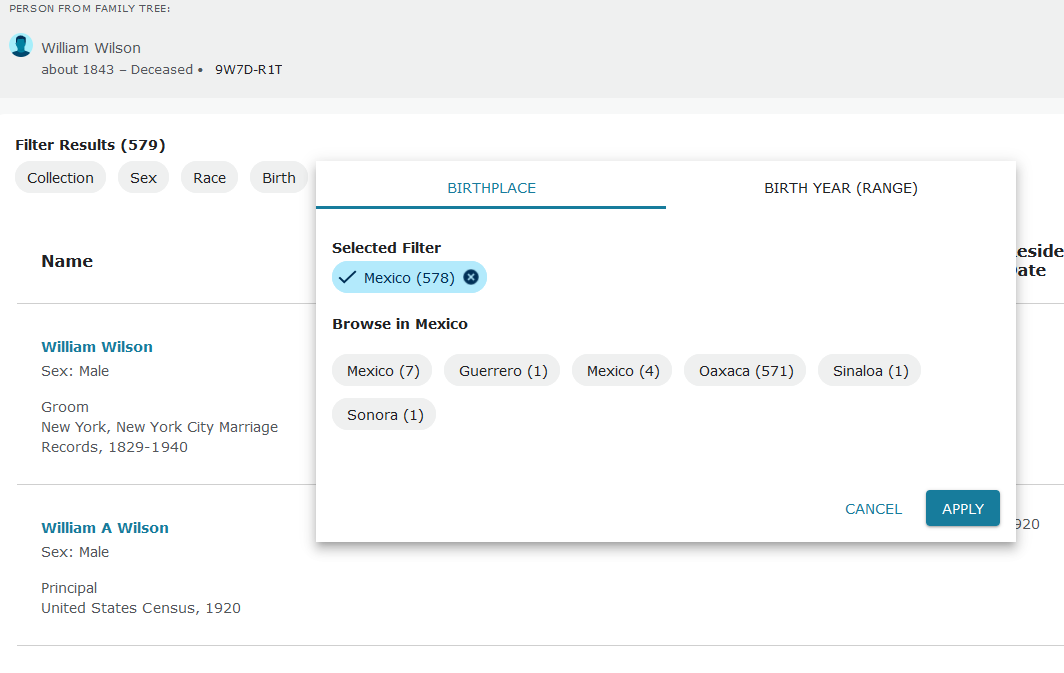Basic Search Criteria Seems to have Changed Since I Last Signed On to this Site
I haven't been on this site for several years. Your site looks a lot different from my last visit. I'm disappointed to find that the basic search criteria seems to have changed and been reduced greatly. Why? I no longer see items such as immigration. All you can enter in to search for are basic things like name, residence, birth dates ... And with dates for birth, when you enter a range you cannot even restrict results to that range. As a result you get pages and pages of extra junk! And you can only view 20 results per page. Why have you done this? It sure makes this site much less appealing than before. In fact, if my conclusions prove correct, I doubt I'd enter any more info onto this site.
If I'm mistaken on this assessment please correct me.
Thanks
Answers
-
Dear Sam,
Thank you for your input relating to the mechanics of searching in FamilySearch. In a recent blog relating to searching historical records the following comment was made:
"FamilySearch is working hard to improve the search experience—making it more intuitive and straightforward—for beginners as well as experts. All the tools you may have used in your research before are still there. But the search boxes, filters, and design have all been simplified to help people like myself find that first record and experience the joy that comes from connecting with ancestors."
This above information was extracted from the following URL. We believe you will find this information useful. https://www.familysearch.org/blog/en/search-historical-records-update/
Again, thank you for contacting us through FamilySearch Comunity. We hope the URL information will aide you in simplifying your search(s) and being able to filter the results.
1 -
Community Responder (not FamilySearch): If you are having problems with current 'new Search' interface, parameters, filters or preferences - I hope this response will be helpful to you. Please be patient with the images loading. I believe and hope the images will help the reader to understand this response greatly. Click on them to view them in another tab - which will enlarge the image for better viewing.
@Sam H1 I will be responding to your specific queries about Search> Records. If you run into further questions - please ask - there are many here in Community that can help.
Your site looks a lot different from my last visit.
You are correct - there have been many UI (user interface) changes - moving features similar to the 'old Search' around and adding some new features - and most importantly some Search algorithm changes which may produce results perhaps different than what you grew to expect in the 'old Search'.
Reminder of 'old Search' interface (goodbye 'old Search'):
I've numbered the features for comparison to 'new Search'. Importantly - I cannot show you the Search Results interface from 'old Search' because it is no longer active/in production - but generally you will recall that the Filter options were in-line scrollable on the left-hand side of the page and Collection filter was a tabbed page behind the Search Results.
'new Search' interface (Hello 'new Search' - with expanded More Options - red arrow in the default view below):
I'm disappointed to find that the basic search criteria seems to have changed and been reduced greatly. Why?
You are correct - the default 'new Search' interface reduces the number of Search parameters. I understand from Community posts that this is reasoned to make Search less intimidating and as indicated by @Ted D. Adams response above - to assist researchers through integrating 'guided research' features (emphasizing Search by Place #5 in the default Search view above) - and who knows what the roadmap ahead holds.
My intent with this response is to make Search> Records: More Options (the view/interface similar to 'old Search') less intimidating.
Viewing these differences (including the More Options expanded view above) - there are 4 (maybe 6) interface differences between the 'old Search' and 'new Search' - and 4 (maybe 5) significant new features/changes. Generally, the interface is more GUI (more graphics than 'old Search' - the simple links for Search parameters have changed to (I'm not sure the official name) button options (Name, Alternate Name, *Sex, *Any, Birth, Marriage, Residence, Death, Spouse, Father, Mother, Other Person, Location, Type, Batch Number, *Image Group Number (DGS) or Film Number - * indicates new or significant functionality changes in Search parameters). I have commented in other discussions about the changes in *Any default Life Event. If you are wanting to get specific timeframe Search Results for specific Life Events - I suggest you choose something other than the default 'Any'. Default Any Life Event may show results that may be confusing - not having a restriction to an entered time frame parameter - because it is applying the 'Any' Life Event Search algorithm (my opinion from what I can tell).
I no longer see items such as immigration.
You are again correct. In order to see that/those parameters - you will need to expand Record Options: Type: to select the Immigration and Naturalization record type Search parameter.
All you can enter in to search for are basic things like name, residence, birth dates ... And with dates for birth, when you enter a range you cannot even restrict results to that range. As a result you get pages and pages of extra junk!
I differ from this statement - the 'new Search' has the same - and more parameter options - as 'old Search' - you just need to become familiar with and select them differently than in 'old Search' (through the new buttons).
And you can only view 20 results per page.
This is not correct. You can view 10, 20, 50, or 100 Search results per page. You need to scroll down the Search Results page to the bottom left - to view/change these options (#6 in the picture below).
Why have you done this? It sure makes this site much less appealing than before. In fact, if my conclusions prove correct, I doubt I'd enter any more info onto this site.
I have numbered and boxed some of the changes to the Search Results page that have similar functionalities to 'old Search' or are important to become familiar with.
#5 for example allows you to close the More Options tab to free up space for the Search Results (don't worry - this just collapses to default Search options atop the Search Results with the option to expand/restore More Options: Advanced Search and Preferences.
#4 Scroll bars and Feedback button: Scroll bars are your new friend. Feedback button could use it's own response/document - but is where you can give detailed feedback to FamilySearch (specific page feedback is supposed to report to FamilySearch engineering team).
#3 Filter Results: Is the location of the filter buttons and a handy Results count.
#2 Preferences: could use it's own response/document - but is where you can change Search Results viewing Preferences and download Search Results to spreadsheet (helpful with sorting through results).
Why has FamilySearch done this? To update the interface and appeal to new users while maintaining 'old Search' features - and introduce some 'new Search' features. The features you were familiar with in 'old Search' are still there - you just need to become acquainted with the 'new Search'> Records: More Options interface - and by all means give Feedback if you experience 'problems finding Results'. Generally I believe the 'new Search' algorithm may be casting a wider net - resulting in more Results - which then need to be filtered (#3) to reveal the desired Results.
There are plenty of things changing and needing 'fixing' but the 'old Search' building blocks are all there plus some new feature functionality. As you become familiar with the 'new Search' interface it will become more second nature - just as 'old Search' was. I hope I have helped you reach different conclusions about 'new Search' and that you will find the new interface, parameters, filters and preferences enjoyable!
0 -
Sam
Welcome to the "Community.FamilySearch" Forum.
I am just another 'lowly' User/Patron ...
You are not alone ...
Further to what has already been proffered ...
As an aside ...
And, just in case you, were not aware ...
Here are some FOUR (x4) posts, in date (and, post) order of being posted, from someone, stating, to be part of the 'FamilySearch' Team that, 'Designed'; and, 'Developed", the the NEW "Results" page/screen, for "Search Records", which appears, in some of the posts, to give some "Instruction", on HOW to use the NEW "Results" page/screen, for "Search Records".
"Ideas" (ie. 'Feedback) Section
15 July 2021
[ 1 ] Discussion 90536
'Category' = Records (Searching And Viewing)
Home > Ideas > Records (Searching And Viewing)
Hello FamilySearch Community! Try out the new update to Record Search.
29 September 2021
[ 2 ] Discussion 103619
'Category' = General User Interface
Home > Ideas > General User Interface
FamilySearch's Updates to the Search Page
https://community.familysearch.org/en/discussion/103619/familysearchs-updates-to-the-search-page
[ 3 ] Discussion 103620
'Category' = Records (Searching And Viewing)
Home > Ideas > Records (Searching And Viewing)
FamilySearch Employee Responding to Search Page Feedback
[ 4 ] Discussion 103621
'Category' = Records (Searching And Viewing)
Home > Ideas > Records (Searching And Viewing)
FamilySearch Employee Responding to Search Page Feedback
I hope, that some of the information in these posts, may offer some help/assistance.
And ...
There are OTHER posts throughout this Forum, where the instigator of the above posts has responded with, advice; direction; instruction; help/assistance, on the NEW "Results" page/screen, of "Records Search" ('FamilySearch').
Now ...
That Said ...
You may like to ADD, your thoughts/comments, in those particular posts; so that, your thoughts/comments, like those of MANY other UNHAPPY Users/Patrons, ARE 'seen', by the Team, in 'FamilySearch', that 'Designed'; and, 'Developed" the NEW look "Search".
As you can 'see' from those posts ...
DESPITE, all the NEGATIVE 'Feedback', with regard to the NEW "Results" page/screen, for "Search Records", from those that matter, the 'lowly' User/Patrons, where the NEW "Results" page/screen, for "Search Records", was 'foisted' upon them; BEFORE, being "Fully" released to ALL User/Patrons - 'FamilySearch' RELEASED the NEW "Results" page/screen, for "Search Records", to ALL Users/Patrons.
As I already suggested ...
You are not alone ...
We are ALL "Struggling"; and, NEED "Help", with the NEW "Results" page/screen, for "Search Records", which is NOT very 'User Friendly'.
MOST Users/Patrons want the NEW "Results" page/screen, for "Search Records" to be "Reverted" BACK to the PREVIOUS "Results" page/screen, for "Search Records".
But ...
That Said ...
SADLY, I doubt that will happen ...
I know that this DOES NOT help/assist; but, I hope that this gives you some. insight; and, perspective.
Brett
0 -
Quoth the mod: "making it more intuitive and straightforward" -- ::bzzz!:: ::error!:: ::critical failure!::
When explaining where everything is now hidden takes a post with multiple illustrative screenshots and step-by-step instructions, I think it's a clear sign that what has been achieved is the Exact Opposite of the stated desired result.
Is anyone at FamilySearch even listening?
This new interface has been demonstrated time and time again to be an UTTER AND COMPLETE FAILURE at all of its stated aims. Please admit your error and revert to the interface that people can actually use!
2 -
Thank you. I understand your opinion. (1 ... aratyat)
Thus my reason for constructively advocating a 'minimal-functional interface' option - in Ideas. However - as you are aware - demanding reversion to a similar interface as 'old Search' will not likely achieve this aim. Constructively submitting the idea I think has a better chance - but all demanding does is add to a tally of such requests and is likely to do nothing. Ideas do nothing without upvotes - it seems FamilySearch Community has plenty of Ideas but with very little unifying power to upvote or recommend anything to actually getting something accomplished (so why the Ideas option?). I do not believe even this 'constructive' approach will accomplish anything - maintaining interface options - while I don't think it would be complicated - may have the unintended result of causing more problems than it is worth. One interface/product is easier to maintain than two. FamilySearch will accept the idea and decide - they already know their roadmap but we do not.
As I mention in my post above - my reason for my post response - including the multiple illustrative screenshots - there is a great need to educate the FamilySearch user base on the new Search functionality and decrease the intimidation of learning a new interface. Most users can do this effectively by 'fiddling around' with the new interface - trial and error. For those more in the all or nothing camp - there is outreach for education but little else - they will likely return to 'fiddle around' some other time.
While I understand your comment that-
"making it more intuitive and straightforward" ...This new interface has been demonstrated time and time again to be an UTTER AND COMPLETE FAILURE at all of its stated aims.
We have differing opinions - all the same Search parameters, filters and preferences - plus more - are in the current interface - albeit in different locations and presented differently than the old interface. Time and time again the same search parameters access the same collections and return Results - if anything changes in these categories (parameters, collections - which as you are aware changes are occurring) - then the Search Results may be different. The old interface was more in-line scrollable on the same page - vertically - (thus your claim to more straight-forward and intuitive - the new interface is more tabbed - and horizontally viewable - (what you like to call 'hidden') and GUI (graphical) and does require learning location and functionality of some new features - but overall in comparison from the old to the new is fairly intuitive and straight-forward. The important differences have more to do with the actual Search algorithm (Search Results) - something I still await FamilySearch education on. Until educated I will just continue to give my Feedback (as I am sure you will as well).
Web interface trends and best practices change all the time. A UX designer today may operate under different strategies than those of former years. I have no idea whether trends or best practices drove the FamilySearch UI changes we see today. The user has to remain flexible to the designs implemented.
0 -
An intuitive and straightforward interface is one that people can figure out without instructions. The old search interface qualified as such. Yes, it had a few faults -- the unlabeled "exact" checkboxes being foremost among them -- but, by and large, people could figure out what to do with it. I've looked through the "Search" categories here and found no posts before this summer expressing confusion about how to use the search interface.
The new interface, on the other hand, spawns confusion and outrage multiple times daily, even now, a month after its introduction. People can't figure it out without instructions. How many people have gone away believing that FamilySearch no longer allows exact searches, spreadsheet downloads, or filtering that actually works?
Yes, the features are still there, but they're "on display in the bottom of a locked filing cabinet stuck in a disused lavatory with a sign on the door saying 'Beware of the Leopard.'"
2 -
Nope - no leopards here - just friendly FamilySearch Community - hoping we can all help each other find what we are searching.
Learn a few tabs and options and you are set - just like in the 'old Search'.
0 -
It is now almost 8 weeks since I was one of the 10 % chosen to experience the ' New Search'. I am an experienced researcher on many historical family record websites.
Including Family Search, Ancestry, Find My Past, Scotlands People, Free BMD, both Canadian and British government record websites and many more including place specific sites.
I am still finding it almost impossible to find records that I know exist. When I have already created a profile for a person and have previously found and attached records that are accurate for the person, when I search for more records for the same person the results are primarily junk.
It appears that the information that is currently attached to the profile is not included in the search results, leading to records for people with different names in different locations and far outside the dates included on the person's profile.
All of this 'improvement' has led to intense frustration on my part, it takes a horrendous amount of time to go backwards and forwards through the multiple parts of the search process, the information does not stick with the result that the information has to be re-entered and tweaked multiple times just to find records that are in the correct time frame and location.
It doesn't matter how many times FS attempts to justify this mess, the user experience has been ruined. It doesn't matter how many colours you put on the search page, they don't improve the user experience.
What is needed is accurate records resulting from the search process, without which FS will be actively encouraging it's users to create junk profiles.
I ran into this today, while hoping to find a marriage record for someone born in the late 1700s which to be truthful I wasn't sure existed. Then I find that in the past week records have been added to this person's profile giving a marriage date of the early 1900s.
I did see that record while looking at the search results and thought it was so very obviously wrong why did it show up in the results.
Now a person who was born in about 1770, got married in the 1900s.
In the past I would have detached the record with an explanation of why it could not be correct. Now I have no interest at all in making corrections, as FS has enabled and encouraged their users to make such mistakes.
Other family history websites are actively encouraging their users to be more accurate, FS seems to be encouraging junk and misleading family trees and history.
If a group that I belonged to had created this mess I would be very ashamed and FS should be ashamed!
1 -
You are correct about default Search - mostly... However it again depends on whether you are leaving the default Any Life Event - which will return records that could seemingly not apply to what was meant to be searched.
For records already attached it might be easier to Find the person in Family Tree - that way you get all the attached records at once.
I find no reason for shame though ... my opinion...
0 -
(In case anyone doesn't recognize it, the "Beware the Leopard" quote is from The Hitchhiker's Guide to the Galaxy.)
0 -
I think the statement above demonstrates a fundamental problem with the new search.
If the default setting returns records that 'could seemingly not apply', that is a pretty poor design for the default experience. It seems unlikely that a newcomer to the site would experiment with the 'Any' setting unless they read through pages and pages of comments here on the community. And people new to familysearch will not even know the community exists.
As Monica_Ross_1 points out, a poor default search behavior will lead to new/inexperienced people attaching records that clearly are incorrect (as her example shows).
1 -
(aratyat2)
I do not know why 'Any' Life Event was chosen as default. I agree - it makes it more difficult for new users to use Search effectively - one of my reasons for writing the above post - and pointing out other Life Events to choose. Yes the post should probably include reference to more about the 'Any' Life Event. I am unsure about documentation of the feature already out there - but certainly have some opinions about it. I think from Familysearch perspective - casting a wider net that then needs to be filtered to reveal appropriate results - is again a matter of educating the user-base. That the user could not be cautious in attaching records is the case in any Search result - attaching a 1900 marriage to someone born in 1700 is more on the user than Familysearch. Would it be nice for 'Any' Search Results to somehow interpret and return what was meant to be searched? Yes. But as far as I can tell the user needs to filter/refine the Search to begin with to alter that default behavior.
A brief attempt to explain 'Any' Life Event: a default 'Any' Search could return results for people not in/from the place parameter input, people outside the timeframe input - why? Because it is looking for results that COULD apply for Any Life Event (birth, marriage, death, residence) especially for residence this could be problematic on multiple levels (my opinion). The Search somehow includes people that COULD have resided, been born, married or died in a place you include in parameters. This COULD result in an overly broad return of Results - which then need to be filtered. Again my recommendation - choose some other applicable Life Event than 'Any' or avoid Life Event parameters if unnecessary to your Search. There are other filter options (see Record Options: Type) that may better suit your Search parameters.
Again - all just a matter of 'fiddling around' with Search or getting some specific functionality education from FamilySearch/Community. @Paul W below indicates maybe Familysearch will post more Search blog material.
Here's the same Search blog post - referenced by Ted above but note how address path has swapped -emphasizing filtering:
https://www.familysearch.org/en/blog/search-historical-records-update
This blog avoids referencing 'Any' bystepping use of place/date in default Search option. - as "isn't necessary". If anyone sees a blog post on default 'Any' please reference below.
0 -
It appears the link you provided is not available at present - possibly due to the ongoing update of the Blog section.
0 -
Here's the same Search blog post - referenced by Ted above but note how address path has swapped. It emphasizes filtering to locate records:
https://www.familysearch.org/en/blog/search-historical-records-update
This blog avoids referencing 'Any' - bystepping its use of place/date in default Search option. - as "isn't necessary". If anyone sees a blog post or documentation on default 'Any' parameter please reference below.
0 -
I keep running into problems with the search criteria not being applied. I posted this elsewhere, but here is an example of how the search parameters aren't working:
Searching for William Wilson, born in Mexico.
I cleared the 'any' option and selected birthplace as 'exact' with the birthplace being 'Mexico'.
I get hundreds of records for people born in Canada, and a handful of people born in Mexico. The first record is Mexico and the next 30 or so are Canada, then one Mexico, then dozens/hundreds more Canada.
Why are people with birthplace of 'Canada' being shown at all? And why aren't the records with birthplace of 'Mexico' being sorted to the top of the list?
I put the link to the search I was using above.
0 -
As near as I can tell - the reason is because the FamilySearch placenames 'authority' is mistaking Cañada region of Mexico which is within the State of Oaxaca and apparently has 41 results for your Search - as Canada? Therefore the reported results are actually from Canada and not Cañada - Search thinks Canada is part of Mexico - it cannot distinguish the two.
This is unfortunate and I know you have already reported this - but this will need to be corrected by FamilySearch engineers. This SHOULD be fixed by giving specific page Feedback for these Search Results.
https://en.wikipedia.org/wiki/Ca%C3%B1ada_Region
I hope this helps get the situation resolved. I don't know of any easier way to submit this feedback at this time. Let's hope this is sufficient to get the ball rolling.
There is a post here in Community - I think headed by @Gordon Collett - trying to address these mistakes.
Here are some search parameters returning references to birth in Mexico:
Of the 398 Results reported in Cañada, Oaxaca, Mexico - all appear to be from Canada - none appear to be from Mexico.
Even in Search> Images - where you can only search by place - Canada is the priority result when searching for Cañada.
This is an example of a Birth Life Event search returning Results compounded by other problems with placenames - not with the filters per se - the filters are just returning what it 'thinks' are good results. So I think it is prioritizing the Canada (which it thinks is Cañada) mostly properly - the region before a town or smaller area - but this doesn't fully explain the results. The other sorting must be due to the name parameter algorithms.
1 -
Here is an "alternative" screenshot. As @genthusiast has pointed out, there needs to be a further filter applied on the Birthplace, in order to omit all those "Canada" results appearing under Oaxaca.
0 -
hey - thanks guys for those responses. i didn't know about a Canada region in Mexico. at least there is some logic to the search results!
It is odd though that the first level search filter has 578 items for Mexico (which must include 'Canada'), however the sub-filters don't list 'Canada' in them.
And there are two subfilters named 'Mexico' one with 4 results and one with 7.
The results in the 2 subfiltered groups have some overlapping records in them.
Seems like they should be all grouped together.
I've spent a lot of time on this because I know records exist and was trying to understand how I could find them with the new search features. If I didn't already know the records exist, I would never have found them.
0