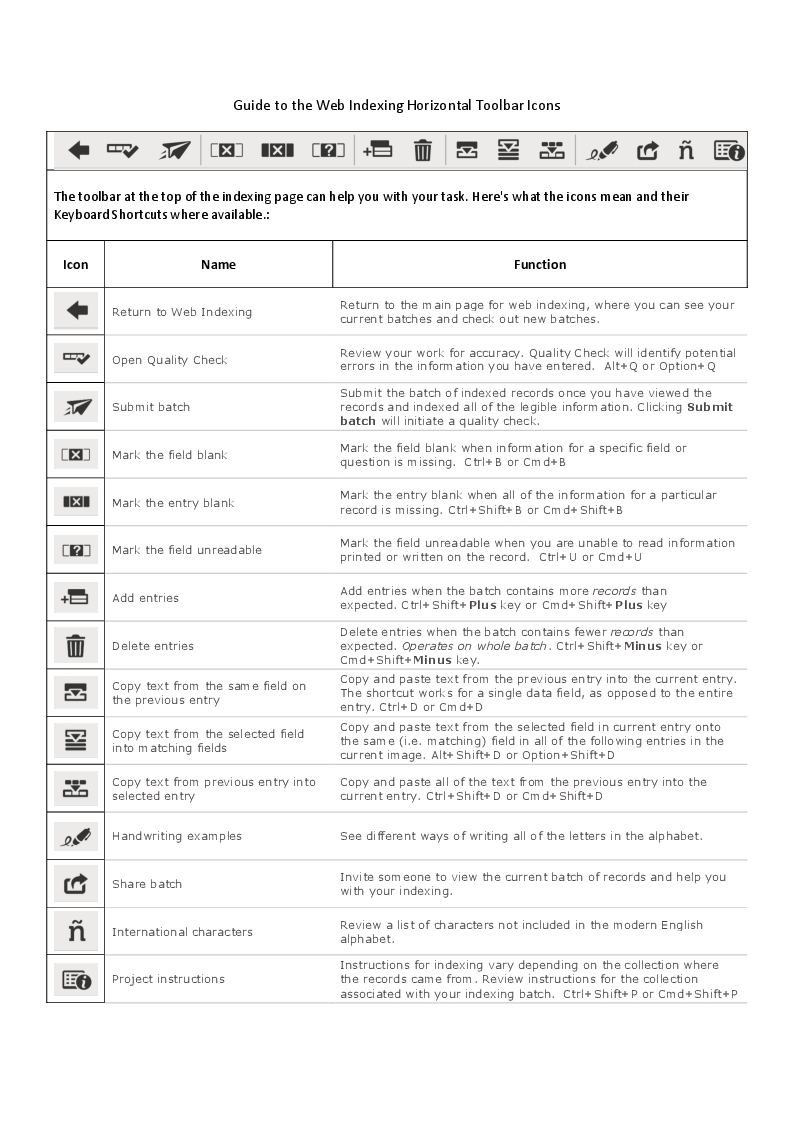Related Resource: Revamped Guide to the Horizontal Toolbar Icons

I have revamped and updated my "Meanings of and Shortcuts for the Web Indexing Toolbar Icons." I'm now calling it "Guide to the Web Indexing Horizontal Toolbar Icons." This version is more "organic," with a different style than the previous one. If you find any errors, typos, etc., please let me know.
If you have a Mac or Windows PC, you can hover over an icon and see a description of its action and a shortcut key equivalent if one is available. Indexers using mobile devices cannot "hover" to see the action of an icon, and new Indexers on any device might not be aware of the "hover" capability. For all of the users in the latter camps, I have created the guide.
We don't have access to the "Related Resources" section to post Indexing Resources, so I'll post this here. It is best printed in Landscape mode.
UPDATE: For the record, here is the link to the Knowledge Article on the toolbar:
Best Answer
-
Hi John,
This is great- hopefully you can post it also in the Ideas- Indexing area- for our fellows Eng. to take a look into it and adopt it for the KA that relates to it.
Thanks again.
0
Answers
-
You’re welcome, Mirevo. I’ll do that.
I see that article was added in March 3, 2021. I wasn’t even aware of it. It’s a very nice article. IMO, all they really need to do is add an image of the whole toolbar at the top, and perhaps mention the shortcuts, where available.. Also, I think that the icons in that article need to be larger, at least for mobile devices. They are tiny on my iPad.
Also, I suggest that under Help drop-down menu the Engineers include a link to this Horizontal Toolbar Knowledge Article just above the link already provided for Keyboard Shortcuts. That is, besides Help>Keyboard Shortcuts they should provide Help>Horizontal Toolbar. And, while they’re at it, how about a link to a KA on the Vertical Toolbar for completeness.? I don’t think a complete one currently exists.
For completeness of this comment, I’ll post the link below to the Horizontal Toolbar KA:
1 -
Thanks, John!
1 -
@Mirevo . I'll get around to posting on the ideas forum, but I wanted to post here my take on the Knowledge Article you referenced, for which I posted a link above. It had an error (description of "copy to matching fields" icon) and a couple of misleading terms. The tiny icons were also a problem on my PC, just as they were on my iPad. Here is my suggested rendition of it. I hope I haven't introduced any errors or left any behind. Please let me know if I have:
0