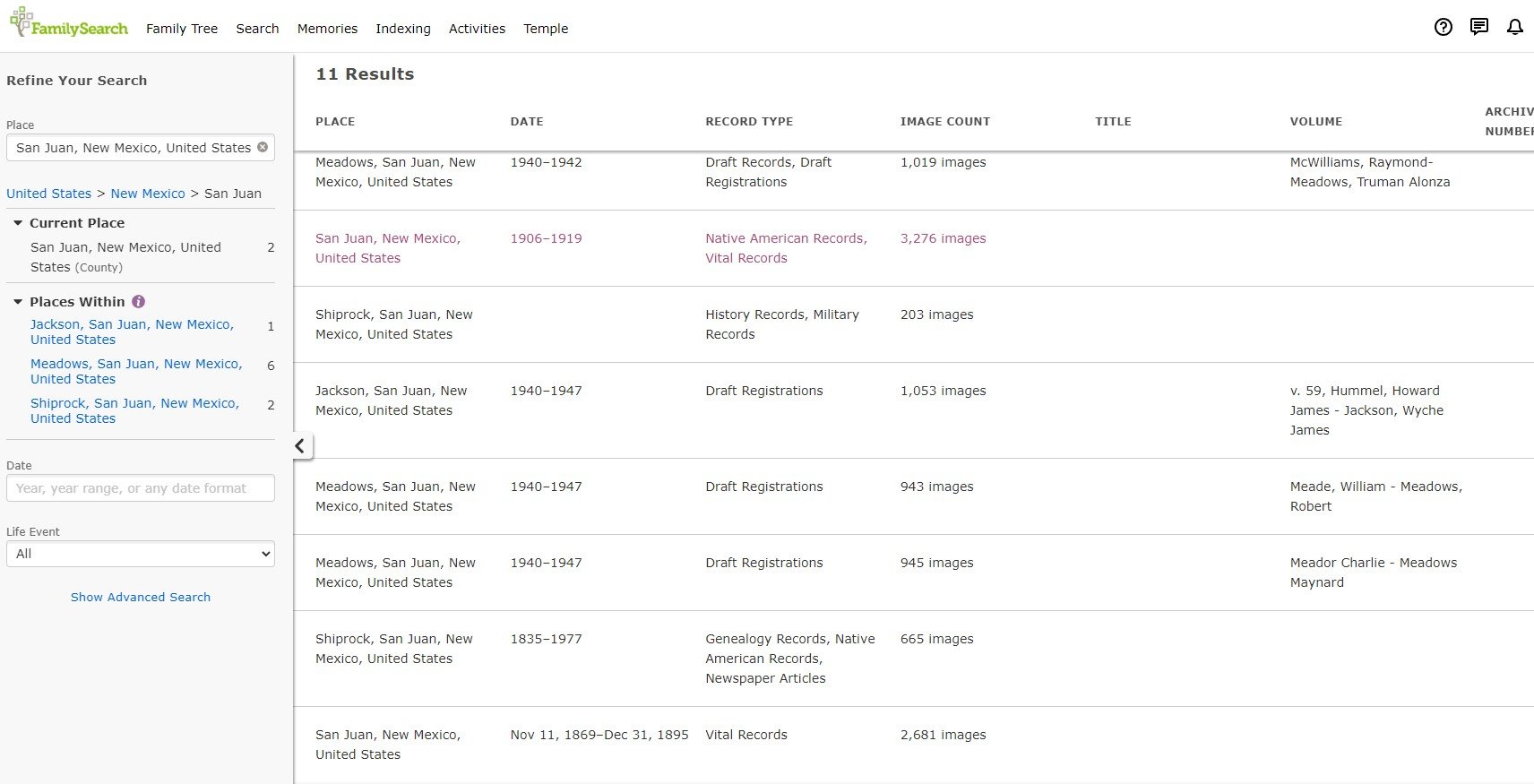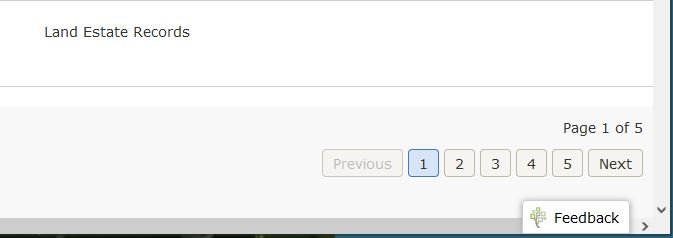Possible incorrect description of records in a set of images
I was hoping to find records of Native American family members. I found this screen shot by going to Search, then Images. I used the search term of Farmington, San Juan, New Mexico. I had no returns of this search, but was prompted to search as San Juan and this is the result. I looked at the second group of images that you can see highlighted in red in the screen shot above. The description says, "Native American Records, Vital Records". This is neatly divided by county. I did not find anything specific related to Native American Records in this entire collection. This is a very nice and clear group of vital records. I suppose some of the death certificates may be of Native Americans, but on my first cursory scanning of these images I did not find a death record showing and of the deceased as Native American, or by tribal name which would likely be members of the Navajo tribe. So my reason for this post is to ask/suggest that the title of this collection is misleading and possibly should be changed to show it contains vital records, and perhaps remove the description of Native American Records.
Thank you in advance.
Best Answers
-
We appreciate the question.
If this is in the Catalog: At this time there is not a way to make corrections to the catalog, however there may be a way to have this corrected in the future. Please make a note of this record set in your research notes for future reference. The Catalog is being corrected continually and FamilySearch is working hard to make the corrections.
As this seems to be in Images, you may use the "Feedback" feature at the bottom of the page to report problems.
- Sign in to FamilySearch
- At the top of the page, click Search and then Images and find the images with the error
- In the lower right corner, click Feedback
- Verify your name and email address if you want contact.
- Click Submit Feedback
If you need further help, please include the URL for the page that you are referencing.
Best wishes as you continue your research.
0 -
@MPS1 Sorry to be late finding this question. From your screenshot and description, we can see that you are clicked Search and then Images to find these records. When you find errors in the description of record sets in the Explore Historical Images section, there is a quick and easy way to get it things corrected. On every page in that section, you should find a Feedback button in the lower-right:
Click it and explain the problem. This goes directly to the developers of this portion of FamilySearch. Just be sure to use that specific Feedback button--not the one at the very bottom of every page on FamilySearch. My experience has been that errors reported this way are resolved pretty quickly.
0