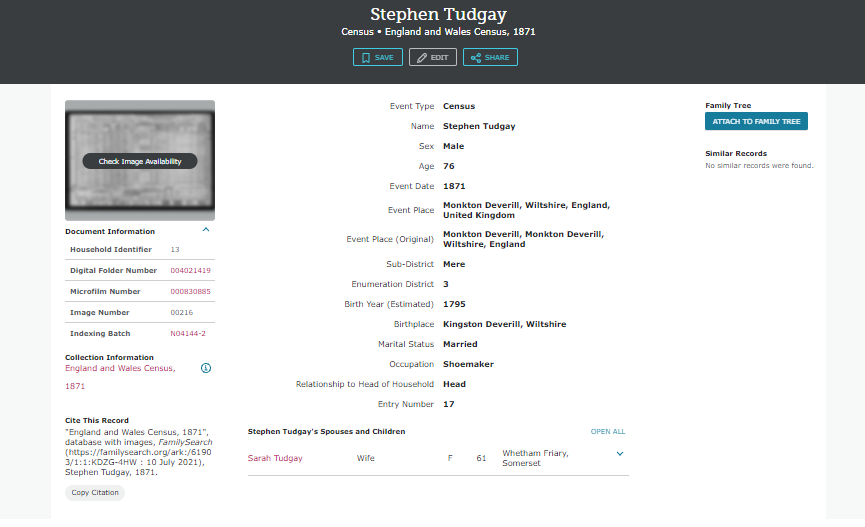How can I see the next entry on a record set?
Hello,
When looking at a record, it can be useful to look at the following and previous entries.
*Edited as I had made a mistake (Ironically due to this issue)
For example: https://www.familysearch.org/ark:/61903/1:1:KDZG-4HW?from=lynx1UIV8&treeref=K4ZP-TM1&cid=fs_copy
This is an 1871 census record for Stephen & Sarah Tudgay. The next entry on the census would be for Joseph & Mary Hurle.
When I know that the next entry on the page is the person that I'm looking for, it can be incredibly annoying not being able to find them.
How can I simply look at the next entry on the page?
Best Answer
-
You can try playing with the record identifier in the URL, but they're unfortunately rather well-randomized: Stephen Tudgay is KDZG-4HW and Sarah is KDZG-4H4. Neither the Tudgay nor the Hurle couple are showing up in the index for me (grrr, I DETEST the new search!), so I tried everything else that begins KDZG-4H, but none of them were Household Identifier 14. (The ones that worked were all from the same or adjacent images of the same census, so it's not completely random, but that just means we're stabbing in the dark in the same railway carriage, rather than the whole train.)
I think the mod is hampered in understanding the question by her increased access to images: if you're searching through an index where you can get at the associated images, you can use the "Image Index" tab at the bottom to see how the next people were indexed, and get to those index records, and there's no problem. The problem is when you can't get at the image, but want to know what's adjacent to the entries you've found. You may want to do this if a household didn't get grouped correctly, or if you've found neighbors of the people you're actually looking for, for example.
0
Answers
-
Thank you Mark for you post but I am a little confused by it.
When I click on the link you provided it brings me to a Record for Stephen Tudgay in the 1871 England and Wales Census. The record shows his wife Sarah. I am not sure what you mean by going to the next page.
When I click on view the Original Document it takes me to the Census page showing both Stephen and Sarah but no children. If you click on the pages before and after, they also do not show on the Census Record.
Can you be a little more specific with the steps you took and what you are trying to do?
0 -
Thank you PasB for the reply - I've edited my question as I had made a mistake in the example.
I am unable to view the original document via FamilySearch, however I can see the original on Ancestry (https://www.ancestry.co.uk/imageviewer/collections/7619/images/WILRG10_1962_1966-0575?pid=4338816&usePUB=true&_phsrc=Srt124&_phstart=successSource&usePUBJs=true)
You can see that the next line(s) on the census would be Joseph and Mary Hurle.
Rather than starting a new search, how can I simply look at the next person?
Occasionally, families are mistakenly split up on entries in FamilySearch. I thought this was the case in this example but it's not.
0 -
Thank you for editing the link. This link takes me to the image and I do see that Joseph and Mary Hurle are the next entries on the census.
Again, I am not understanding your question. When you say you want to look at the next person, what are you wanting to look at? Are you wanting to look at the next page of the census or are you wanting to search for other people in this census?
0 -
I think he might be saying how to browse the next person on the record from the discovery index? There isn't a way to do that other than looking at the original image I believe.
I think he would need to suggest that as an idea under Search Records and Viewing?
1 -
To recap:
In the 1871 Census, we have Stephen & Sarah Tudgay (Household Identifier #13)
On FamilySearch, you can view and attach that record here: https://www.familysearch.org/ark:/61903/1:1:KDZG-4HW?from=lynx1UIV8&treeref=K4ZP-TM1&cid=fs_copy
The next house recorded in the Census is Joseph & Mary Hurle (Household Identifier #14)
On FamilySearch, you can view and attach that record... somewhere?!!!
Where on the link above can I click to see the next entry? (i.e. Joseph & Mary Hurle)
All other genealogy websites have a button the see the next entry on a record set. Without it, you have to search the whole database again, and even when you know exactly what you're looking for (as above), it can be incredibly difficult to find.
0 -
Yes, as mentioned above - on FamilySearch you must view the image to browse the index - the previous/next persons in the image. So there is no where in the link above that you can browse to the next household in the index/Discovery pages - but you can suggest this as an idea here in Community.
It looks like the difference in Search Results are intended to widen the pool to start and then use the filters to restrict down to the records you want. I am slowly getting somewhat of a handle on the new Search - I think...
- From the index page you are at: Collection Information
England and Wales Census, 1871 (can you search and find them here?)
Document Information (shows)
Household Identifier 13
Digital Folder Number 004021419
Microfilm Number 000830885
Image Number 00216
Indexing Batch N04144-2 (It looks like you might be able to Search/find them in this batch!??? - Search> Records> More Options> Batch Number: N04144-2 ??!!)
2. Are you able to use this to browse DGS 004021419 at: https://www.familysearch.org/search/collection/1538354
or do you not have access there?
3. Unfortunately the film pieces in the FHL Catalog don't match the DFN (and therefore don't look easy to sort?):
4. Searching Search> Images:
appears to show that Monkton Deverill, Wiltshire, England, United Kingdom will be available at some point in the 'near' future for you to browse - if you see those images. BUt currently it looks like the collection is only able to browse through Mere, Wiltshire, England, United Kingdom (I believe) ... but they are making progress!
5. If you Search> Records> Search By Place> England, United Kingdom
You get to the old familiar (maybe you should book mark this):
This leads you to the name search and narrowing by collection England & Wales 1871 Census:
6. If this link does not help - I hope the following link does:
7. Joseph & Mary Hurle 1871 England & Waleshousehold link:
https://www.familysearch.org/ark:/61903/1:1:KDZG-4HH
I hope I have given you a few options.
1 -
Thank you for the reply, genthusiast.
1.
Clicking on any of the following links shows the same thing; no results found.
Household Identifier 13
Digital Folder Number 004021419
Microfilm Number 000830885
Image Number 00216
Indexing Batch N04144-2 (It looks like you might be able to Search/find them in this batch!??? - Search> Records> More Options> Batch Number: N04144-2 ??!!)
2.
Following this link or searching directly for DGS 004021419 has the same problem.
3.
Even if I could find it here, clicking on the magnifying glass symbol shows 'No Results Found'
4.
This could be a useful way of finding sources in the future, but doesn't help me find the next record on a census.
5.
This is a useful link to pass on to people who I see complaining about the new search function, but to be honest, I'm in the minority of not being too bothered with how the user interface looks. Functionally, it's the same and has the same issues as above.
6.
I've tried the basic search with different variations and wildcards, but in this example, couldn't find them.
7.
Incredibly, even https://www.familysearch.org/ark:/61903/1:1:KDZG-4HH shows the same message:
So it seems there are multiple issues at play:
- There is no forward/back button when looking at records
- The links to folder/microfilm/batch numbers, and those searches don't work. (I can't even find an accessible record in this way!)
- Some records are being hidden without reason
How do I report, and more importantly, fix these problems?
0 -
KDZG-4HH: waitasec, that's one of the ones I tried. It doesn't work:
"We're unable to show this record to you.
This record can only be displayed on certain accounts. FamilySearch must honor the agreements we have with our partners, record owners, and internal policies."
Complications upon complications.
(Maybe that's why neither the Tudgays nor the Hurles were showing up in the search for me: I'm the wrong religion.)
1 -
Your idea to suggest - a forward/back button on the index/discovery pages - not the record image - at this point you cannot access the record image. Looks like time for the Feedback button. I have no other recommendations - if you cannot see some of the Index I am at a loss. Why access to Tudgay and not Hurles on the same page? I don't know - maybe you only get 1 per day on the index? I doubt you would get any reply different than the result here - there is no 'fix' beyond renegotiation of the contract - and this is not likely for ? timeframe.
Indeed as the message indicates it appears to be a 'contractual' situation - definitely not religious discrimination (please don't look at it that way - if FamilySearch could negotiate full release I am sure they would). But since you have access at Ancestry - it looks like you will need to use that access. Maybe a clearer message up front about whether the collection is accessible to you - or referral to current collection access partner - would be the only 'current' fix? By the way what do you see when browsing the collection (above) - an access restriction message? I wish the industry would allow index access - freely available - and reference to 'partner access' for image access - if required by contract. After all isn't that the point - make the records easier to find? Anyway it's above my pay grade - but that's my 'two cents' ... Why make it a 'difficult' Easter egg hunt? Why not just refer to the current access 'partner' up-front (I am sure easier said than done - but atleast Familysearch is attempting to do so)?
I am sorry none of the methods attempted helped - but as indicated there may be 'light at the end of the tunnel'...??!
Thank you for your patience.
1