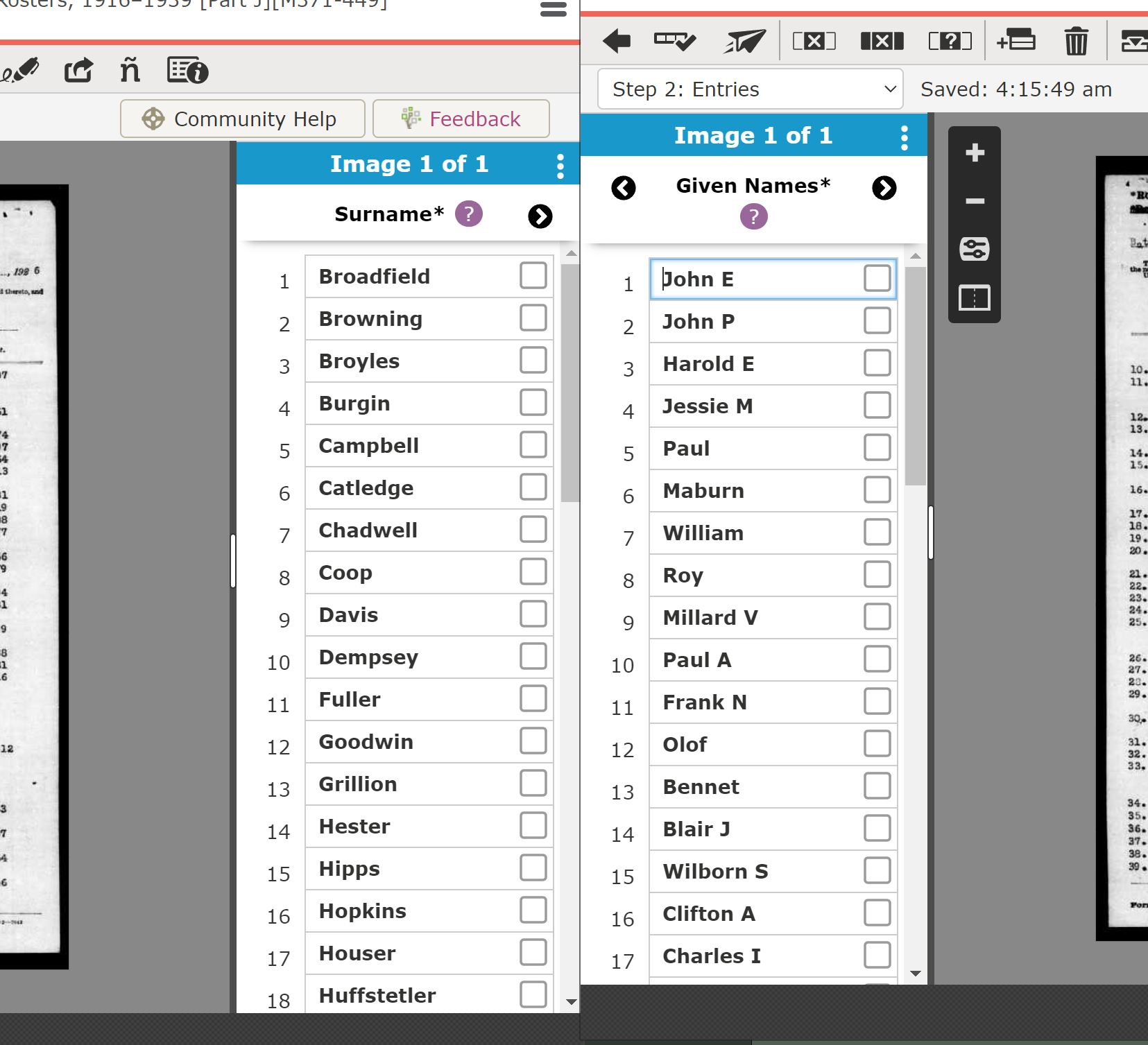Switching a whole section
Answers
-
Hi Rachel. Unfortunately, there is no built-in easy way to swap GN and SN Field values. Some of us have requested this and an even broader capability like it, but I have not heard that anything is in the works.
I have a Macro that does this quickly in Form Entry mode with the push of a button, but it's tied up with the Elgato Stream Deck Programmable Keyboard, so that's not of any use to you. I believe that @J C Bingham has an AutoHotKey (AHK) script that could do this, but I'm not sure if he trusts it enough to share it. I'll leave that up to him to comment if he wishes.
Here are two options for you to consider
1) Return it for re-indexing, keeping the data (or not). Why? If you do the required swaps, it's likely to go to another Reviewer anyway. The number of Fields changed would probably exceed 20%. Instead, maybe all that re-indexing work should be done by an Indexer rather than a Reviewer. Why tie up two Reviewers' time?
2) Do the work yourself. I can suggest a relatively "efficient" way of doing this that at least minimizes typing. This method would also work for the Indexer who catches a returned batch like yours. Here's how I might tackle this task. First, open your batch normally and then open it a second time as a Shared Batch. Arrange the two Browser Pages side-by-side as in the following screen snip: In this case, I opened the batch as usual on the LHS and as a Shared Batch on the RHS.
The strategy is to copy from the right and paste to the left, one Field at a time. I would Ctrl+B (<Blank>) the first Surname Field on the left and then use the "copy forward to all like fields" tool (6th horizontal icon from the right) to <Blank> the whole column of Surnames on the left. I would then copy and paste from right to left (Given Names to Surnames in the picture below) down the columns. Repeat for the Surname to Given Names copy/paste task. At least you would not have to type anything. Just copy and paste. Remember, the batch is open in Share Batch mode on the right. So copy from right to left.
2 -
oh I hate when that happens. I just deal with it though, and just start typing away, indexing the correct names and then pressing enter for all the right info all the way down down and then next record. That way i never have to use the mouse to highlight, delete, type, repeat. Instead i just type over the names because when you press enter and it switches to the next recorded name, it highlights it and when you start typing correctly, it fills it in no problem.
0 -
@Rachel Shamo, I do have an AutoHotKey script that does what you are asking about, unfortunately I designed it to work in Table Entry mode and the keystrokes that it performs do not do the same things in Form Entry mode. I don't use it often because I don't encounter the problem that much on the projects that I have been working on lately. While I am comfortable using it myself and have shared it in the past, I prefer not to share it unless you have some experience with AutoHotKey. Because the differences in the speeds of two computers can cause a script that works on one to fail on another when using AutoHotKey with the Web Indexing app.
I like John's shared batch approach, but as Colin points out it does involve using the mouse. If you are not averse to using the mouse I recommend it.
A sequence of keystrokes and the use of keyboard shortcuts can be used accomplish swapping the values in the fields without resorting to the shared batch approach, but that can be tedious.
1