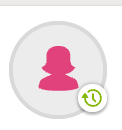The photos I loaded in the person cameo are not showing and I did it yesterday all
Answers
-
Hello GaleMurphy,
Thank you for contacting FamilySearch. We understand your photos are not loading. Please go to the Help Center. That is the question mark in a circle to the left of your name in the upper right corner. Click on Help Center. There are two articles you can look at: How do I upload memories to FamilySearch? and Why isn't my photo or document uploaded yet? These might help solve the problem. Please let us know if the issue persists. We wish you the best.
0 -
Here are the links referred to by @AmericanLady1953
Another good thing to do is to clear cookies and cache on your browser and make sure your browser is uptodate.
If you are using Chrome click on the 3 vertical dots in the top right then Click on Help and then About Google Chrome. If there is an update available you will see that and can click on update.
Hopefully this will help. Sometimes when you have added a Portrait or as you call it a Cameo. It takes a while to load. If you refresh your browser screen the Portrait should appear.
If you have further questions gives us the FamilySearch Id number's and we can look.
0