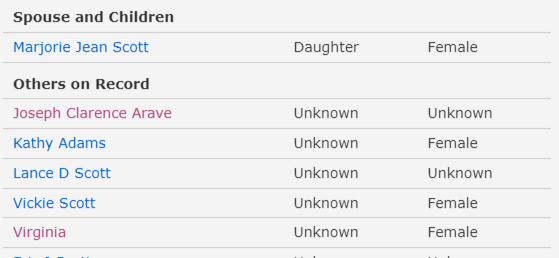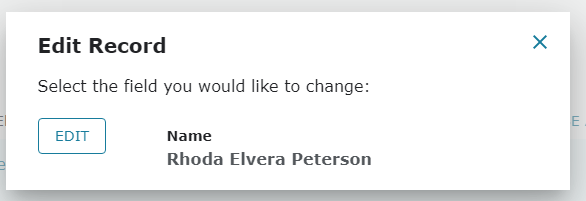I can't edit a person out of a source attached to a person if I already edited the instance attached

An obituary for my mother, Marjorie Jean Scott is attached to my grandmother, Rhoda Elvera Peterson [KWZM-7V9]. When the obituary was indexed "Virginia" was indexed as a person, but was actually the state that my brother lived in at the time. When I clicked on "View: Record", it took me to
I clicked on "Virginia" and was taken to
I clicked on the "Edit" button and was given the choices "Make a new Edit" or "Show All Record Edits". Clicking on "Show All Record Edits"
. . . "Virginia" is gone. But it still shows up in the instance linked to Grandma. When I click the Back button, I'm taken to the instance connected to my mother (I already edited that instance) and Virginia does not show up in Source Linker. If I click on Back once more, I go back to the Source Linker for Grandma and Virginia is still there. At that point, the only choice I have for editing is Grandma
I don't understand! ?????
Best Answer
-
Your Question will be forwarded to a specialty team for review and resolution. You may be contacted by that team if they need more information from you.
0
Answers
-
That is the difference between the Index of the record and linkage of that in the Tree through SourceLinker.
You will continue to see 'Virginia' as the indexer - probably a machine for obituaries - indexed it as a person - not knowing it wasn't really a person.
When you click 'Show all edits' it will only list those indexes that have been Edited (by someone - including you) - apparently 'Virginia' does not appear because the Index has not been Edited (the transcription of Virginia is correct and needs no Edit). In this case - the only Edit needing to be done is to delete it from the Index - which is not an Edit option.
I hope this helps - but because of the terminology may be 'clear as mud'.
0 -
Could you please share the URL of the record?
0 -
There are many obituary attached - which probably reflect different newspapers, etc
The Index for Virginia has a report feature: "This record was indexed by a computer. If you find an error, CLICK HERE TO REPORT IT." I submitted a 'not a person' report.
0 -
Please refresh and look at the sources for 2009 Rhoda Elvera Peterson in entry for Marjorie Jean Scott, "Idaho, Southeast Counties Obituaries, 1864-2007"
There were actually several of the same source. The edit for the weird Virginia indexing needs to be complete in each source. This article may help.
Hopefully this will answer your question.
0 -
Dear Eric,
Thank you for contacting FamilySearch regarding editing out the name Virginia on your Mother's obituary (Marjorie Jean Scott) that it located in Sources for your Grandmother, Rhoda Elvera Peterson.
In looking at the sources for your grandmother, there are five obituary sources for your mother:
The first one entered on May 28, 2016 does not show Virginia. The second submitted by Dave Peterson has Virginia. The third submitted April 29, 2017 had no Virginia as well as the 4th submitted on the same day. However, the fifth source, (the third one submitted on April 29) still had Virginia.
It would seem like you need to either delete the sources that are a duplicate, and keep the ones that have been corrected with Virginia missing, or go in to the ones submitted and edit Virginia out.
0 -
Ignoring the issue of spurious non-persons like this Virginia, I have a comment about duplicate indexing of historical records:
The simplest approach is to attach them all to Family Tree profiles, not detach them.
If they are not attached they will show up as hints later. If the hints are rejected, the records will still show up in Search results and appear without the tree icon, so eventually someone will attach them.
0 -
In the process you described of attempting to edit the index entry for "Virginia", the place you went wrong is when you chose "Show All Record Edits". You should have chosen "Make a New Edit", because this is not a matter of looking at previous attempts at correcting the index, but of making a new correction.
Now, granted, the index correction feature on FamilySearch does not include the ability to add or remove any fields or entries: you cannot actually delete "Virginia" from the index. The best you can do is to replace the text with a dash. (And a lowly non-LDS user like me can't even do that.) Therefore, it's better to do as genthusiast suggested: click the "click here to report" text (near the top of the right-hand column of the index detail page) to notify them that the computer Got It Wrong. (I don't know what happens to such reports, nor when or if they might result in corrections.)
0 -
(I don't know what happens to such reports, nor when or if they might result in corrections.)
Same. Hence my advice. The spurious Virginia records could be attached to someone else named on the obituary, with a note on the records in the Sources page that there is no such person, the attachment is just to handle the spurious indexing. Also edit the source titles. It is a chore, but pretty well buries these bad records in the tree.
0