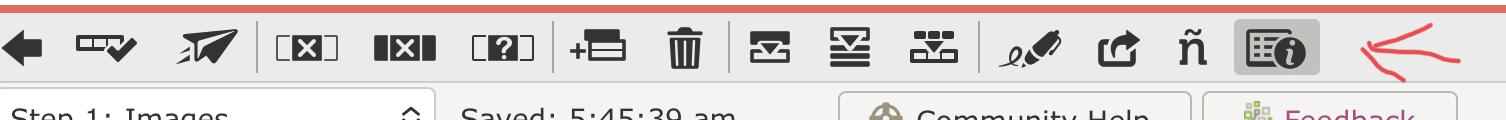I cannot get the preview to go away
Answers
-
I suspect you are on a mobile device? I have experienced the same thing on a phone.
IF you can resize the window or use the window rotate - so that you can see the whole covering tab (Project Instructions) - then you will be able to close it. Otherwise you may have to try zooming your browser smaller so that the whole window is displayed.
I hope this is understandable and helps!
2 -
@Roseann Reynolds . If the Project Instructions are covering part of the original document, you can make them appear and disappear by poking on the very last horizontal toolbar icon (like a toggle).
2
This discussion has been closed.
Clear
No Groups Found