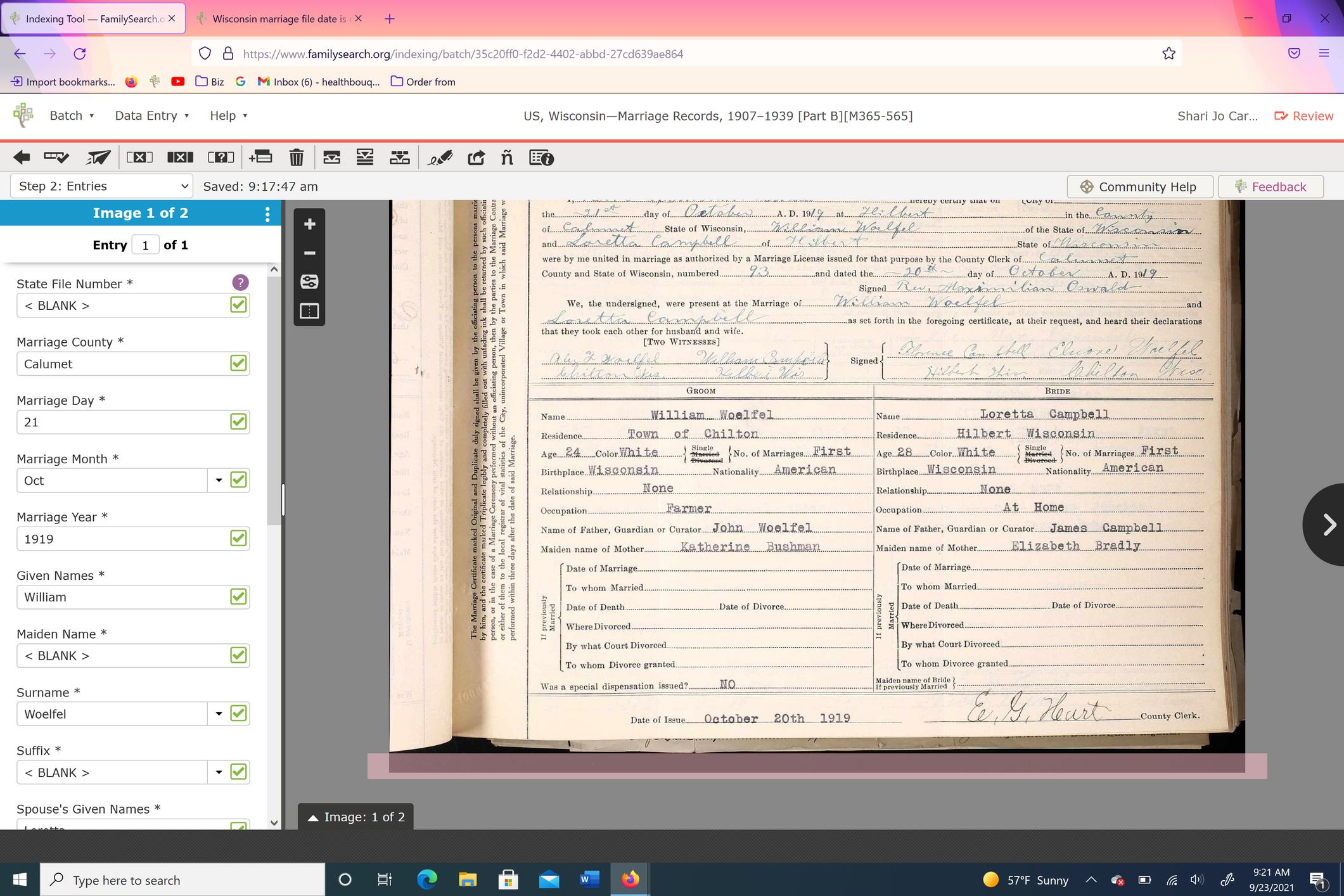Wisconsin marriage file date is not recorded.
Answers
-
I tried to open the batch number you have but it is too many digits. A batch number is on 8 letter or numbers, not 10. I cannot answer you question without being able to open the batch. When you are in the batch, if you go to above the tool bar, click on help. You with see one of the choices is "Share Batch", click on it and it will give you two choices how to share the batch, either by batch number or a link you can copy and paste in your question.
0 -
I tried to open the batch number you listed, but the system cannot find the batch. Are you sure the batch number listed is correct?
0 -
I believe I answered the question. It appears that the portion of the page where the 'file date' is supposed to be was not captured in the image.
Am I correct in marking it blank?
0 -
Marking it blank would be the correct thing to do. Thank you for attaching the image.
0