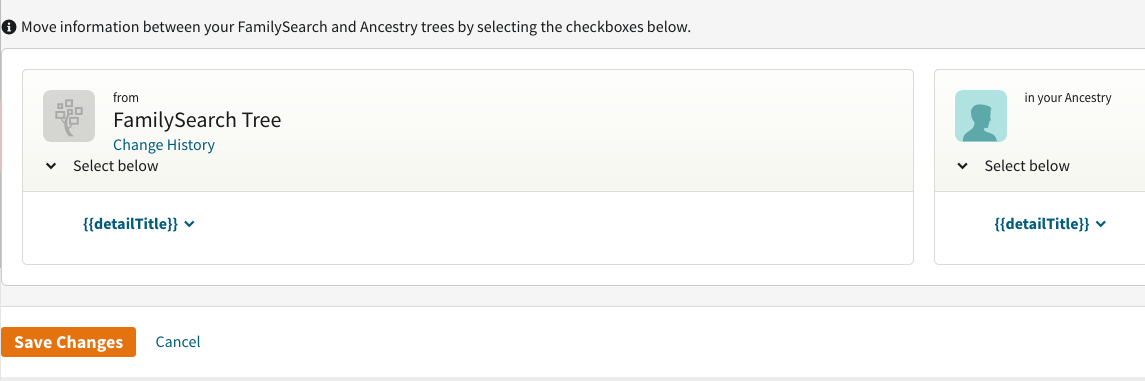Transferring sources from Ancestry to FamilySearch
I am trying to transfer sources from my Ancestry page of George Parker (b1900) to FamilySearch for George Parker GSV8-RCK. There is a blue lock next to the FS symbol on the Ancestry page. I am having difficulty transferring sources for his wife, Annie Quayle L585-TGV, as well. I can transfer data from both his parents page. Tech support person at Ancestry said he didn't have the ability to help me and referred me to FS. Refereshing the Ancestry page and using a different browser have not helped. Can anyone help this this issue.
Thanks,
Brian C
Answers
-
Dear Brian,
Thank you for contacting FamilySearch concerning your question about transferring sources from Ancestry to FamilySearch. It sounds like you have successfully transferred other ancestors and are just finding it hard to do with George Parker and Annie Quayle. Below is an article that explains a step by step process as to how to compare and add sources and ancestors from Ancestry to Family Tree. If you have gone through these steps, please excuse my answer. This is how we instruct people who are having problems with:
How do I transfer sources between Ancestry and Family Tree?
If you still are having concerns, please try to contact us by phone at 1-866-406-1830
Thank you for your patience.
1 -
Great answer!
0 -
Thanks for responding. That is a clear procedure for when things are working the way they are supposed to. I can't get the blue lock to go away and transfer any sources. It doesn't ask me to sign in when I click on the FS logo. There is just the drop-down menu and when "Compare person on FamilySearch" is chosen, on the next screen, there is no data to transfer.
0 -
Sorry that you are having troubles with sources. Have you tried using another browser? That sometimes makes a difference. Make sure that the browser you are using has the latest update. It is always good idea to delete cookies and cache. If after trying these helps, and still not working; please reply with screen shots so we can better understand the problem for your end.
0 -
I have tried another browser and that hasn't helped. Here is what I am seeing.
0 -
Dear Brian,
We had a meeting this morning and I brought up your concern. The other missionaries said they have also experienced having a patron that was having problems transferring information from ancestry to FamilySearch. However, they did not get the lock symbol but still were not able to transfer the information.
We are posting your concern on a north american help line to see if other missionaries know how to deal with this issue. We will contact you when we receive any solutions. Thank you for sending the snips of what you are seeing. We will include these in our post. We will contact you with further information.
Sincerely, Family Search
0 -
Thank you for you help and efforts.
0 -
These are the messages we received from two of our North American missionaries. Could this be your problem?
"If there is a blue lock by the tree in ancestry, it means that the record is already in FS. The lock indicates that the ordinances are in progress or reserved"
Another missionary post, sent this response.
"the lock appears to reference ordinance information since the screen shot your guest provided has all of the other active links to allow the guest to work with information that is on FamilySearch."
Please let us know if this resolves your issue. Thank you, FamilySearch
0 -
If I click on Ordinance Details, it takes to G Parker's FS ordinance page. If I click on View this person on FamilySearch, it takes me to G Parker's person page. The problem is when I click on Compare person on Family Search (which is the screen shot I sent), none of the sources on either site show up, so I am not able to transfer anything.
0 -
Will report this and see if there is a solution.
0 -
Suzanne,
Thank you
0 -
It was our impression from the responses we received from the N.A. posts, that if you will go to the person's ordinance page on FamilySearch, and they have the "request or in progress" listed, that because of this, sources are not being able to be moved. While this doesn't seem to be a logical solution, it seems to be the only one our experts have.
If G Parker's ordinances are listed as "request" maybe you could "unrequest" the ordinances for a moment and then start over and see if the "lock" still appears?
Please let us know if this could possibly help?
0 -
That was a good suggestion. Unrequesting G Parker's ordinances turned the blue lock to a green rightward arrow on Ancestry. When I clicked on Add relatives from FamilySearch, I could add a daughter. It's possible I could have done that before, but I'm not sure. I don't want to delete her just to find out. When I was on this new daughter's Ancestry page, who died as a child, I could click on Compare person on FamilySearch and transfer sources about her. On G Parker's page, even though there was now a green arrow, when clicking on Compare person on FamilySearch, I still could not transfer sources for him or his wife. Go figure.
0 -
I appreciate everyone's input on this problem. Evidently, seeing this blue lock is a rare thing. I don't know why I am experiencing this issue with these two people but not relations around them. Thanks though.
0 -
Brian,
You might like this app for attaching sources from Ancestry.com or any other place you find them on the Internet. You can get it at RecordSeek.com. You just drag the turquoise colored RecordSeek button up on their homepage to your bookmark bar.
Then when you are on any page that has a source you want to attach to an ancestor in Family Tree, just click that RecordSeek you put in your bookmark bar. It will bring up a new page where you can click whether you want to add it to someone in FamilySearch or Ancestry. Click FamilySearch and then Next on the next popup, and then you will be able to paste the ID at the bottom of the next popup. Then you will get a page confirmation if it's the person you want to attach it to and a place to put a reason statement.
Then it will ask you if you would like to attach it to someone else, someone else, etc. It's so fast and easy. And it works for any source anywhere. You will love it!
0 -
Thank you very much. I appreciate the instructions and will experiment with it. Thanks again.
0