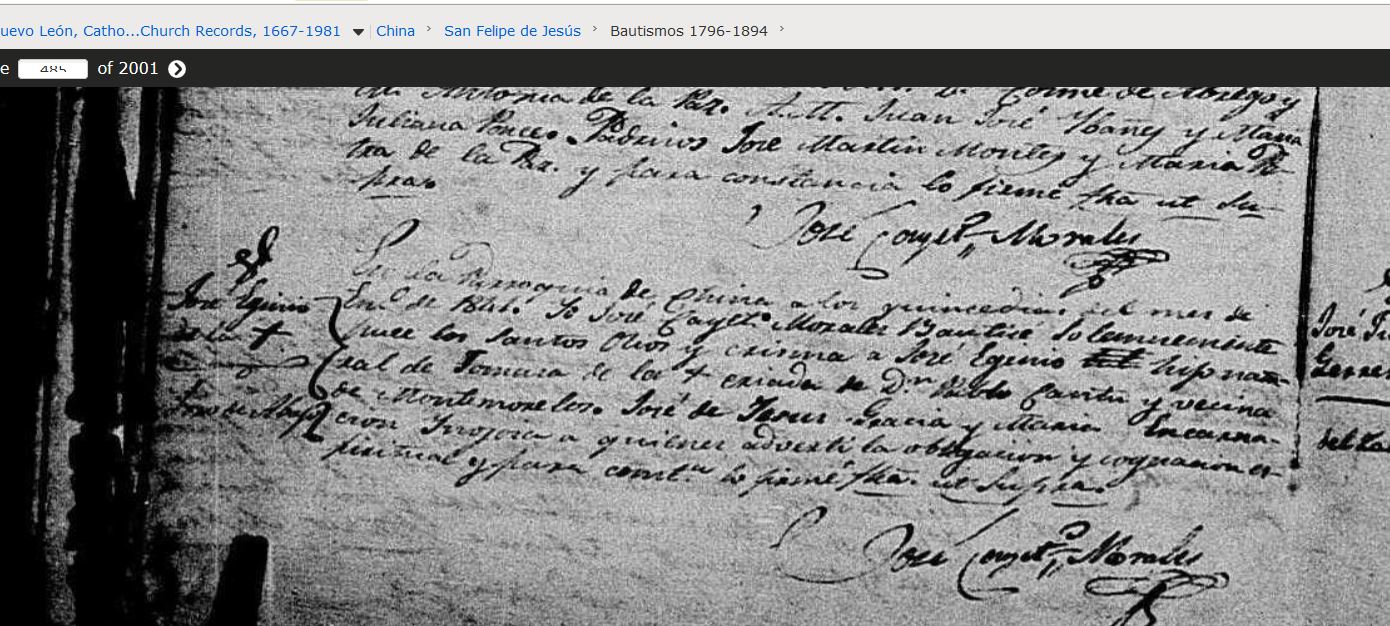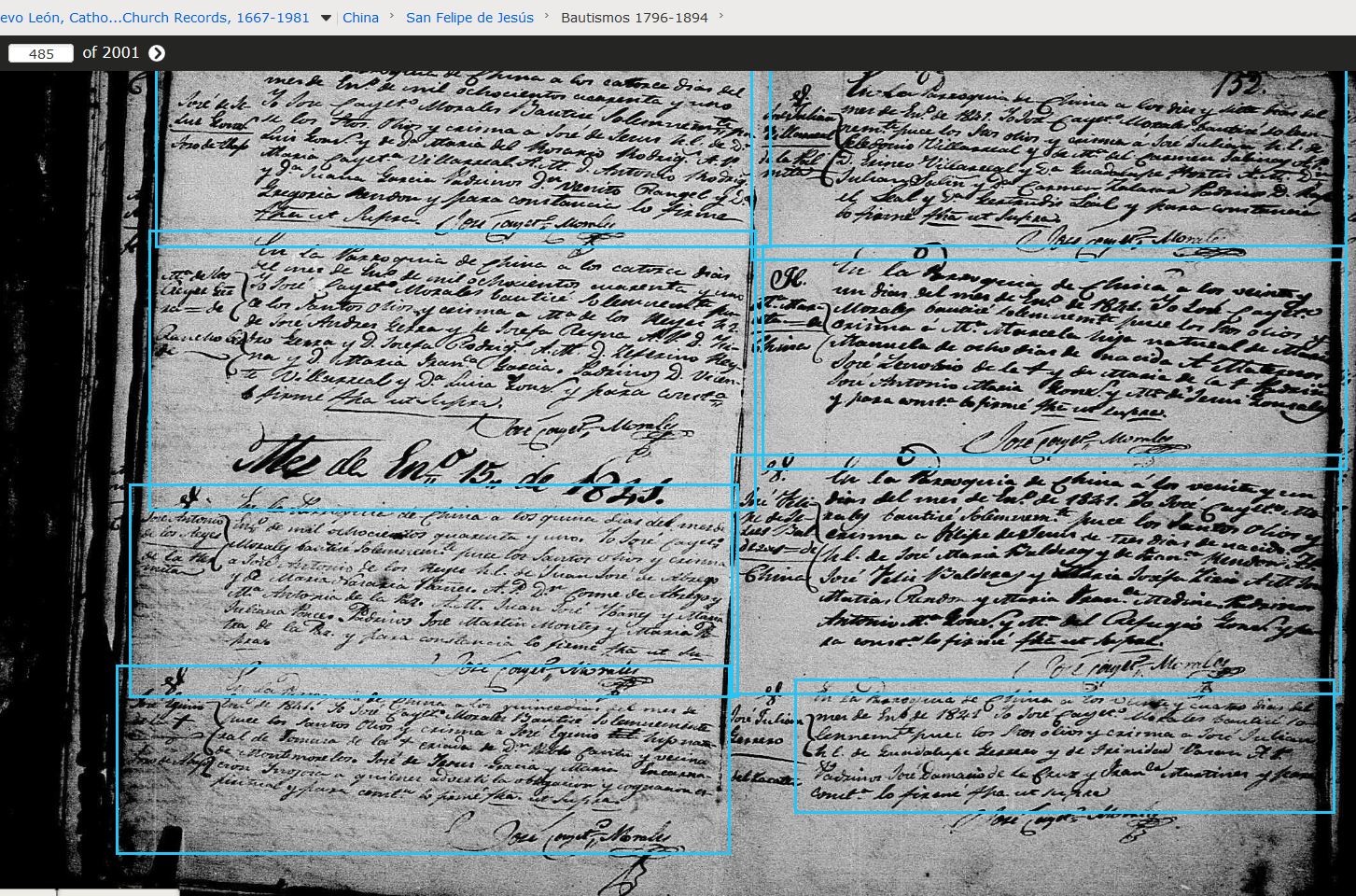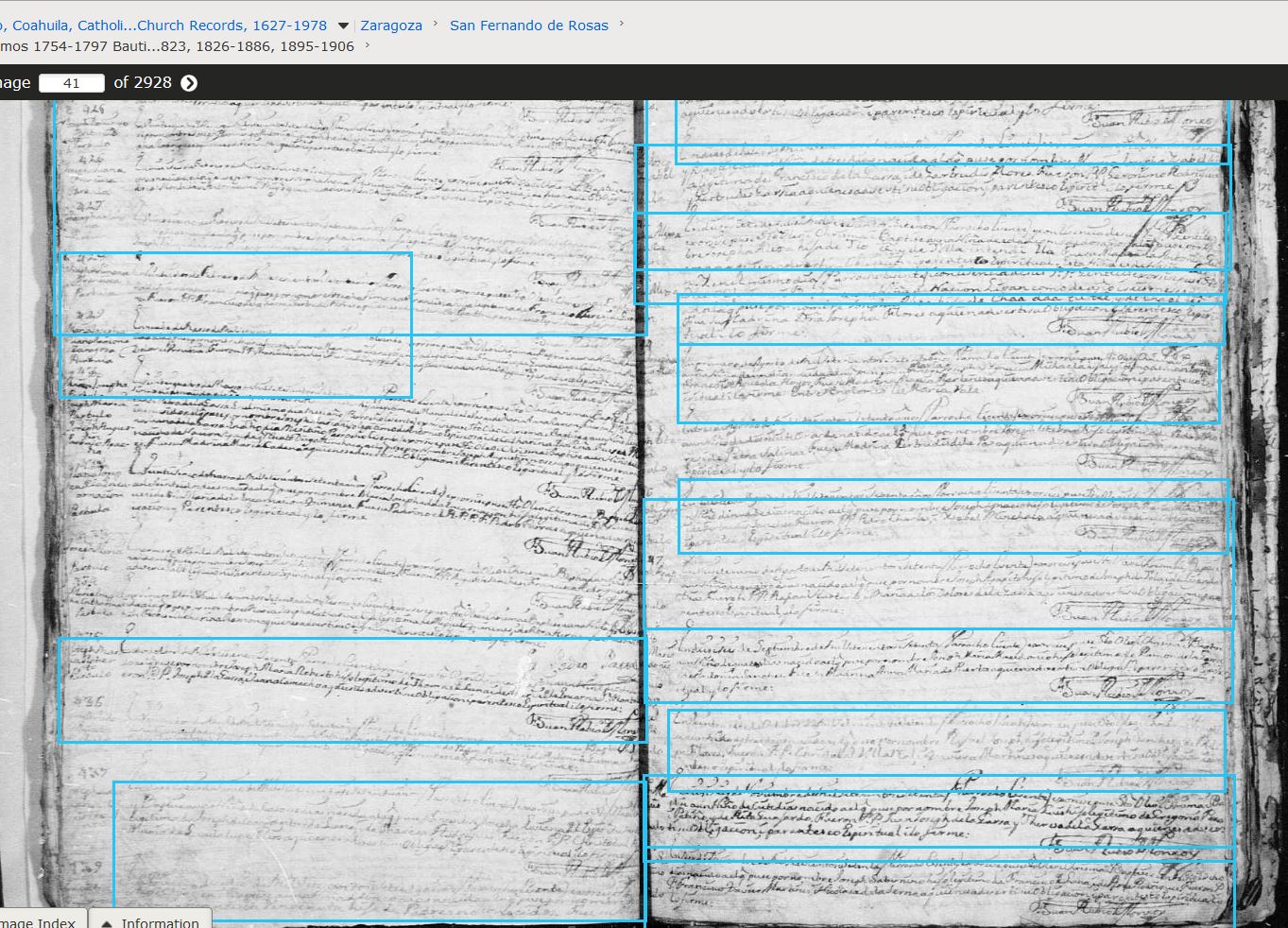"Boxing"/highlighting information found in a document
I'm currently indexing a cursive Spanish document where the organization makes it so that the names, dates, and event types of the document are pretty difficult to find. I've found some of them, but I feel a good addition to the indexing interface for the user would be to "box", "circle", or highlight on the document where you found such and such information. That way the user could box/encircle/highlight a section of the document where he/she found such an information, and the next user would be able to fact check/ensure that the information indexed was correct. I believe this would quicken the indexing process as a whole.
This is similar to the tutorials where they have a red box around certain pieces of information on the document. Upon entering information on the document, it might be helpful for the next user if the information needed for indexing was boxed, encircled, or highlighted on the document from the previous user.
Feel free to reach out to me if you have any questions or need explanations on this idea
Comments
-
Hi @Hunter, Matthew Jacob . I like your idea, but think that it would be a bit tricky to fully implement, at least in any reasonable timeframe.
In the context of our Indexing system I take your idea to mean that you, as an Indexer, would like to communicate to the Reviewer of your work specifically why you indexed a certain value in a certain Field. I like the concept, and more than once have wished I had something like it to communicate to the second Reviewer of a batch where I’ve had to make changes to more than 20% of the Fields. I’ve dreaded the idea that the next Reviewer might undo the changes I made. You feel that way about those challenging Records/Fields that you worked so diligently to locate and decipher.
Regarding how possibly to achieve your goal, I might set my sights a little lower for an initial implementation. Maybe provide a kind of Post-it note that can be attached to a particular Field on an Entry to pop up (acting like the Field Help question mark does). You could then briefly write your explanation of where you found that info. A later implementation might allow you to actually tag the image in the exact spot you’re referring to. Dealing with images is always trickier than just text, and I would not want “best to be the enemy of good.”
0 -
Hello Matthew,
You said: I feel a good addition to the indexing interface for the user would be to "box", "circle", or highlight on the document where you found such and such information.
I think that posting a project for indexing and reviewing takes a ton of resources. There is a priority on posting the project instructions and the examples images on how to index these records that will give you valuable info as to where to find the information.
I understand you, my experience with Spanish records go from years and years, love this records but it is better to have us to be acquainted with this records before we get them to be indexed. Sometimes are so long and with difficult old writing style. Reading a record will take you to learn so much of the people listed on the records, that we may miss if we just follow a red or blue box telling us where to get names and dates.
I think that by us reading or eyeballing the record looking for the data is better than computers bringing so many mistakes in these and other records.
t
0 -
Is there a way to remove the blue lighted boxes on old Spanish Catholic Church documents? I find them very confusing and make my search very difficult. I rely on Family Search church documents searching each entry for specific names. I have attached three screenshots to better explain my confusion.
1. Baptism Record on Jose Iginio de las Crus, Nuevo Leon, China, San Felipe de Jesus, captured on 8 Dec 2019.
2. Same page captured 13 November 2022.
3. Third page captured 13 November 2022, 41 of 2928, Coahuila, Zaragosa, San Francisco de Rosas.
The cursive writings by some Priests are difficult to read and reliance on the index is many times inaccurate with many misspellings and omissions. Thank you for your attention.
Mike
0