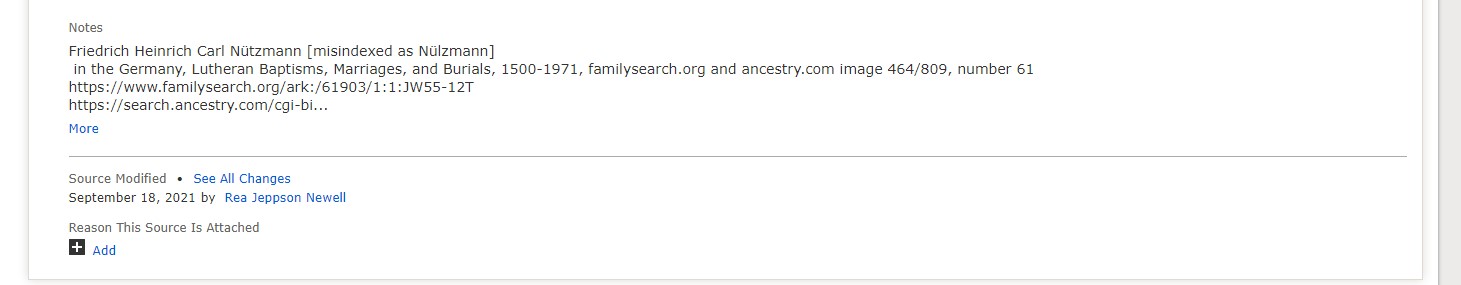Please tell me when my reason statement for attaching a source is too long!
I've been putting in reason statements for every source I attach. This is at the bottom of the source under the source tab. Because I am translating these records, I put the English translation in the reason statement so some of them do get a little long. The system doesn't tell me that it hasn't saved it! It looks like it is saved, and I move on. I only discovered it wasn't saving the longer ones by accident when I went back to correct something and there was no reason statement. By trial and error and refreshing the page I found that the length was the reason it wasn't saving. TELL ME THAT!! How many hundreds of sources have I entered and thought the reason and translation was being attached because I didn't get an error message and everything looked fine when I saved and now there is no reason statement at all? How much time will that take me to go back and check them all because I didn't get an error message? Please, make it possible to have a longer reason statement, and tell me when it is too long!
Most of these records I am attaching from ancestry.com, I know that it will show an error saving (although it doesn't tell you why) if you put in too long of a reason statement from the "Attach Historical Records to Family Tree" page on FamilySearch. Putting those notes into a PDF file in the memories would be very time consuming, and I don't think it would be easily found by someone else looking at the entry.
Again, it would also be helpful to allow a longer reason statement for attaching a source, and at the very least put in a character counter and then tell me if it is too long.
Here are some screenshots of the "Reason This Source Is Attached" that show the system accepts it all, and I click save, and it all shows that it is saved.
I'm editing the source entry so I click ADD at the bottom under "Reason This Source Is Attached".
A text box opens and there is no counter in the corner or anywhere.
I've pasted in my statement. Still no counter. Everything shows that I have pasted in. I click save.
It saves and shows my entire statement as if it was saved. There is no error to say it was too long, it all looks good. Then I refresh the page.
It is gone!
Comments
-
I agree that silently chucking a text box is Bad and needs to be fixed, but.
I would never in a million years look for a translation in a reason statement. Simplifying a bit, a reason statement is about a person, while a translation is about a document. They're different species.
I put translations and transcriptions in the "Notes" field of the source citation. FamilySearch's "Attach to Family Tree" button on unindexed images makes it easy to do this, because the field is right there next to the image, so you can zoom and scroll to your heart's content while doing the translation.
I've never actually attached a translation that was long enough to warrant a separate document in Memories. I suppose something like a letter or will would end up there, but even a German-style three-generations-plus-godparents baptism fits just fine in Notes.
0 -
I totally agree about disappearing content being a Bad Thing.
I would argue a Reason statement is about the edit, nothing more. That said, translations of sources certainly do not belong in Reason statements; they belong in a note on the attached source.
PID in question appears to be KKS1-MPG
0