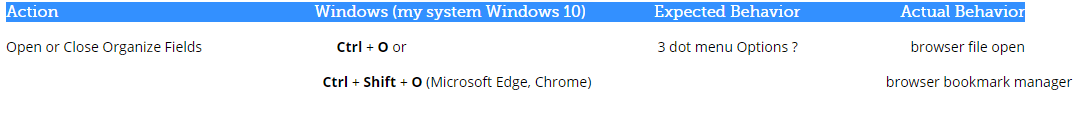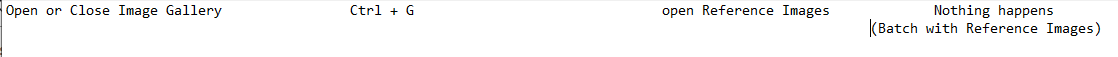Web Indexing: Update 'Keyboard shorcuts for indexing'

Most of the shortcuts found on the shortcuts page operate but some, at least on my system don't appear to work.
I will have to come back to this idea to list and update the ones I am indicating as not operating as I expect.
But it would be nice to have someone at FamilySearch check as well.
One for sure that does not operate as I would expect (again at least on my system):
Note: I have since learned Ctrl + G DOES function for a Project with filmstrip and not a Batch with Reference images (I am leaving the above note to make it clear the non-funtioning of Ctrl + G with 'Reference Images' - there is no shortcut to 'Reference Images - as I now understand it.)
Question: Contextual help for 'International Characters' does not include keyboard shortcut 'Ctrl + I' - it should show 'International Characters (Ctrl + I)' ?
Comments
-
@genthusiast 1 Good catch. I experienced the same behavior you did. These shortcuts for Organize Fields made sense (and worked, I imagine) during the Desktop Indexing days when the Arbitrator needed to align the Fields from the work of Indexer A and Indexer B. Nowadays, one can move Fields around (only in FORM Entry Mode) by dragging and dropping - on demand - no shortcut needed. And one can restore the default Field order by accessing the three dots menu.
Alt+S does not do a Submit Batch - it seems to create a zip file from the tabs I use and tested with Chrome.
Ctrl+Shift+S does not do a Share Batch - but some strange HTML save as.
I couldn't test Ctrl+G or Ctrl+L.
1 -
@John Empoliti If field order is rearranged in Table mode - is this 'setting' held between modes? If so, at least in Batches of those Projects offering - it could be a workaround.
0 -
Hi, @genthusiast 1 . I wish that rearrangement of Fields were possible in Table Entry mode. I and others have asked for that option. But it isn't possible now. That was an early morning error/ wishful thinking that I have corrected in my post. Rearrangement of Fields is only possible in Form Entry Mode. I apologize for the incorrect info.
0 -
@genthusiast 1 clever idea, but unfortunately, Field order changes made in Form Entry mode don’t carry over to any other Data Entry mode. So it’s not possible to finesse/work around the lack of that Field rearrangement feature in the other modes.
1 -
@John Empoliti I wasn't seeing the reordering take place but...
Wait, I just tried again and it's probably due to my sloppy drop - If I'm careful it does seem to move the order....
I wonder if only some Project have the capability included. The 3 dot menu has Reset Fields but it does nothing that I can tell - obviously if you can't reorder there's no need to reset.
I can Hide Fields, but not exactly the same thing.
0 -
@genthusiast 1 Changing the Field order in Form Entry mode and (optionally?) allowing the changed Field order to be “inherited” by the other modes (when available for a project) might be a low-overhead way to implement the feature for all modes.
1 -
@genthusiast 1 It can be a bit squirrely, and sometimes a Field "springs back," and I need to retry, but I've never found a Project where I couldn't eventually get the Fields where I wanted them. Sometimes I have accidentally touched a Field when Reviewing or Indexing and had it go back to the top. That's why I have asked for the ability to "lock" the Fields in place - to avoid accidentally re-positioning one of them.
1