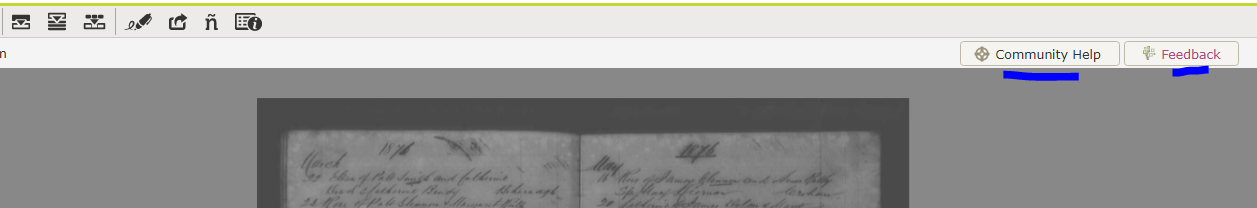Ditto marks? or blank?
In batch https://www.familysearch.org/indexing/batch/142bb159-1c5a-4a72-a0ca-f3997605c7e4
the age of the very first entry appears to have a ditto mark? Is it really ditto marks? What about the 3rd through 8th entries? Are they all 65 years old?
I'm guessing that they aren't to be interpreted as ditto marks.
Thanks!
Best Answer
-
They do look like ditto marks and should be treated as such. For the 1st entry, does the reference image on the page before this end with #46? Could the ditto mark reflect an age from that image for the 1st person on your image? If not, you should leave the field blank.
For entries 3 - 8, they are all marked 65. But, lines 5-8 are the same individual. So, that information would only be indexed once per the project instruction: Index each unique name. Some names may be duplicated. When names are exact duplicates, meaning that all required fields are the same, index only the first instance of the name listed.
Also check the field help for the Township field by clicking on that purple question mark. You don't index the ward, just the township.
3
Answers
-
The field helps for the age read as follows: Do not calculate the age from other information on the document. If the age was not recorded or was written as a variation of the word "unknown," press Ctrl+B to mark this field blank. Good luck with your indexing.
0 -
The question is not really about whether or not to calculate an age. If a ditto mark is in the age column, then the above age would be indexed until there is no ditto mark, or the age is changed. For instance, Jane, Arthur, and Adam would all be aged 65. Beth would then be age 29.
NAME | AGE
Jane Smith | 65
Arthur Smith | "
Adam Jones | "
Beth Adams | 29
(Can't seem to make columns on this platform - but, you get the idea. The numbers and ditto marks next to the names are ages).
3 -
@ wlw.one
- Yes, certainly your can index 45 as the age in line 1 as is taken from previous image. The general Indexing guidelines indicates: If a record has a ditto mark or other sign of repetition, type the corresponding information from the previous record or field. -Sometimes you will have to depend on contextual information to determine whether a mark indicates repeated information from an earlier record or field, or whether it means something else. You can use Reference image to see previous data.
- As per Melissa's point that lines 3 - 8, they are all marked 65. But, lines 5-8 are the same individual.?. Check again. These lines, should be taken one at that time checking that there are names in the Occupants column. Ditto marks are not empty lines- Below Henry Smithson there are about 11 blank lines with no ditto marks and with no data of Occupants, though they have ditto marks in the age column- they are not occupants.
- Let's review the Project Instructions Point # 7: Do not index information of the names of people listed in the “Remarks” column or in the “Owner” column. Do not index the names of companies, businesses, organizations, or government entities.
0 -
"Index each unique name. Some names may be duplicated. When names are exact duplicates, meaning that all required fields are the same, index only the first instance of the name listed." This is a quote from one of the answers on here. This is what I did, but the batch said there were 27 more names that needed to be indexed. I couldn't see a place to give feedback or ask a question specifically for that batch??
1 -
The batch probably preset to 40 entries. So, once you index all the unique names, then you need to delete the extra entries. To do that, click on the trash can icon, select "all blank entries", click delete. Now you can submit the batch. I can no longer see the batch, so perhaps you figured it out!
0 -
Hi Irene, the Icon of The Community would take you here in the Indexing Community where you can post your question accompanied by the batch code or number. The Feedback button would take you to Ideas where you can post a suggestion or idea for improvements on any category including Indexing.
1