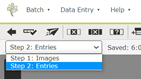https://www.familysearch.org/indexing/batch/9c6f3c89-0b54-4572-9623-743776a23d28 MS6X-JBW
https://www.familysearch.org/indexing/batch/9c6f3c89-0b54-4572-9623-743776a23d28 MS6X-JBW
So sorry if this is not the correct way to get help with this batch. After beginning the second image, I realized that it is probably the same as the first image. How do I make the second image as "Duplicate Image"?
Thank you.
Best Answers
-
All you need to do is to return from Step 2 to Step 1. There's a little down arrow which opens up that section and you can go from Step 2 Entries back to Step 1 Images.
0 -
I don't know if my marking image 1 as a duplicate will override your Submit - I hope so - just don't know.
0
Answers
-
@P Livingston You can do so by selecting the Images tab and marking it Duplicate - if that is an option. Otherwise if that option is not there I am unsure.
0 -
I guess the question is how to get to the Image tab to make the change, once one has started to index the second image. I don't see that option.
0 -
@P Livingston I don't know if the change will hold but I clicked on the batch link and marked image 1 as duplicate and image 2 as Yes - needs indexing - because image 2 is more vertical and therefore a better image. If that held why don't you try going back to web indexing - open the batch again and see if those changes held. That would be 'neat'.
0 -
Thank you so much. This is exactly what was needed.
1 -
Good information, however I did already submit the 1st image, so I cannot now recall it. I will try this if I have a similar situation in the future. Thank you.
0