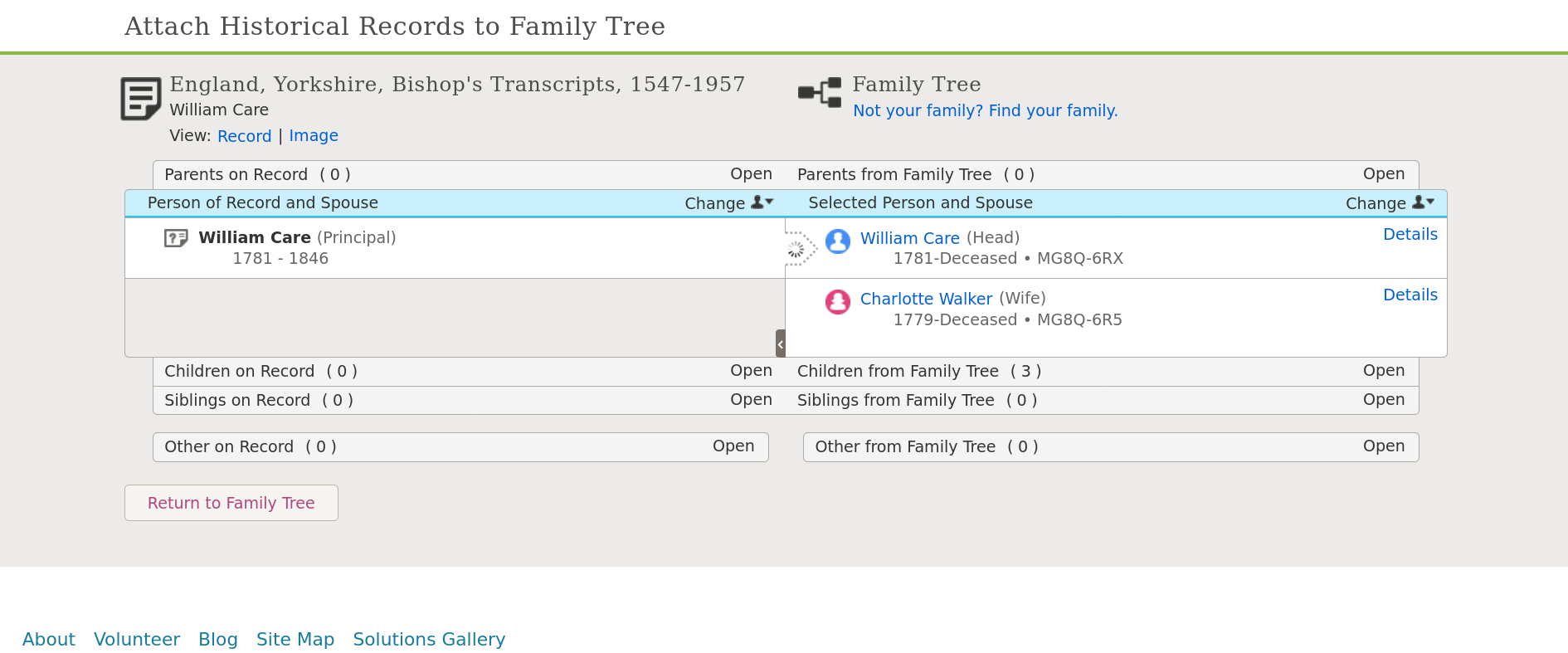Sources will not attach
Hello, over the last few days I can not attach sources. All appears to go well but the process does not complete. The little progress wheel just keeps turning. I have left it for over an hour but the connection is not completed. Screenshot attached. I have tried attaching many different sources. I have cleared my browser cache and cookies. I'm using Firefox, latest version.
Answers
-
I've encountered similar issues when the option to attach the source never appears, just the "circle of death." Not every time, not on every record, not on all PIDs.
There are a few other glitches lately, and I'm hoping those get resolved in the process of the system overhaul.
0 -
Hello @Christopher Orme,
Here are a couple more things you can try to get rid on the spinning wheel on your Source Linker screen:
- Click on the refresh screen arrow in the upper left of your browser window.
- Try using a different browser.
- Clear FamilySearch cookies: Go to https://FamilySearch.org/cookies. When the message Reset your cookies? appears, click Yes.
Here are the reference articles from the Help Center:
Let us know if any of this helped.
Best Wishes!
1 -
Thank you so much for your suggestions. I have refreshed my screen and just tried resetting cookies using https://FamilySearch.org/cookies. I click on "Compare", all looks good so I click on "Attach", then the spinning wheel just goes on spinning and never attaches the source to the PID. I have also tried using Firefox in "safe mode", still no joy. I have tried multiple different sources and PIDs and always get the same thing. All was working absoulutely fine up until about 4-5 days ago.
0 -
We tried to replicate the problem. We were able to attach sources using Firefox and Chrome. Hopefully, when using one of those browsers, you will be able to attach your sources.
0