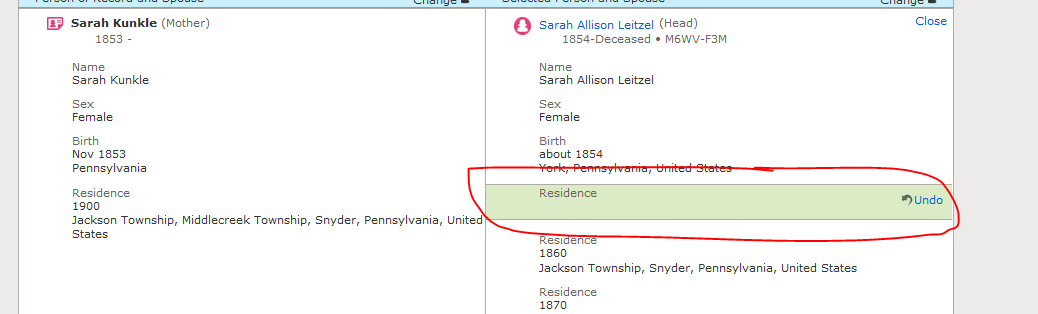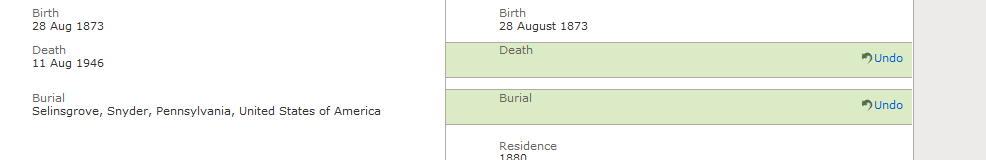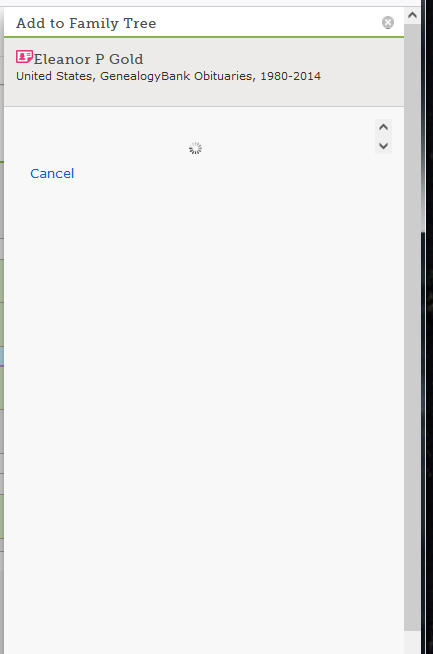Residence info not carried over in source screen - firefox
Answers
-
Also not carrying over other info (different person seen below)
1 -
Thank you for your question in the Community, about the 1900 residence not being carried over to the record of Sarah Allison Leitzel, M6WV-F3M, via Firefox. We looked at Sarah's record in Family Tree, and see the information listed in the Other Information section. The notation was added the same day as you made this comment, so it must have taken time for it to appear.
We thank you for your careful work in Family Tree.
0 -
Thanks for your response Santa. This is not the case. I used a different browser ( Chrome) to enter the info.
What I've learned since then is this:
- The info is there (and being saved) , but it's not being displayed in Firefox.
- Because it's not being displayed it doesn't allow for place name adjustments.
1 -
Hello@Justin Masters,
Since the Source Linker is not working for you in Fire Fox, you could try clearing cookies and browsing history.
If you clear all cookies, it can affect your access to other websites. Try these steps first:
- Make sure you use a supported Internet browser.
- Delete just the cookies that FamilySearch uses.
- Go to https://FamilySearch.org/cookies.
- When the message Reset your cookies? appears, click Yes.
- If the problems still occur, clear all of your temporary files and cookies. Then restart your computer. Please search the web for instructions for your specific browser.
- If you still have problems, delete your autocomplete history. Search the web for instructions for your specific browser.
Best Wishes!
0 -
This is a bug in the Family Tree user interface software, not in the browser. I have seen it too, intermittently, in several different browsers.
When I encounter the bug I stop attaching sources for the day, and do something else instead.
0 -
I wish I could say it worked, but it didn't. I even had problems with creating a record of a spouse, and it was stuck like this. (THIS IS NOT THE SPOUSE. JUST AN EXAMPLE, since I had gone into another browser and did the task there).
0