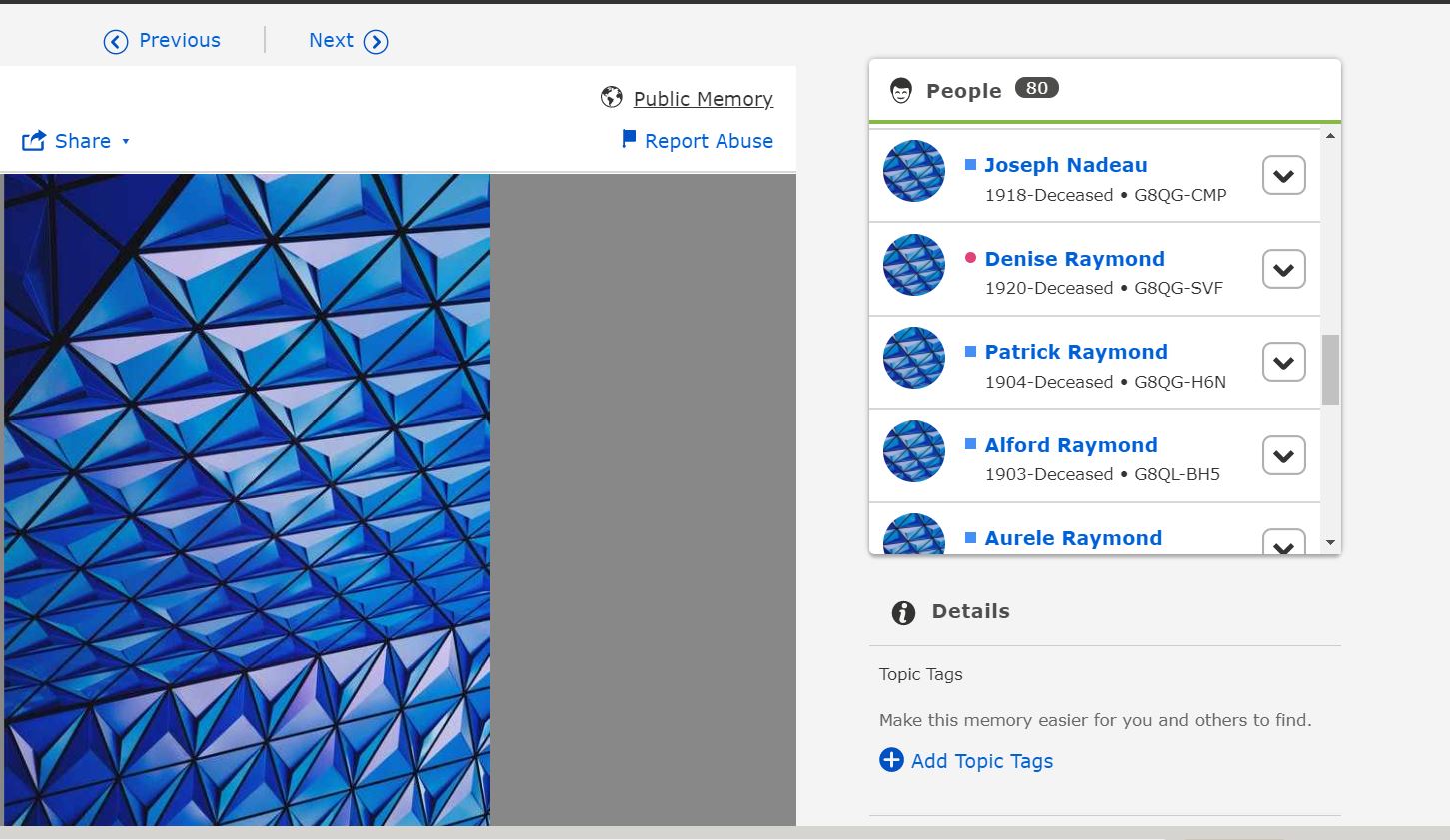Please remove Photos
Please remove two photos. The person that has uploaded them has attached them to over 350 ancestors.
Please check her Gallery
Best Answer
-
That's a lot of work to fix the mess someone else has made. Each of those is attached to several hundred profiles.
0
Answers
-
[ Attention: @LenoreAkerson1 ]
FYI
I am just another 'lowly' User/Patron ...
You are not alone ...
That SECOND "Image" that you reference, has ALREADY been REPORTED, just yesterday.
"Q and A" Section
'Category' = Memories
Home > Help Center Categories > Memories
Photograph of other than people
https://community.familysearch.org/en/discussion/100364/photograph-of-other-than-people
Hopefully, your subsequent additional post (with some ADDITIONAL "Images"), may be enough/sufficient, for 'FamilySearch', to take action to "Remove"/'Delete", that SECOND "Image" that you reference; and, also possibly the additional "Images" that you reference.
Plus, it appears that the submitter [ie. User/Patron ( being: ' Lois Voisine', from Nashua, NH 03060, with E-mail: ladylovo@gmail.com )], of that SECOND "Image" that you reference, is STILL active as they have "Tagged" ADDITIONAL individuals/persons since, yesterday.
Yesterday, that SECOND "Image" that you reference, was "Tagged" to x207 individuals/persons; whereas, today, that SECOND "Image" that you reference, is NOW "Tagged" to x229 individuals/persons - NOT good.
Submitted for your information.
Brett
-1 -
RJ 1950
We received your question how to delete photos from your memories. This is a process you may do yourself .
We do understand it will take some time to do this process.
Please follow the steps in the article listed below.
https://www.familysearch.org/help/helpcenter/article/how-do-i-permanently-delete-memory-items We wish you much success with this process. You may also wish to contact the person that have added these photos to your Gallery.
0 -
FYI
Short Answer: 'No', they are NOT.
We still CANNOT "Delete" an "Image"/"Photograph" contributed by ANOTHER User/Patron.
NOTHING has changed.
We can ONLY "Delete" an "Images"/"Photographs" that were contributed by ourselves (ie. You).
Unfortunately, the "Moderators" [ ie. 'FamilySearch' "Support" (Personnel) ], in this "Community.FamilySearch" Forum, just DO NOT seem to understand the magnitude of both, your post here; and/or, the associated post (from yesterday).
As an aside ...
This is the MORE appropriate "Knowledge Article" in 'FamilySearch':
How do I request that a memory or person tag be removed from a person?
Now ...
Therefore ...
I would have considered that both, your post here; and, the associated post (from yesterday), would have been SUFFICIENT grounds, to constitute a REQUEST, to "Delete" an "Image(s)"/"Photograph(s)" [ at least, x2 ], from 'FamilySearch.
Perhaps, "Moderators" [ ie. 'FamilySearch' "Support" (Personnel) ] can TAKE both, your post here; and, the associated post (from yesterday), into the Working of 'FamilySearch' "Support" with the possible outcome of having, at least, one or more of those "Image(s)"/"Photograph(s)" DELETED from 'FamilySearch'.
Oh, and, hopefully, thereby, the "Removal" of those RIDICULOUS "Tags", associated with those "Image(s)"/"Photograph(s)".
Certainly, something, that the "Moderators" [ ie. 'FamilySearch' "Support" (Personnel) ] here in this "Community.FamilySearch" Forum NEED to consider.
Brett
Attention: @Mark McLemore
-1 -
@RJ1950
We are sorry there has been so much confusion regarding your need to have some photos removed. Here is some information from an article in the Help Center.
Steps (website)
- On the FamilySearch website, open the memory.
- Click the contributor’s name, and send him or her an email or FamilySearch message with your request.
- If the contributor does not respond or comply with your request, contact FamilySearch:
- Open the memory.
- At the top of the memory page, click Report Abuse.
- Click one of the options.
- In the box, explain the problem, what you would like FamilySearch to do about it, and what you have already done to try to solve the problem.
- Click Submit.
If you Report Abuse as suggested, this issue will be seen by a Specialty Department at FamilySearch.
1 -
FYI
I would humbly suggest that you ... DO NOT report the matter as, ABUSE.
BECAUSE ...
The matter is NOT that of ABUSE.
Brett
Attention: @Mark McLemore
0 -
Moderators [ ie. 'FamilySearch' "Support" (Personnel) ]
cc: @Mark McLemore
FYI
The original poster, of this post, through this post, has ALREADY submitted an, acceptable; and, valid, REQUEST, for the "Removal", of Photographs, Documents and Audio Recordings. from 'FamilySearch'.
As such ...
Please be aware, that if you have NOT already, that your 'due diligence', is to TAKE this post, 'AS IS'; and, FORWARD this matter, 'AS IS', onto the "Specialty Department" in 'FamilySearch', that handles the REQUESTS, for the "Removal", of Photographs, Documents and Audio Recordings. from 'FamilySearch'.
Your GROUNDS, for doing so, are quite clear ...
==========
FamilySearch Terms of Use (Updated 2019-12-10)
https://www.familysearch.org/legal/terms
Right to Submit
Any Contributed Content you submit to this site is subject to this Agreement and to the FamilySearch Content Submission Agreement.
==========
FamilySearch Content Submission Agreement (Updated 2018-09-01)
https://www.familysearch.org/legal/familysearch-content-submission-agreement
6. Sensitivity to Other Users. We ask you to be selective in submitting your Contributed Content. We reserve the right to remove any Contributed Content which we believe, in our sole and absolute discretion, (a) is irrelevant, (b) is potentially harmful or embarrassing to any living person, (c) is offensive, indecent, inappropriate, threatening, or abusive, or (d) otherwise violates this Agreement, the Terms of Use, or the Upload Guidelines and Policies. We may also take any action, including restricting access for violations of this Agreement and notifying law enforcement of any activity which appears, in our sole discretion, to violate applicable law.
==========
Upload Guidelines and Policies
https://www.familysearch.org/legal/familysearch-upload-guidelines-and-policies
Principles for Photos, Documents and Audio Recordings
[ The overall principle apply in this case being ... ]
Relevant. Content should support a family history purpose.
------------------
Which is ALSO supported by the Website of the Church.
The Church of Jesus Christ of Latter-Day Saints
Upload Guidelines and Policies (Updated 2017-03-28)
https://www.churchofjesuschrist.org/legal/familysearch-upload-guidelines-and-policies?lang=eng
Principles for Photos, Documents and Audio Recordings
[ The overall principle apply in this case being ... ]
Relevant. Content should support a family history purpose.
==========
Therefore ...
Please take the necessary action to TAKE this post, 'AS IS'; and, FORWARD this matter, 'AS IS', onto the "Specialty Department" in 'FamilySearch', that handles the REQUESTS, for the "Removal", of Photographs, Documents and Audio Recordings. from 'FamilySearch'.
'Thank You' in advance.
Humbly submitted for your immediate, information; attention; and, consideration.
Your cooperation, would be greatly appreciated.
Kind Regards
Brett
0 -
May we suggest that you go through and "untag" each of the people that are in the list of tagged people in this "photo". Then click on the portrait of the person and remove the photo.
Whoever added these photos will still have the photo in their "Memories" but the photo will no longer be attached to any of the people it is currently attached to, effectively removing the photo.
0