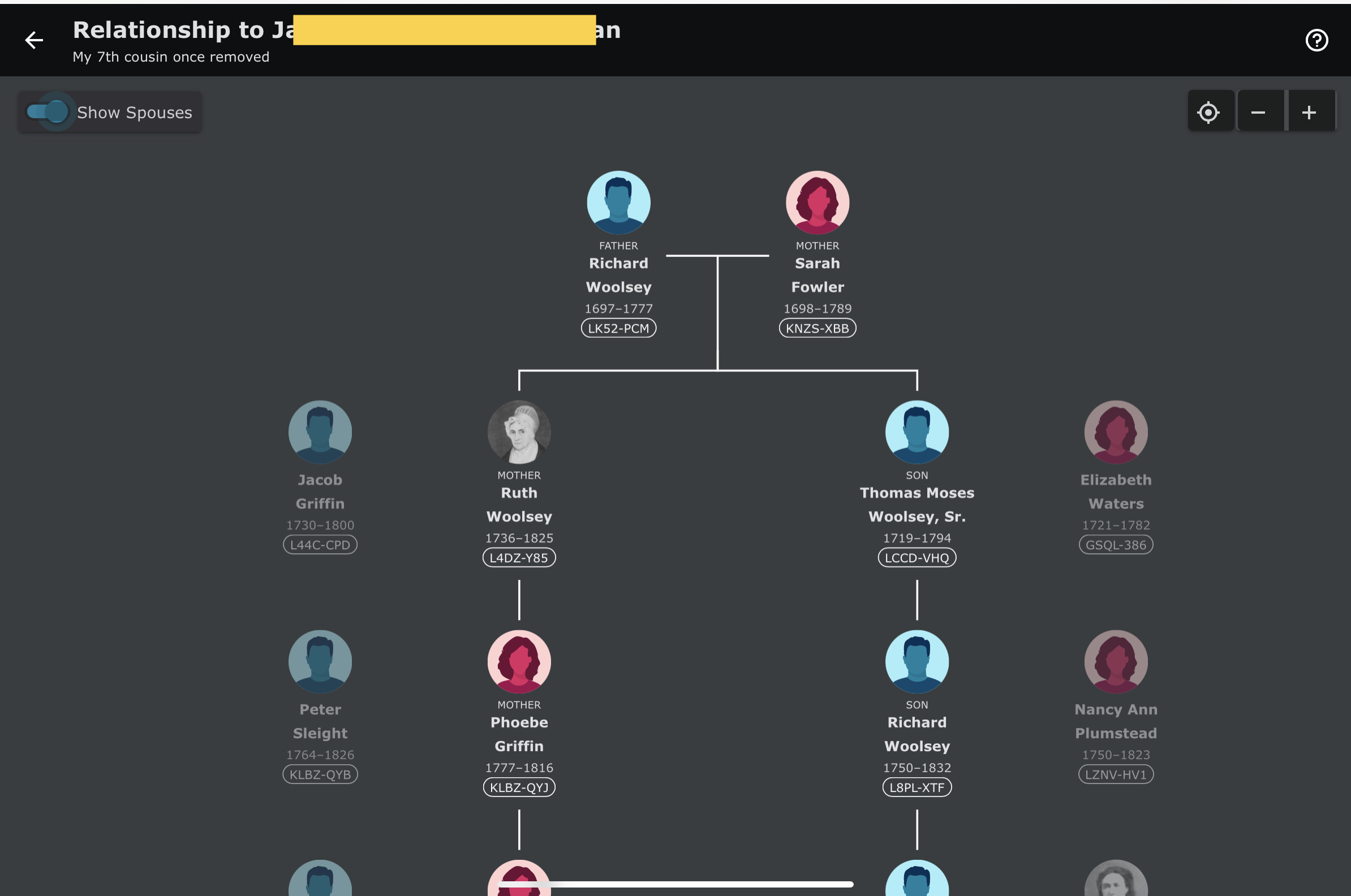Provide a Horizontal View in the New Rendering of View My Relationship
Today I found a new Family Tree rendering of the "View My Relationship" display in an obscure takeoff link (as opposed to landing page). The takeoff is in the 3rd column of the "Show All" display, after clicking the name. I first saw the new rendering in the RootsWeb "Relatives at RootsTech" display. I like the new style. Right now it has some issues when the window is resized down by some opaque amount; it reverts to the old rendering but in a movable and resizable window. That is a way to provide those options as already suggested.
This would allow users scan the display from left to right. Some people find this more comfortable. It would allow users to take advantage of wide screens. My 23.8 inch screen with a 16:9 aspect ratio gives a 20.8 inch screen width and only 11.7 inch screen height. This would show long relationships with more legible people boxes.
A more ambitious enhancement of this would to provide display options: minimum height or width to person boxes. If person dimensions make it necessary to crop the relationship diagram, crop at the older end or at the younger end.
Comments
-
Show All where? Under Research Helps?
0 -
Good proofreading. It should say Show All in the Latest Changes section on the right on the display. I think my original is sufficiently clear for stating an idea, particularly since there are no names in the 3rd column of the Show All display for Research Helps. End User documentation should probably be more specific.
0 -
I am not seeing anything like what you describe, @Douglas McPhaden. Could you share a screenshot?
0 -
What do you want to see?
0 -
I want to see this bit:
The takeoff is in the 3rd column of the "Show All" display, after clicking the name.
I'm all "Wait, what? Do I have that?"
0 -
The relationship view you describe can be seen from anyplace you see the new style relationship icon
This relationship viewer also allows you to view or hide the spouse of each person in the path.
This is also true when you view your relationship to another user. However the spouse of the other user & any living persons in the path do not show.
0 -
@Miss Jessie I see. How did you learn about the new icon? If you send me an @myname message am I the only patron to see it?
Thanks
0 -
I learned about the relationship viewer which has the option to shows spouses by trial & error.
This help article describes showing or hiding spouses, but omits the fact that the option is only available when the view relationship icon is the new style referenced in my earlier post.
Your question about the use of the @ symbol, that serves to notify you that I am addressing your comment or question. The message is not visible only to you unless directed to your mailbox (the envelope icon (in the upper right corner next to your name or avatar.)
0