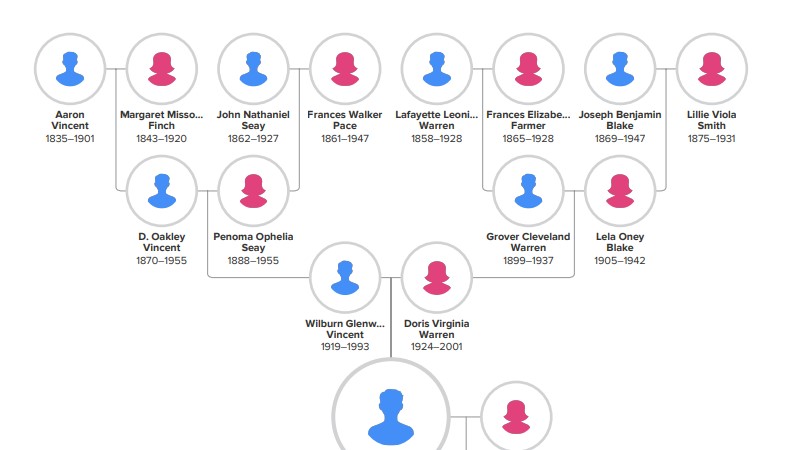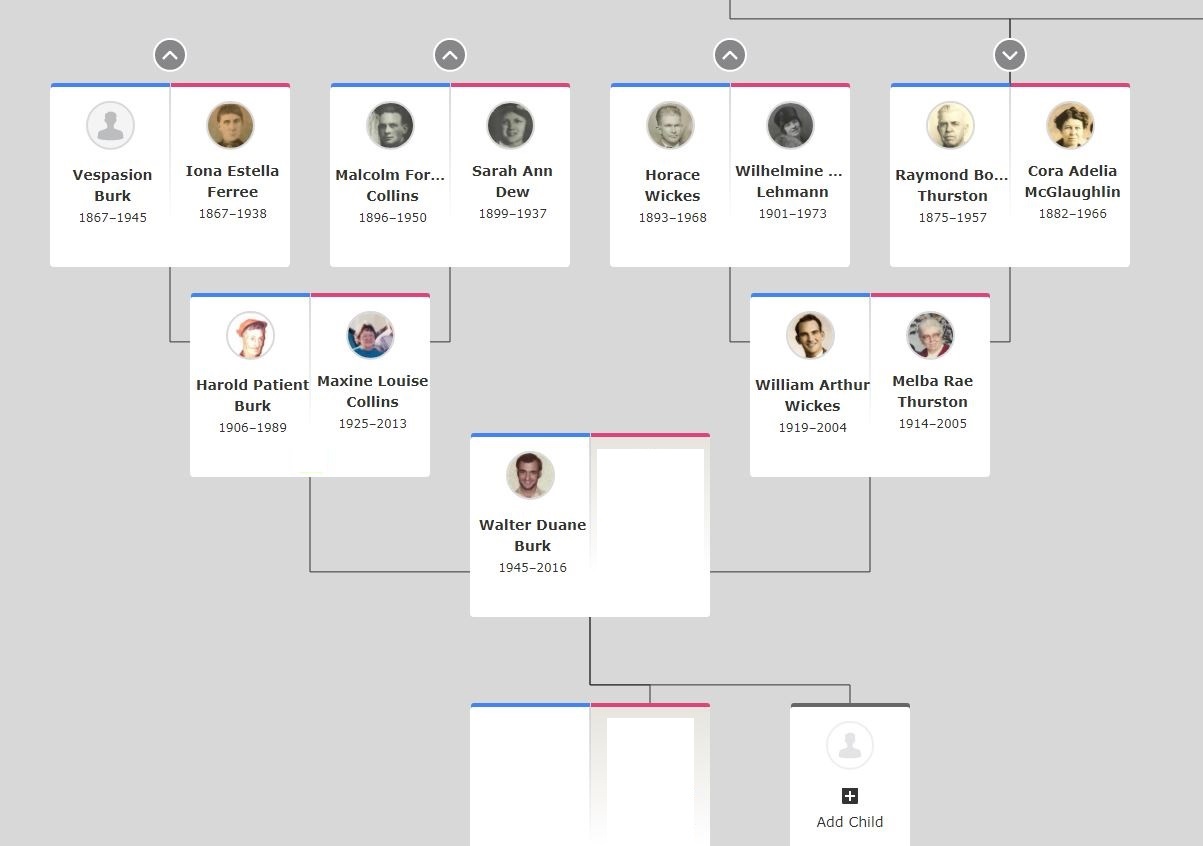Portrait Pedigree Not Working 2022-04-04
What happened to the Portrait Pedigree (see example below)? It no longer works.
For those who don't know what I'm talking about, pick any person in your Family Tree living or dead, go to their profile page and scroll down. In the gray area to the right of the page, make sure the Print option is expanded.
You'll see options to Print a Pedigree, Portrait Pedigree, Fan Chart, Family, and Family with Sources. Portrait Pedigree no longer prints portraits. I reported this in a chat session with FamilySearch Support last week but I wasn't given a ticket number. After they were able to duplicate the problem, they said they would report it.
Can someone please check on this to find out what's going on???
Best Answers
-
@Angela Person It's FIXED!!! I hope it was fixed in time for your project. Check it out and Hat's Off to the hard working engineers who fixed it.
0 -
@rev ( & All )
It's 'Brett' ...
Looking good ...
It appears, that the Problem/Issue, may have been addressed/fixed ...
The "Portraits", NOW, appear on the "Portrait Pedigree" ...
[ Well, it certainly worked for me, using, 'Google' "Chrome"; and, "Windows 10" (LATEST "Versions") ... ]
[ Plus, I DID NOT have to, "Clear", the "Cookies"; and, "Cache", of my "Browser" ... ]
[ But, I DID NOT try, any OTHER, "Browsers"; &/or, "Operating System" ... hopefully, they are working too ... ]
Enjoy.
Brett
0
Answers
-
Before you suggest a 'fix' for this problem, try to print your own portrait pedigree. If you can't print one either, your 'fix' won't help anyone including yourself. It's a system problem because it is universal.
1 -
Hm. At the moment I can print a portrait page to PDF from the link on the profile Details page. What I cannot do is View Tree: Portrait. Landscape yes, Portrait no.
0 -
The name Portrait Pedigree may be misleading. On the Person Page Details view, the gray area on the right, are listed: Research Help, Search Records, Latest Changes, Tools, and Print. Under Print, select Portrait Pedigree which should contain "portraits" (photos) of each person in your pedigree if they're found in that person's Memories. If you have such photos yet your Portrait Pedigree still looks like the example below (no photos), you have the same problem I have.
0 -
FYI
I am just another 'lowly' User/Patron ...
Just in passing ...
'Yes' ...
You are CORRECT ...
Unfortunately ...
It is NOW the SAME, for SOME (maybe, MANY) of us ...
NO more printed "Portrait" Chart, with the associated "Portraits" (where, there are such) ...
As an aside ...
There HAS been, OTHER "Printing" Problems/Issues, of late, from 'FamilySearch' ...
I just wonder ...
If this particular problem/issue, is tied up with (connected to) ALL the OTHER "Printing" problems/issues ...
I ONLY tried, in the "Bowser", of 'Google' "Chrome", with the "Operating System" of "Windows 10" ...
I wonder, if this across the board, with DIFFERENT, "Browsers"; and, "Operating Systems" ...
Just a thought.
Brett
1 -
The name Portrait Pedigree may be misleading.
That part was clear enough. The lede was buried:
Portrait Pedigree no longer prints portraits.
Yes, I can confirm.
I am not sure that is a bug, though; it could be a feature. I find the portraits very distracting and turn them off everywhere I can. So often, too, what is used as a portrait isn't a portrait, isn't that person, etc.
0 -
For whatever it's worth, I don't think the word "portrait" in "portrait pedigree" refers to pictures. It just refers to orientation: taller than it is wide (as opposed to "landscape", which doesn't mean anything about trees and mountains, but simply indicates that it's wider than it is tall).
1 -
@Julia Szent-Györgyi Sadly, you are correct. When printing it from a Person Page Details view, however, it is simply referred to as Portrait Pedigree to differentiate it, I suppose, from the typical horizontal (landscape view) pedigree. Perhaps they should label it Portrait Pedigree with photos. Heretofore it always had photos. For some reason it stopped printing photos. This link to a 2014 Blog post (see below) shows how to print or save a PDF with photos. In this post, they refer to the photos as "preferred portraits." Try these instructions and you'll see that the photos are missing. That's my point. What happened to them?:
0 -
"I wonder, if this across the board, with DIFFERENT, "Browsers"; and, "Operating Systems"
@Brett . I don't have a LINUX, Chromebook, or Mac OS but I did try it on two different computers, one running Windows 10 and one running Windows 11. I also tried it with 3 different browsers, Chrome, Firefox, and Edge using two different user login IDs (mine and my wife's). I got the same results each time. Other users say they get the same results also -- no photos. I reported this to FamilySearch using their chat feature. They duplicated the problem as well and said they would "report the problem."
By posting the problem here, I was hoping to generate enough attention that someone from FamilySearch would notice, investigate the problem, and reply. I'm VERY grateful to you and the others who have replied thus far. Thank you so much for helping me confirm that this is an unresolved problem.
1 -
FYI
I was just wondering ...
I already had the impression, that It is NOW the SAME, for ALL of us, 'across the board' ...
[ ie. REGARDLESS, of "Operating System"; and/or, "Browser" ... ]
You are right, to bring the matter, to the attention, of ALL, including 'FamilySearch' ...
Perhaps ...
We can (EVENTUALLY), get a DEFINITIVE answer/response, from an "Official 'FamilySearch' Representative", through one of the "Moderators" [ ie 'FamilySearch' "Support" ( Personnel ) ], here is this Forum.
Hopefully ...
One of the "Moderators" [ ie 'FamilySearch' "Support" ( Personnel ) ], WILL take this post of yours, into the workings of 'FamilySearch' "Support", in an endeavour, to elicit an answer/response, from an "Official 'FamilySearch' Representatives" (ie. "Product Manager" Level).
We can but live in hope.
Brett
Attention:
Moderators [ ie 'FamilySearch' "Support" ( Personnel ) ]
.
1 -
😀
0 -
-
I agree--no portraits show up when printing the family tree. They used to. This needs to be fixed. I hope this gets addressed by Family Search.
1 -
-
I hope this gets resolved soon! I have been working on a family history book for my FIL's ancestry, and this is the last thing that want to add to the beginning of the book. Last year I completed a book for my MIL and I used the portrait pedigree as a table of contents (I added page numbers next to each portrait). So I would like to do the same for my FIL's book. I suppose I could use photoshop to add portraits myself, but that would be very tedious!
I am loving all of the advancements and upgrades to familysearch and other websites. I love being able to research our family histories, and I hope the portrait pedigree is working again soon. :)
0 -
I reported it the last week of March and posted the problem here the week later. They've known about the problem for at least 3 weeks now. Looks like it may take a while to get fixed. Some of us had similar, time-sensitive projects we've been working on in which we wanted to include the portraits but weren't able to. I wish you well. If you choose to call support about this anyway, please let us know what they said.
0 -
We are addressing this issue again, as of this morning. This problem has not been forgotten.
Best wishes to you all.
1 -
Now the last day of April and still no fix. This is a valuable feature that users love. Please devote some resources to this as a lot of us have future presentations where we like to demonstrate this feature. It is always a crowd favorite. Thanks very much.
1 -
@Angela Person & @Bruce McLeod
Angela & Bruce
Just in passing ...
There are, COUNTLESS, "Valuable" Features/Facilities/Functions, that Users/Patrons LOVE, in 'FamilySearch'.
Not to mention, the COUNTLESS, "Valuable" Features/Facilities/Functions, that Users/Patrons USE, in 'FamilySearch', EVERY Day (24/7).
As such ...
Please be, aware; and, advised, that ...
There are, MANY; Many. many, "Priorities", in the "Family Tree" Part (and, ALSO, the OTHER Parts), of 'FamilySearch'; and, there is "Very" LIMITED "Resources" (eg, "Funds") available to 'FamilySearch'.
And, of course, some Features/Facilities/Functions, have a "Higher" status/requirement, than others.
Unfortunately ...
Regardless, how one feels, about a particular Feature/Facility/Function, there will ALWAYS be another Feature/Facility/Function, of greater importance.
Plus ...
Although, important to some ...
Respectfully, I would humbly venture to suggest, that the "Printing", of a "Pedigree", is NOT a particular Feature/Facility/Function, that would take precedence, over other MORE "Important" Features/Facilities/Functions.
I am sorry ...
Just my thoughts.
We HAVE been advised, that 'FamilySearch', is working on the problem/issue ...
It is just a matter, of being patient ...
No matter how long it takes ...
I know, that this certainly does not help/assist; but, I hope, that this may provide you with, some additional, insight; and, perspective.
Brett
2 -
@Brett .
There are, MANY; Many. many, "Priorities", in the "Family Tree" Part (and, ALSO, the OTHER Parts), of 'FamilySearch'; and, there is "Very" LIMITED "Resources" (eg, "Funds") available to 'FamilySearch'. Unfortunately ... Regardless, how one feels, about a particular Feature/Facility/Function, there will ALWAYS be another Feature / Facility / Function, of greater importance.Very well said. Disappointing as such things are, it's best to keep in mind the source of resources dedicated to correcting such problems. In addition to the donated funds that support this totally free service, what comes immediately to mind are the countless thousands of donated hours by all the selfless people who sometimes dedicate years of service (without remuneration) to help us have a better product. I've worked for them and with them and I know their kindness. I've also met a few of the paid professionals who create then fix the wonderful tools we have at our disposal. It may seem redundant to seek prayer in their behalf but I don't think it's out of place to do so. Priorities, patience, and prayer can move mountains.
3 -
😀
1 -
I have the solution
Engineering Please contact me
Does anyone know who & how I can be contacted?
Thanks
Moderator has removed personally-identifying information.
1 -
To eveyone who has struggled to print a portrait pedigree view that shows the photos rather than the generic silhouettes, FamilySearch engineers have been working on this for some time as it has been reported through calls, emails and the Community numerous times.
We apologize that a permanent fix is taking longer than expected, and we appreciate your patience until this has been completely resolved.
Some users are working around the issue by taking a screen shot and then printing that document. You can select whichever generations you choose to start with by opening the arrows at the top of the page you may be working from.
Windows computers that have an OS of Windows 7 or higher will have the snipping tool. MACs should also have a tool that allows a screen shot to be created.
I hope this suggestion is helpful for now as we continue to work on the problem that has been described in this thread, and again, thanks so much for everyone's patience when problems arise at FamilySearch.
3 -
Thank you both for the information you've shared.
We're all grateful that you've shared "insider" information. At the risk of sounding rude, may I ask what your relationship is with those working on the problem? Are you part of the team working to resolve the problem, members of the support staff who interface with the community, or serving in some other capacity?
Things have changed significantly since I served as asst. z.l. in worldwide support when we rolled out new.familysearch.org in 2007. That organization I think has been mostly redistributed and most of the church employees in that organization (i.e. Penny, Chris, etc.) now work elsewhere I think.
Moderator has removed personally-identifying information.
1 -
Portrait print is indeed an existing issue which our engineers are addressing. Issue is well documented with examples and full details of the issue. We ask our guests to be patient as our engineers work to fix said issue. Cheers.
1