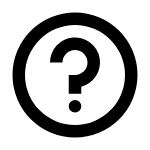I found a relative with two LDS numbers. Can I combine them. MHRW-FJJ AND LN63-JWQ are the same.
Answers
-
@Bigdave52 You can merge these two names. First go to the question mark with the circle around it in the top right corner of the page.
Then select "help center." Then type in key word "merging." There will be several articles, but this is the one you should select: How do I decide if two records in Family Tree are about the same person?
Good luck in your efforts,
0 -
I just checked and those definitely appear to be the same person with identical fathers and the same vital information. Someone marked them as not a match but they are and should be merged. The easiest way to merge them is to copy the ID # for Katie and then go to Kathryn's page and on the left side under tools is the merge by ID. Select that and enter the Copied ID for Katie and proceed thru the merging screens where it asks you to confirm information.
Cindy
0 -
Go to https://www.familysearch.org/help/helpcenter/article/how-do-i-merge-duplicates-in-family-tree-by-id and follow the prompts.
- In Family Tree, display the person page of one of the duplicate records.
- If the Details section is not displayed, click Details.
- Click Merge by ID. It is located in the Tools section, along the right side of the page.
- Enter the ID number with capital letters and the hyphen.
- Click Continue. The merge screen opens in a new browser tab.
- Left side: This is the possible duplicate. It is deleted if you merge the records.
- Right side: This is the record you started from. It is saved if you merge the records.
- Decide if the records are about the same person.
- Compare the left and right sides for matching names, dates, places, and family members.
- Read any warning messages on the screen.
- If the record on the left is the most accurate, click Switch to keep it instead.
- If the records are not about the same person, click Not a Match. If the records are about the same person, click Yes Continue. If you are not sure, click Cancel.
- On the surviving record, review all information that has a green background. Highlighted information will be copied to the surviving record when you complete the merge. If this information should not be saved on the surviving record, click Undo.
- Click Continue.
- Finish the merge:
- Review the surviving record.
- If everything looks as it should, click Finish Merge.
- To explain why you merged these records, either select a suggested reason statement or enter one of your own.
- Click Save.
Immediately after the merge and for a short time, an “undo” option is available. It lets you easily unmerge the two records.
0