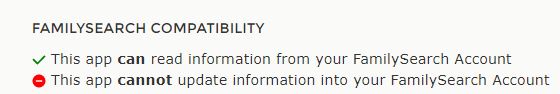Sending my tree to Family Search
Answers
-
Hi @HowardShouffler.
Unfortunately, if you wish to move the tree you have created in Family Tree Maker to FamilySearch, you will need to contact Family Tree Maker for exact step-by-step instructions since FamilySearch does not provide support for any third-party programs.
You may need to create a GEDCOM in Family Tree Maker since it is not currently certified to move information freely back and forth between that program and Family Tree as designated with compatibility information found in the Solutions Gallery which verifies how this product interacts with Family Tree.
We believe you will have to create a GEDCOM file in Family Tree Maker and then upload it and copy any new information into Family Tree. We can help you with that process as described in the following knowledge article from our Help Center once you have created the GEDCOM. Please review the article when you are ready to upload the file you create.
To get help with creating the GEDCOM you may want to contact the MacKiev support team since Family Tree Maker is one of their products.
We wish you every success as you prepare to move your information to Family Tree.
0 -
Howard
Welcome to the "Community.FamilySearch" Forum.
I am just another 'lowly' User/Patron ...
Contrary to what has been suggested ...
There is just NO need to "Upload" of GEDCOM File into "Family Tree" of 'FamilySearch' ...
Under ANY circumstance ... even if one's "Ancestral" Lines are NOT already in "Family Tree" of 'FamilySearch'
As I always 'say', to User/Patrons, who mention the "Upload" of GEDCOM File into "Family Tree" of 'FamilySearch' ...
------------------
You can; but ...
Please DO NOT Upload a GEDCOM File into "Family Tree" of 'FamilySearch'.
Upload the GEDCOM Files in the "Genealogies" Part of 'FamilySearch', that is fine; but, please NOT into "Family Tree" of 'FamilySearch'.
Some of the reasons that Users/Patrons (like myself) DO NOT want the ability to upload a GEDCOM File into "Family Tree" of 'FamilySearch' are:
(1) It is most likely that individuals/persons in a GEDCOM File are ALREADY in "Family Tree" of 'FamilySearch'; and, most Users/Patrons DO NOT even take the time to look to see if any one in their GEDCOM File is already in "Family Tree", in some instances, negating the need to even upload the GEDCOM File.
(2) There has been (many) cases where Users/Patrons, using the "Compare" process (of the upload) have "Dismissed" a "Possible" Match with an individual/person already in "Family Tree"; so that, their "Record", from their GEDCOM File, is loaded into "Family Tree", regardless; just so that, their "Record" appears in "Family Tree" (and, in some instances, for Members of the Church, so they can do the "Temple" Work, despite the fact that the "Temple" Work is ALREADY done with the "Possible" Match with the individual/person already in "Family Tree").
(3) Even with the "Compare" process (of the upload), there has been (many) cases where Users/Patrons have uploaded THEIR version of an individual/person in their GEDCOM File, on top of (ie. Over) an individual/person ALREADY in "Family Tree" of "FamilySearch" that has been there for MANY years and is well documented and "Sources" - in many instances obliterating all of the documentation and "Sources".
(4) If an individual/person is ALREADY in "Family Tree" of "FamilySearch", there is NO need to up uploaded one's version of an individual/person from one's own GEDCOM File - just take note of the the 'FamilySearch Person Identifier' (PID) of the individual/person that is ALREADY in "Family Tree"; and, one can go back later to ensure what information/detail is recorded and attached for that individual/person. Just DO NOT uploaded one's version of an individual/person in their GEDCOM File, on top of (ie. Over) an individual/person ALREADY in "Family Tree" - obliterating all of the documentation and "Sources" ALREADY in place/on record.
(5) The "Hours" (sometimes "Days"; or, even, "Weekes") of work, by other Users/Patrons, that can be needed to CORRECT the DAMAGE done by the upload of a GEDCOM File can be disheartening.
I am sorry ... 'off my soap box' ...
Enter (ie. 'Create') the individuals/persons in "Family Tree" of 'FamilySearch' one at a time - on a one by one basis.
Many of the individuals/persons in a GEDCOM File, most probably, ALREADY exist in "Family Tree" of 'FamilySearch'.
Only one or two generations of the "Living" individuals/persons; and, perhaps, maybe, only one or two generations of the "Deceased" individuals/persons, may be required to be entered/input into "Family Tree" of 'FamilySearch"; BEFORE, some of the "Deceased" individuals/persons, from one's Ancestral Lines, ALREADY existing in "Family Tree" of 'FamilySearch', are discovered.
Use the "Find" facility/function/feature to Search "Family Tree" of 'FamilySearch', one may be surprised to find some (if not, many) of them already there.
Many well established and documented (eg. "Sourced") individuals/person in "Family Tree" of 'FamilySearch' have been RUINED, by the upload, a GEDCOM File, into "Family Tree" of 'FamilySearch'.
I hope this puts things into perspective.
------------------
I know that this does not help; but, I hope that this gives you some perspective.
Brett
0 -
Howard
Furthermore ...
Here an old 'standby' of mine, that I have previously proffered on occasion ...
------------------
Most new (and, some old) Users/Patrons DO NOT understand the basic 'nature' and 'premise' of "Family Tree" of 'FamilySearch', when they join in.
Please let me explain ...
We do not have our OWN "Tree" in "Family Tree" of 'FamilySearch'.
We ONLY have "Branches" (ie. Ancestral" lines), that are interconnected, in this SINGLE "One" World "Tree", for all of us, that is "Family Tree" of 'FamilySearch'.
"Family Tree" of 'FamilySearch' is NOT like 'On-Line' "Websites" (eg. "Ancestry_com"; or "MyHeritage_com"; or, the like); and/or, 'standalone' personal (computer) programmes (eg, the OLD, now no longer supported, "PAF"; or, "Ancestral Quest"; or, the like).
We DO NOT have "Private"/"Personal" 'Trees' in "Family Tree" of 'FamilySearch' like other 'On-Line' "Websites"; and/or, 'standalone' personal (computer) programmes.
We do not even, own; or, manage; and, are NOT even responsible for, the "Deceased" individuals/persons in "Family Tree" of 'FamilySearch'.
And, most importantly ...
We DO NOT even, own; or, manage; and, are NOT even responsible for, Our OWN "Deceased" Ancestors/Family/Relatives in "Family Tree" of 'FamilySearch'.
"Family Tree" of 'FamilySearch' is built on a "Open Edit" Platform - hence, why any registered User/Patron can "Edit" (ie. Add, Delete; and/or, Change) ANY "Deceased" individual/person in "Family Tree" of 'FamilySearch'.
------------------
I hope that this gives you some more perspective.
Brett
0 -
How does Family Search acquire family tree information to share with others who are searching without accumulating family trees?
0 -
Howard
Question(s):
Are you asking where all the individuals/persons in "Family Tree" of 'FamilySearch' come from?
Or, are you asking where 'FamilySearch' acquires all the Records from?
Brett
0 -
While it was necessary, in the early days of FSFT, to upload entire trees via GEDCOM files (as described by Brett where he says, "You can; but ...Please DO NOT ..." above; I agree completely with his advice to NOT upload a GEDCOM file!), now FS acquires family tree information by INDIVIDUALLY ADDING people and relationships to the tree.
My great-grandparents were already in the tree when I joined several years ago. I do not know who added them -- it may have been a distant cousin who did it. I only needed to add my grandmother and her siblings, then any cousins who were missing (and deceased). You start by adding yourself and your parents and grandparents, continuing until you find an EXISTING ancestor in the tree. After that, you simply go back through the tree, COMPARING what you have in Family Tree Maker with what is ALREADY here. I know this sounds tedious, but it's really simple. Attach Sources as you go.
I am in the process of adding every descendant who has the same Last Name of one of my ancestors to the FSFT. It is the name "Miguez", and is a relatively rare surname in my state. I use obituary information and 1940 census data to do this. That is how the tree "grows".
2 -
Great comments, @Schex9! Anyone can add new records in Family Tree. At the bottom of the Recents list in an Unconnected Person link that allows us to add individuals even when we don't have a relationship to them. This helps to "grow" Family Tree, but there is nothing wrong with uploading a GEDCOM if that is how you choose to work in Family Tree.
Because our goal is to avoid creating duplicate records, the knowledge article we mentioned in our first comment explains that as you upload a GEDCOM, it is preserved in our Pedigree Resource file even if none of the information is copied into Family Tree. Using the filters for the uploaded file you would be able to add new individuals to the tree without creating duplication. Because you cannot add living individuals through a GEDCOM, you still usually need to add some individual records, but there is every reason to carefully review your GEDCOM to quickly add records without having to manually type everything if that is how you prefer to work.
This is a personal decision, @HowardShouffler. The suggestions and perspectives that have been shared should be balanced with what you wish to accomplish as you work in the FamilySearch Family Tree. Best wishes in that effort.
0 -
I worked on Broderbund's Family Tree Maker for many years and now have on my computer the FTM 2010 version by McKiev (sp?). I started my tree in Family Search, which I love, and want to get the rest of my files moved there. Is there a way to do this?
0 -
Most 3rd party software for genealogical purposes allow you to create a GEDCOM file. When the extension is .ged, you can upload your information from the Upload your Individual Tree button at the bottom of the Genealogies page here at FamilySearch.
This does not automatically copy your information into Family Tree however, which is why we have developed an instructional knowledge article which I will provide below to explain that in order to avoid duplication, you must let the system compare your GEDCOM with what is already in Family Tree, and then you must Review each name in the filtered results. Please be aware that any records for living individuals or records that the system may consider invalid will appear in a filter by themselves, and those individuals will need to be added manually. Please read this knowledge article before you start so that you can prepare the GEDCOM you create properly.
Many users don't like individuals to work with GEDCOMs at FamilySearch because they feel too many incorrect conclusions are made which lead to duplicate records that have to be merged later. Each of us must decide how we choose to work.
The benefits of working with a GEDCOM include not having to manually type everything when adding new individuals, or when updating records that already exist in Family Tree when we have more detailed information. The main disadvantage is a careless review which leads to more work for others when they find you have created a duplicate record for a common ancestor which they may need to merge.
I hope this information is helpful. If you need help with creating your GEDCOM, or specific questions with how Family Tree Maker may interface with the FamilySearch Family Tree, please contact the support team at MacKiev.
Best wishes in your continued family history efforts.
0