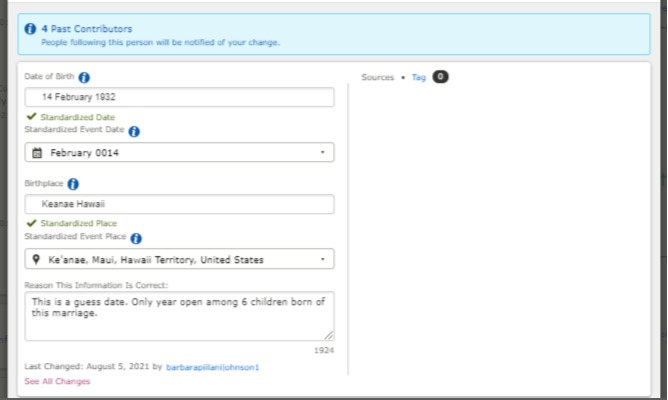Clear Red Messages noted under Research Help Column
Best Answers
-
Your issue is the standardized birth date for Valentine Joseph Hueu. You can resolve the issue yourself. If you go to the person page for L118-ZLS and go to the details section and click edit next to birth in the vitals section you will see the standardized date of --- February 0014 --- which is clearly incorrect. If you click the down arrow to right you can select the standardized date and the red Data issues should disappear.
1 -
Barbara
I am just another 'lowly' User/Patron ...
FYI
'No', those Three (x3) "Data Problems", DO NOT need to be "Cleared" by a "Technician".
You yourself can do that.
IF, you take a look at "Valentine Joseph HUEU" ( L118-ZLS ); and, specifically, the record for the 'Date' of "Birth" (ie. "Edit"); THEN, you will notice, that when you "Changed" the 'Date' of "Birth", you DID NOT correctly "Standardise" that 'Date'. You inadvertently "Standradised" the 'Date' of "Birth"; as, "February 0014" (ie. making him about some x1918 Years of age.). It is easily done, I have done such on occasion myself; before, I realised my error, you are not alone, we have all done such at some stage).
It is a simple matter, of you going back into "Edit" the 'Date' of "Birth"; and, "Standardising" that 'Date' of "Birth" to "14 February 1932".
That should address/fix ALL Three (x3) "Data Problems", at once.
I hope this helps.
Brett
1