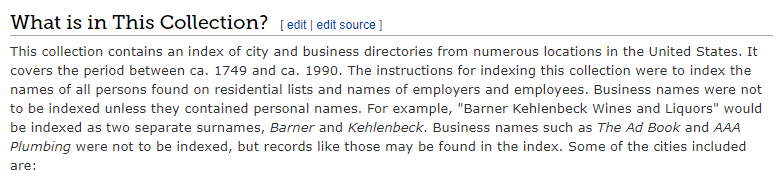US CIty and Business Directory.
Hi everyone. This is my first time here and my first time indexing. I know I had read something somewhere that I thought it answered my question but Ive been unable to locate it anywhere. I am working on the US ...City and Business Directory. I have come across one that is similar to this : "Smith, Mrs R., Best Western Hotel". Can someone please help me as to how to index this? I am so stumped and I cannot find the instructions on how to index something like this. Any help at this point would be greatly appreciated. I would just really like to continue onto the next row.
Thank You So Very Much,
Christine Moreno
Best Answers
-
Hi Christine. Welcome to Indexing and Indexing Q&A. What training in Indexing? Have you had? If you share your batch we can look at your batch and be able to give you the best advice. Click onthe 3rd icon from the right in the horizontal toolbar to learn how to share your batch.. Someone (@Melissa S Himes or @Dellory Matthews ) will share some good indexing resources for you to study - I don’t have them handy right now.
Meanwhile, you need to read and understand all three sections of the Project Instructions that came with your batch. If they are not showing, then click on the fight-most icon in the horizontal toolbar to bring them up. There are three indexing examples, and Example 1 is similar to the case you cited. Addresses (and occupations) are not captured in this project, So “Best Western Hotel” is ignored.
Below is a mock-up of the start of what the indexed Entry for Mrs R. Smith would look like (the period in R. Is optional).. All the Fields have asterisks (are “Required”), so something must be entered in each Field. If there is no information on your image corresponding to a particular Field, then mark the field blank using the 4th icon from the left (the x) or enter the shortcut Ctrl+B (Cmd+B on a Mac). Note the Fields for Directory Place and Directory Date. These are usually found at the top center of each page but are often missing from the image (if missing, then those Fields are “blanked”). When you share your batch we can help you verify these values. If If no spouse is mentioned, then the Spouse Fields get “blanked.” Please share your batch (3rd icon from the right) for more help.
0 -
Hi @ChristineMoreno2 thanks for your question. I hope the article below helps you to locate the indexing instructions for the indexing batch you are working on.
1
Answers
-
This article gives an overview of the aims and use of these sorts of records:
This sections gives instructions on what should be included and what should be left out:
So it seems that the record should be indexed because it contains a personal name and residential address.
1 -
Hi Christine - I remember when I was new to indexing! Please ask for help whenever you need it.
This tutorial by the BYU Family History Library is a great resource.
Also, here's an interview with Jason Pierson and discussion about indexing, including what's coming in the future. https://www.facebook.com/watch/live/?v=589395128384425&ref=watch_permalink
1 -
Here is a good, quick video on how to index: https://www.youtube.com/watch?v=MoiZaETrnV0
Here is a more in-depth, although perhaps a little outdated, video: https://www.youtube.com/watch?v=nGGpcwK9rd8
1