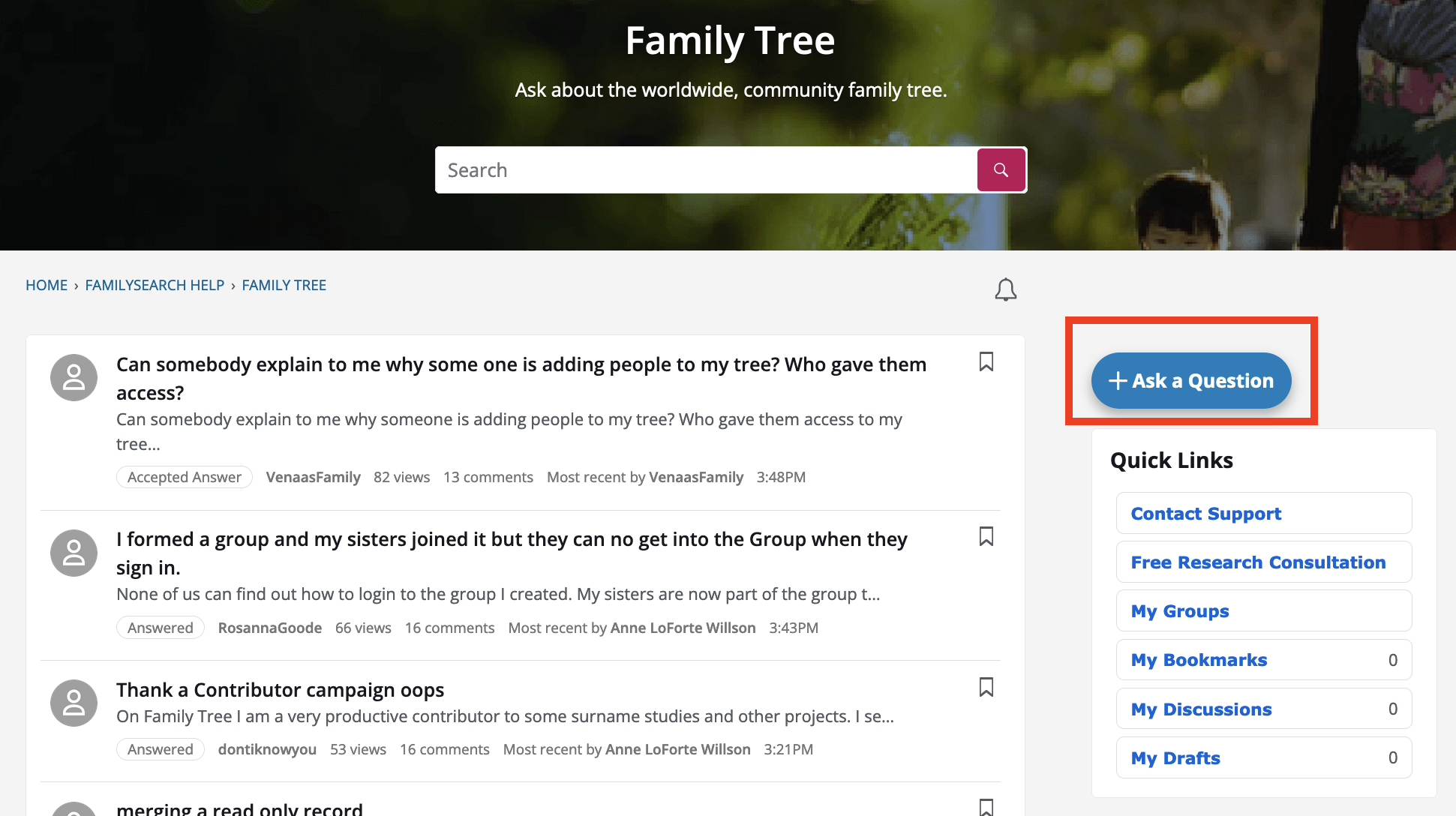Quick Tip: Where to ask a question
Asking Questions in FamilySearch Help Categories
When inside of a FamilySearch Help category click the blue Ask a Question button located on the right side of the screen above the Quick Links box.
Asking Questions Inside of Groups
Inside of a group there is a blue button located to the right of the "Discussions" header. Before attempting to push the button and ask a question, make sure that you have logged into the community and secondly that you have joined the group. You can join the group by clicking the gray Join button located below the group icon image. If it is a public group you will then automatically become a member of the group. If the group is private, you must wait to be accepted into the group by a Group Leader.
For more instructions, tips, and tricks about using the FamilySearch Community see the threads listed under the How to Use the Community tag.